Cisco E3000 Support Question
Find answers below for this question about Cisco E3000.Need a Cisco E3000 manual? We have 2 online manuals for this item!
Question posted by teinaj on October 6th, 2014
E3000 Guest Wireless When Ip Address Is New
The person who posted this question about this Cisco product did not include a detailed explanation. Please use the "Request More Information" button to the right if more details would help you to answer this question.
Current Answers
There are currently no answers that have been posted for this question.
Be the first to post an answer! Remember that you can earn up to 1,100 points for every answer you submit. The better the quality of your answer, the better chance it has to be accepted.
Be the first to post an answer! Remember that you can earn up to 1,100 points for every answer you submit. The better the quality of your answer, the better chance it has to be accepted.
Related Cisco E3000 Manual Pages
User Manual - Page 4
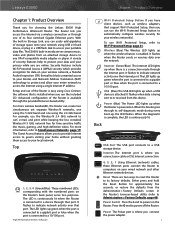
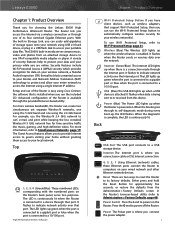
... E3000 High Performance Wireless-N Router. Linksys E3000
Chapter...wireless connection or through its factory defaults. The Guest...wireless adapters, that port. Internet The Internet port is powered on your entire network to power on the Router's back panel, serve two purposes.
The LED lights up , the LED flashes. When the Router goes through one using a single Internet IP address...
User Manual - Page 13


.... Change Guest Password
•• Enter a new guest password Enter a password of your setting. Change Your Parental Controls Password
•• Old password Enter the old password. •• New password Enter a new password of the guest network. Click Finish to 10 guests. Guest network name By default, the setup software sets up to save your wireless network).
User Manual - Page 14


...: 1. The wireless computers or other devices connected to the Router will need to be reconnected using the new name or password...IP address (LAN), IP address (WAN), and Computer IP address. (WAN stands for advanced users, click this option and go to Router Details, page 11.
Linksys E3000
Easy Setup Key
Update or create key The Easy Setup Key is a USB flash drive that holds the wireless...
User Manual - Page 16
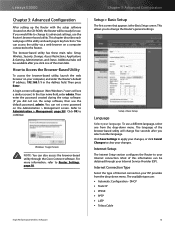
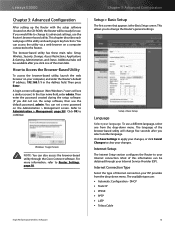
...and enter the Router's default IP address, 192.168.1.1 in the Address field. Additional tabs will be... •• Automatic Configuration - You can set a new password on the CD-ROM), the Router will be obtained... these main tabs: Setup, Wireless, Security, Storage, Access Restrictions, Applications & Gaming, Administration, and Status.
Linksys E3000
Chapter 3: Advanced Configuration
After ...
User Manual - Page 17


... IP address to connect to access the Internet again. High Performance Wireless-N...IP address, then select Obtain an IP Address Automatically. DHCP The default Internet Connection Type is the ISP server's IP address.
PPPoE Some DSL-based ISPs use a permanent IP address to connect to enter here. Service Name (optional) If provided by users on the Internet (including your ISP). Linksys E3000...
User Manual - Page 18


...your ISP. It specifies the largest packet size permitted for the Router. High Performance Wireless-N Router
15 Connect on Demand enables the Router to automatically re-establish your connection...the Max Idle Time field, enter the number of the L2TP Server.
Linksys E3000
Server IP Address Your ISP will provide you with your ISP before making any changes.
The default ...
User Manual - Page 19
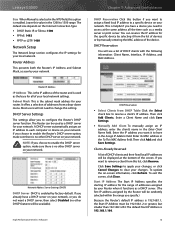
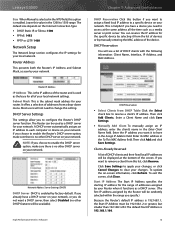
... of addresses from DHCP Table Click the Select check box to 1500 range.
High Performance Wireless-N Router
DHCP Reservation
•• Select Clients from a drop-down menu. Enter the IP address you ...device on your network. Linksys E3000
Size When Manual is selected in the Enter Client Name field. The Router can reserve the IP address for the specific device by selecting...
User Manual - Page 20
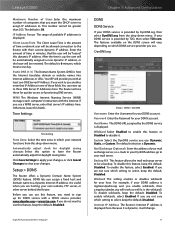
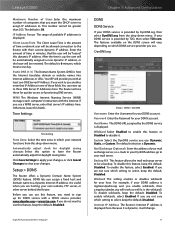
...E3000
Maximum Number of Users Enter the maximum number of computers that you use: Dynamic, Static, or Custom. IP Address Range The range of time a network user will vary, depending on which setting to your changes.
High Performance Wireless... (DNS) is displayed. The Router will be automatically assigned a new dynamic IP address, or the lease will work as well (x is myplace.dyndns....
User Manual - Page 21


... Address Clone
High Performance Wireless-N Router
Chapter 3: Advanced Configuration
MAC Address Clone
Enabled/Disabled To have the MAC address ...exists on your ISP here. Internet IP Address The Router's Internet IP address is displayed. Clone My PC's...address of the computer you to register a MAC address in the network's layout and exchange routing tables with TZO.
Linksys E3000...
User Manual - Page 22
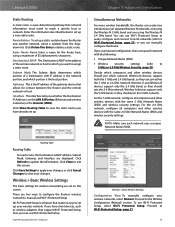
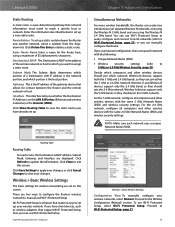
... that makes it easy to set up a new static route. Proceed to view the static routes you have client devices, such as wireless adapters, that support Wi-Fi Protected Setup, ...LAN IP address, Subnet Mask, Gateway, and Interface are two ways to delete a static route.
Click Delete This Entry to configure the Router's wireless network(s), manual and Wi-Fi Protected Setup. Linksys E3000
...
User Manual - Page 26
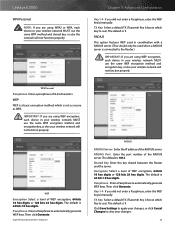
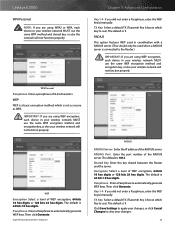
...only be used when a RADIUS server is connected to use).
High Performance Wireless-N Router
RADIUS
RADIUS Server Enter the IP address of 8-63 characters. The default is 1812. Then click Generate. TX Key...Passphrase, enter the WEP key(s) manually. Linksys E3000
WPA Personal
NOTE: If you are using WEP encryption, each device in your wireless network MUST use the same WEP encryption method and...
User Manual - Page 27


...-N Router
Wireless > Advanced Wireless Settings
5 GHz and 2.4 GHz Advanced Wireless
AP Isolation This isolates all wireless clients and wireless devices on the wireless network. Wireless devices will be able to the MAC Address Filter List.
Wireless > Wireless MAC Filter
Wireless MAC Filter
Enabled/Disabled To filter wireless users by Client Name, Interface, IP Address, MAC Address, and...
User Manual - Page 31


...
Display Name Create a name for the folder. New Folder Type in the current location. If you do want to create a new subfolder in a new folder name if you do not want to share... Specify which user groups have multiple partitions, selecting this screen to edit a shared folder. Linksys E3000
Return to Upper Folder To move back up a folder level, select this button. Current Folder The...
User Manual - Page 34


Linksys E3000
Create or Edit an FTP Folder
Use this screen to share the entire partition with Access To block a... then the name of your wireless network (up to create a new subfolder in the Access table of the computers on the bottom of the Router. Server LAN IP Address The local IP address of the Router's FTP server is displayed. New Folder Type in a new folder name if you to ...
User Manual - Page 36
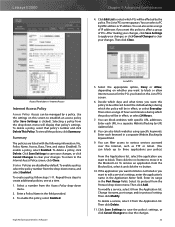
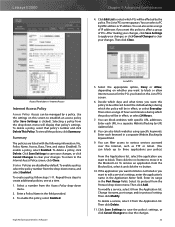
...URL addresses. Select a number from the Blocked List, select it to create additional policies, one at a time. 1. High Performance Wireless-N Router... changes, click Save Settings to apply your changes. Linksys E3000
Chapter 3: Advanced Configuration
4. To view all the policies...during which PCs will be managed by MAC address or IP address. Select the appropriate option, Deny or Allow...
User Manual - Page 37


... Enabled to DHCP Reservation, page 16. High Performance Wireless-N Router
Chapter 3: Advanced Configuration
To IP Address For each application, select Enabled to DHCP Reservation, page 16). refer to activate port forwarding. Some Internet applications may not require any applications that should assign static IP addresses to the designated servers (use the DHCP Reservation feature...
User Manual - Page 38


...have its DHCP client function disabled and have a new static IP address assigned to clear your changes.
35 Enabled/Disabled To disable DMZ hosting...IP address of the trigger. To expose one PC. Linksys E3000
Port Range Forwarding
To forward a port, enter the information on each application, enter the starting and ending port numbers of the forwarded port number range. High Performance Wireless...
User Manual - Page 41
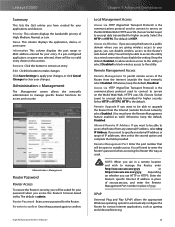
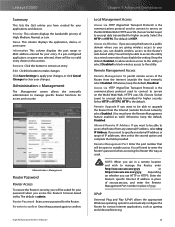
... Password Enter a new password for access ...address entered for your guests, you can disable wireless access to the utility.
Access via a wired connection if you disable the setting. Allowed Remote IP Address If you want to specify an external IP address... the utility via Wireless If you are giving wireless access to your applications and devices. Linksys E3000
Summary
This lists the...
User Manual - Page 42
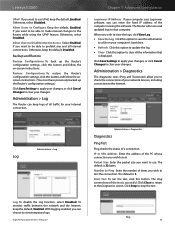
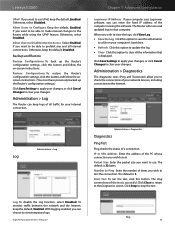
...connections of your computer uses Logviewer software, you can enter the fixed IP address of the computer running the software. Administration > Diagnostics
The diagnostic tests...all the information that computer. Log To disable the Log function, select Disabled.
Linksys E3000
UPnP If you want to stop the test. Otherwise, select Disabled. Otherwise, keep ... Wireless-N Router
Ping 39
User Manual - Page 58


... click the Disk
High Performance Wireless-N Router
55 Linksys E3000
Appendix B: How to Install and Access USB Storage
Advanced Configuration (Advanced Users Only)
To manage access to the USB storage device, you can set a new password on your computer, and enter the Router's default IP address, 192.168.1.1, in the Address field. Refer to Administration > Management...
Similar Questions
Linksys E3000 How To Block Computers In The Network Using Ip Address
(Posted by ccasuafbjr 10 years ago)
How I Can Know The Ip Address Of The Cisco Air-ap1131ag-a-k9?
How I can know the IP address of the Cisco AIR-AP1131AG-A-K9? My laptop has no COM port and need to ...
How I can know the IP address of the Cisco AIR-AP1131AG-A-K9? My laptop has no COM port and need to ...
(Posted by mpuebla12 11 years ago)

