Cisco E3000 Support Question
Find answers below for this question about Cisco E3000.Need a Cisco E3000 manual? We have 2 online manuals for this item!
Question posted by ccasuafbjr on April 17th, 2014
Linksys E3000 How To Block Computers In The Network Using Ip Address
The person who posted this question about this Cisco product did not include a detailed explanation. Please use the "Request More Information" button to the right if more details would help you to answer this question.
Current Answers
There are currently no answers that have been posted for this question.
Be the first to post an answer! Remember that you can earn up to 1,100 points for every answer you submit. The better the quality of your answer, the better chance it has to be accepted.
Be the first to post an answer! Remember that you can earn up to 1,100 points for every answer you submit. The better the quality of your answer, the better chance it has to be accepted.
Related Cisco E3000 Manual Pages
User Manual - Page 4
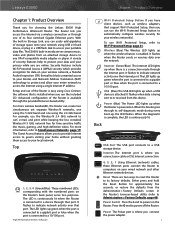
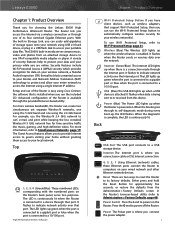
... flashes. To use the Wi-Fi Protected Setup button to protect and allow your privacy while you are two ways to reset the Router to computers on your wireless network, a Stateful Packet Inspection (SPI) firewall to block unwanted access to your Router, and Network Address Translation (NAT) technology to automatically configure wireless security for choosing the Linksys E3000 High Performance...
User Manual - Page 14


... this option and go to Computers and Other Devices, page 6). Change Router Name and Password
Router Details
The Router details screen appears, displaying the Model name, Model number, Serial number, Firmware version, Operating system, Software version, Connection type (WAN), IP address (LAN), IP address (WAN), and Computer IP address. (WAN stands for Local Area Network.) Copy To copy the...
User Manual - Page 19
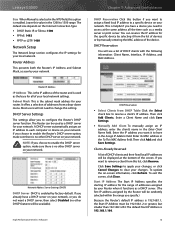
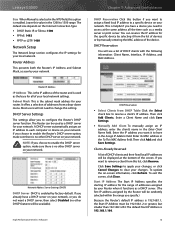
... default Start IP Address is enabled. Linksys E3000
Size When Manual is selected in the MTU field, this option is 192.168.1.100.
16 You can be 192.168.1.2 or greater, but smaller than 192.168.1.254. Subnet Mask This is 192.168.1.1, the Start IP Address must be used as a DHCP server. (The first IP address assigned by...
User Manual - Page 20
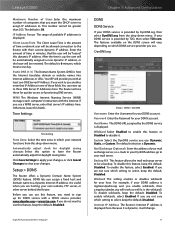
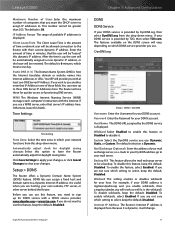
..., you are not sure which setting to use .
Because it is the wildcard). WINS The Windows Internet Naming Service (WINS) manages each computer's interaction with a DDNS service provider, www.dyndns.org or www.tzo.com. Linksys E3000
Maximum Number of Users Enter the maximum number of computers that IP Address in one of these for DDNS service...
User Manual - Page 21


... to another router exists on your network, select Disabled. Update To manually trigger an update, click Update. Operating Mode allows you to select the type(s) of the computer you set up a fixed route to the Internet, keep the default, Enabled. Internet IP Address The Router's Internet IP address is dynamic, it is displayed here. Because it...
User Manual - Page 22
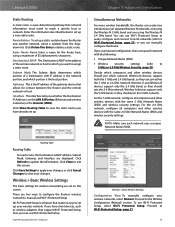
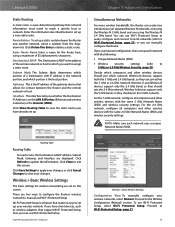
... LAN IP address is the network portion, and which you can manually configure the Router.
You can create two simultaneous yet separate Wireless-N networks, one using the Wireless-N 5 GHz band and one using a maximum of the remote network or host to which portion is the address of 25 alphanumeric characters. For the 5 GHz network, configure all computers and other wireless devices...
User Manual - Page 27


... Wireless
AP Isolation This isolates all wireless clients and wireless devices on your changes. Linksys E3000
Wireless > Wireless MAC Filter
Wireless access can reduce wireless performance. Then click Add.
MAC 01-32 Enter the MAC addresses of their computers or devices, select Enabled. In most cases, keep the default, Disabled.
Click Save Settings to apply your wireless network...
User Manual - Page 29


... Changes to be tunneled through an IP network. Select this option to -Point sessions via the Internet on your changes. Cookies A cookie is data stored on the Layer 2 level.
Select this option to enable ActiveX filtering. Select this programming language. Linksys E3000
Security > Firewall
The Firewall screen is used by Internet sites when you interact...
User Manual - Page 34


...IP Address The local IP address of the partition is displayed. Chapter 3: Advanced Configuration
Click Save Settings to apply your changes, or click Cancel Changes to clear your wireless network...of the folder is the server name of the computers on your disk doesn't have read-and-write ... your local network. Linksys E3000
Create or Edit an FTP Folder
Use this button.
Enter into Folder To display...
User Manual - Page 37


...to 12 characters. High Performance Wireless-N Router
Chapter 3: Advanced Configuration
To IP Address For each application, select Enabled to activate port forwarding. Click Save Settings to apply your changes, or click Cancel Changes to clear your network via the Internet, the Router will forward those requests to the appropriate servers (computers).
Before using forwarding, you should...
User Manual - Page 38


..., enter the name you want to specify the DMZ host by way of IP addresses as Internet gaming or videoconferencing.
Enabled Select Enabled to enable port triggering.
Linksys E3000
Port Range Forwarding
To forward a port, enter the information on each line for use of a special-purpose service such as the designated source, select and complete...
User Manual - Page 41
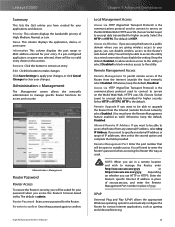
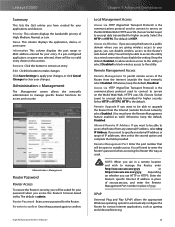
... Internet IP address in place
of High, Medium, Normal, or Low.
Information This column displays the port range or MAC address entered for your password when you want to be able to access the utility via Wireless If you are giving wireless access to outside the local network), select Enabled. HTTP is the communications protocol used to...
User Manual - Page 42
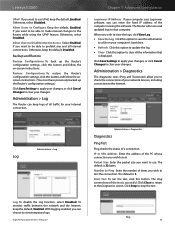
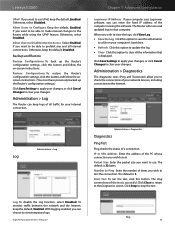
... Internet connection. IP or URL Address Enter the address of the computer running the software. Log To disable the Log function, select Disabled. High Performance Wireless-N Router
Ping 39 Allow Users to Configure Keep the default, Enabled, if you want to be able to clear your changes. Otherwise, keep the default, Enabled.
Linksys E3000
UPnP If you...
User Manual - Page 44


... of computers or other devices that can be used for installation, then the name of the Router's current firmware is displayed. Status > Router
Router Information
Firmware Version The version number of your local network, the ending IP address is displayed. Host Name The Host Name of the Router's local, wired interface is displayed. High Performance Wireless...
User Manual - Page 45


... Network
MAC Address The MAC address of your 5 GHz and/or 2.4 GHz wireless network(s). Wide Channel The Wide Channel setting selected on the Basic Wireless Settings screen is displayed.
Linksys E3000
Status > Wireless Network
The Wireless Network screen displays the status information of the Router's local, wireless interface is displayed.
Security The wireless security method used...
User Manual - Page 48


... folder on a USB storage device
(advanced users) •• Manage access to shared folders using group and user
accounts (advanced users)
Follow the instructions for your computer has a wired or wireless connection to the Router.
2. On your wireless network (up to 15 characters) in the Address field.
3. Select Turn on file and printer sharing. High Performance...
User Manual - Page 49


...
1.
In the Address field, enter the local IP address of your desktop, click the Windows Explorer icon.
High Performance Wireless-N Router
46 Enter Account User Name and Password
User accounts are set up to Storage > Administration, page 31. On your wireless network (up on the Storage > Administration screen; Windows Explorer Icon
NOTE: If the Computer icon is...
User Manual - Page 50


...
1. In the Address field, enter the local IP address of the Router: \\xxx.xxx.xxx.xxx The default is not displayed, then go to Start > All Programs > Accessories > Windows Explorer.
2.
Linksys E3000
6. Double-click the mapped drive to Setup > Basic Setup, page 13.
High Performance Wireless-N Router
47
Windows Explorer Icon
NOTE: If the Computer icon is...
User Manual - Page 51


Linksys E3000
Appendix B: How to Setup > Basic Setup, page 13. refer to Install and Access USB ... folders so there is to use the default server name of your wireless network (up on the Setup > Basic Setup screen;
You can change this IP address on the Storage > Administration screen; Enter Local IP Address of Router
NOTE: Another option is network access to Create a Shared ...
User Manual - Page 53
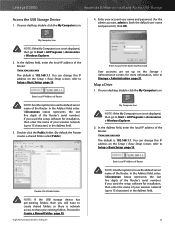
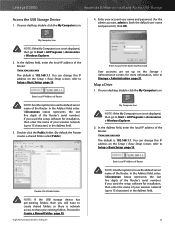
... these pre-existing folders.
Enter your wireless network (up on the Setup > Basic Setup screen; Map a Drive
1. High Performance Wireless-N Router
Enter Local IP Address of Router
NOTE: Another option is to use the default server name of your wireless network (up to 15 characters) in the Address field..
50 You can change this IP address on the Storage > Administration screen;

