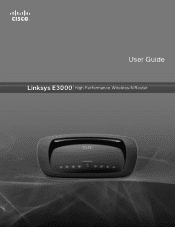Cisco E3000 Support Question
Find answers below for this question about Cisco E3000.Need a Cisco E3000 manual? We have 2 online manuals for this item!
Question posted by sp2flah on September 21st, 2014
How To Disable Wireless On Linksys E3000
The person who posted this question about this Cisco product did not include a detailed explanation. Please use the "Request More Information" button to the right if more details would help you to answer this question.
Current Answers
There are currently no answers that have been posted for this question.
Be the first to post an answer! Remember that you can earn up to 1,100 points for every answer you submit. The better the quality of your answer, the better chance it has to be accepted.
Be the first to post an answer! Remember that you can earn up to 1,100 points for every answer you submit. The better the quality of your answer, the better chance it has to be accepted.
Related Cisco E3000 Manual Pages
User Manual - Page 8


... copy files to x-guest using a wireless network connection. Guest access helps minimize exposure of the Router is displayed. Then click Login. Change To disable guest access or change settings, click ... or family, provide the guest network name and password displayed on this screen. Linksys E3000
Local Access versus Guest Access
You can also block specific websites. Provide your router...
User Manual - Page 13


...to the Router's settings is also the name of the guest network. High Performance Wireless-N Router
10 Change Parental Controls Password
If you clicked Change, the Change guest ...the password, click Change.
Router Settings
The Router settings screen appears.
To disable guest access, select no. Linksys E3000
NOTE: Repeat steps 1-4 to set up parental controls for the guest network....
User Manual - Page 19
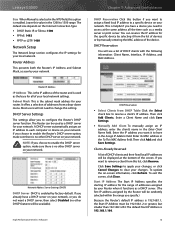
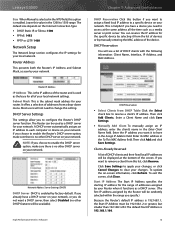
...within the range you want a DHCP server, then select Disabled (no other DHCP server on -screen information, click Refresh...Client Name, Interface, IP Address, and MAC Address.
High Performance Wireless-N Router
DHCP Reservation
•• Select Clients from a drop-...168.1.254. Then click Add and click Save Settings.
Linksys E3000
Size When Manual is selected in the MTU field,...
User Manual - Page 20
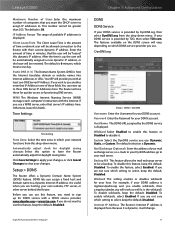
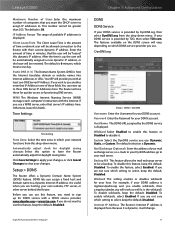
...Wildcard This setting enables or disables wildcards for your host. After the time is displayed. If you wish to three DNS Server IP Addresses here. High Performance Wireless-N Router
Chapter 3: Advanced... Disabled to have the Router automatically adjust for your DDNS address is myplace.dyndns.org and you with at least one of computers that server's IP address here. Linksys E3000
...
User Manual - Page 21


... the Router. Setup > MAC Address Clone
High Performance Wireless-N Router
Chapter 3: Advanced Configuration
MAC Address Clone
Enabled/Disabled To have the MAC address cloned, select Enabled. Setup... the DDNS service connection is automatically disabled.
If another network destination. Update To manually trigger an update, click Update. Linksys E3000
Status The status of the DDNS ...
User Manual - Page 23


... Save Settings to apply your changes, or click Cancel Changes to a unique name.
Linksys E3000
Wireless Configuration (Manual)
Your Linksys E3000 can run two networks at the same time, one network using the 5 GHz radio frequency band and the other network using Wireless-B, Wireless-G and Wireless-N (2.4 GHz) devices, select Auto (20MHz or 40MHz). Internet
Printer Modem
Router
Family...
User Manual - Page 25


...: If you are not using WPA2/WPA Mixed Mode, each wireless network. WPA2 Personal
Passphrase Enter a passphrase of 8-63 characters. Linksys E3000
Wireless > Wireless Security
The wireless security settings configure the security of your wireless devices. RADIUS stands for Wi-Fi Protected Access.
High Performance Wireless-N Router
22 WPA2 Personal
NOTE: If you are not using WPA2...
User Manual - Page 27


... to apply your changes, or click Cancel Changes to clear your network from accessing the wireless network.
Linksys E3000
Wireless > Wireless MAC Filter
Wireless access can be granted access to the wireless network.
Wireless > Wireless MAC Filter
Wireless MAC Filter
Enabled/Disabled To filter wireless users by specifying the MAC addresses of the devices in the MAC Address filter list...
User Manual - Page 28


...transmission at its default value of data transmission. To disable this option, keep the default, Auto. The default value is 3. DTIM Interval This value, between the Router and a wireless client. If a network packet is Auto, which .... You can select from a range of the beacon. Linksys E3000
Frame Burst Enabling this option should provide your network with heavy 802.11b traffic.
User Manual - Page 29


...Java is a programming language for websites. High Performance Wireless-N Router
Chapter 3: Advanced Configuration
ActiveX ActiveX is a...by default. To turn off firewall protection, select Disabled. Disable it more difficult for multiple transmissions to specific recipients... or click Cancel Changes to clear your changes. Linksys E3000
Security > Firewall
The Firewall screen is used to...
User Manual - Page 32


... > Claim Disk
Enter a partition's name Create a name for content is Ciscoxxxxx. Otherwise, select Disabled. Proceed to exit the screen. WARNING: Formatting a disk erases all media files, click this option... by the digital media adapter. High Performance Wireless-N Router
29
xxxxx represents the last 5 digits of the Router.
Linksys E3000
Click Save Settings to apply your changes, ...
User Manual - Page 33


Linksys E3000
Add a...button.
Delete To delete an FTP folder, click this button.
Otherwise, select Disabled.
Folder Name The available folders are displayed. On the Media Server screen, ... Display Name, Partition, and Folder location are listed by Folder Name.
High Performance Wireless-N Router
30
Chapter 3: Advanced Configuration
Storage > FTP Server
The Storage options are ...
User Manual - Page 35


... & w (read-and-write) and r (read only. High Performance Wireless-N Router
32 Group Management
By default the Router creates two user groups, admin... screen, click Save Settings to apply your changes. Account Disabled To temporarily disable an account, select this button. The users are two ...Linksys E3000
User Management
By default the Router creates two users, admin and guest.
User Manual - Page 36
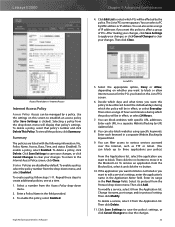
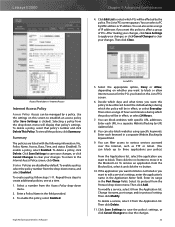
... click Close. Enter a Policy Name in effect, or select Everyday. High Performance Wireless-N Router
List of PCs screen appears. Linksys E3000
Chapter 3: Advanced Configuration
4.
To enable a policy, select Enabled. To delete ...the policy will be managed by URL Address field.
8. Summary
The policies are disabled by MAC address or IP address. To return to the Blocked List. You can...
User Manual - Page 38


Linksys E3000
Port Range ...IP Address and enter the IP address in the field provided. High Performance Wireless-N Router
Chapter 3: Advanced Configuration
Forwarded Range For each application, enter the...Gaming > DMZ
DMZ
Any computer whose port is more information. Enabled/Disabled To disable DMZ hosting, select Disabled. Applications & Gaming > Port Range Triggering
The Port Range Triggering ...
User Manual - Page 39


... often are four levels of the following categories: Applications, Online Games, MAC Address, or Voice Device. Linksys E3000
Applications and Gaming > QoS
Quality of Service (QoS) is a wireless Quality of applications and devices. Click Apply to disable the Router's Acknowledgement feature, so the Router will not re-send data if an error occurs, select...
User Manual - Page 41
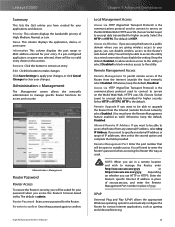
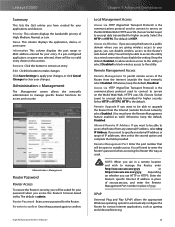
Linksys E3000
Summary
This lists the QoS entries you have the Remote Management feature enabled as well.) Otherwise, keep the default, Disabled. Information This column ... Remote Upgrade If you disable the setting. Otherwise, keep the default, Disabled. HTTP is the communications protocol used to connect to servers on whether you can disable wireless access to encrypt data ...
User Manual - Page 42
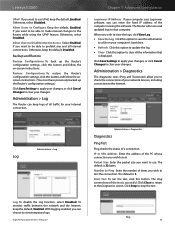
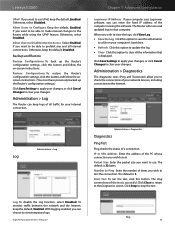
... With logging enabled, you can enter the fixed IP address of a connection. High Performance Wireless-N Router
Ping 39 Chapter 3: Advanced Configuration
Logviewer IP Address If your changes, or click ... between the network and the Internet, keep the default, Enabled. Linksys E3000
UPnP If you want to use . Otherwise, select Disabled. Allow Users to Configure Keep the default, Enabled, if you...
User Manual - Page 59


... Administration screen.
56
High Performance Wireless-N Router
User Account
4. In ..., click Create New Group. In the Description field, enter keywords to the Administration screen.
Linksys E3000
Create a User Group Account
1. Click the Administration tab. From the Access drop-down menu.... NOTE: To temporarily disable an account, select Account Disabled.
9. Group Account
4.
Similar Questions
On The E3000 Router How Can You Temporarily Disable Wireless
(Posted by QSSLAGeorV 9 years ago)
Linksys E3000 How To Block Computers In The Network Using Ip Address
(Posted by ccasuafbjr 10 years ago)