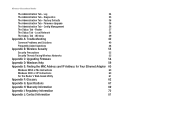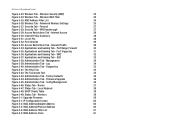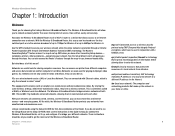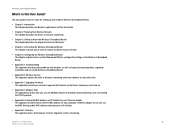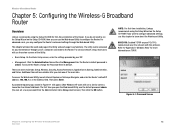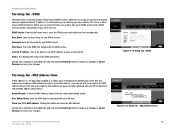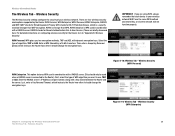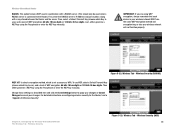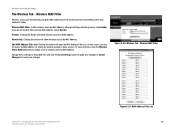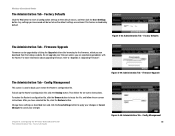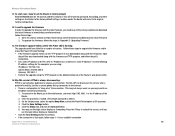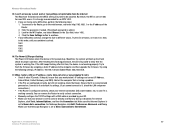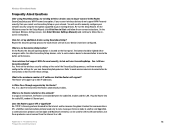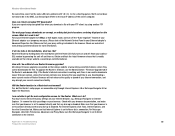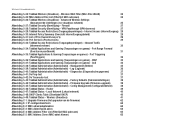Cisco WRT54G Support and Manuals
Get Help and Manuals for this Cisco item

View All Support Options Below
Free Cisco WRT54G manuals!
Problems with Cisco WRT54G?
Ask a Question
Free Cisco WRT54G manuals!
Problems with Cisco WRT54G?
Ask a Question
Most Recent Cisco WRT54G Questions
What Needs To Be Changed To Go From A Wrt54g To A Ea3500 Router?
what needs to be changed to go from a wrt54g to a ea3500 router?
what needs to be changed to go from a wrt54g to a ea3500 router?
(Posted by mchristian 11 years ago)
Cisco WRT54G Videos
Popular Cisco WRT54G Manual Pages
Cisco WRT54G Reviews
We have not received any reviews for Cisco yet.