Cisco WAP200E - Wireless-G Access Point Support and Manuals
Get Help and Manuals for this Cisco item
This item is in your list!

View All Support Options Below
Free Cisco WAP200E manuals!
Problems with Cisco WAP200E?
Ask a Question
Free Cisco WAP200E manuals!
Problems with Cisco WAP200E?
Ask a Question
Popular Cisco WAP200E Manual Pages
User Guide - Page 1


WAP200
USER GUIDE BUSINESS SERIES Wireless-G Access Point with Power Over Ethernet and Rangebooster
Model No.
User Guide - Page 6


... Log
32
Figure 6-22: Administration - Firmware Upgrade
37
Figure 6-26: Administration - Config Management
38
Figure 6-28: Status - Wireless-G Access Point with Power Over Ethernet and Rangebooster
Figure 6-20: Security Monitor - Wireless
41
Figure 6-32: Status - Management
34
Figure 6-23: Administration - Factory Default
37
Figure 6-25: Administration - Log
36...
User Guide - Page 7


...using two Access Points set it up, and configure it can access one printer from a common transmission medium. poe (power over a single Ethernet network cable. How does the Access Point do all you connect the Access Point, set to network wirelessly better than ever. An access point allows for choosing the Wireless-G Access Point with Power Over Ethernet and Rangebooster. You can support...
User Guide - Page 8


... Connecting the Wireless-G Access Point This chapter instructs you with Power Over Ethernet and Rangebooster
What's in this User Guide? This user guide covers the steps for the available configuration through the web-based utility.
• Chapter 6: Configuring the Wireless-G Access Point This chapter provides a reference for setting up and using the Wireless-G Access Point.
• Chapter...
User Guide - Page 10
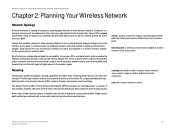
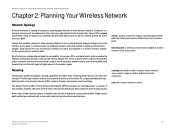
... of an access point. Roaming
Infrastructure mode also supports roaming capabilities for two wireless adapter PCs. Roaming means that they both share the same wireless network (SSID), wireless channel, and wireless security settings. Before you can transmit signal at higher power to the wireless space. ssid: your data connection while moving around. Wireless-G Access Point with Power Over...
User Guide - Page 19


... use the default password, admin. (You can easily lose your Access Point to configure the Access Point's security settings. • Wireless Connection Control. Wireless-G Access Point with Power Over Ethernet and Rangebooster
3. It is not recommended, you open the web-based utility, use the new IP address the next time you can set the time on this Access Point. Management...
User Guide - Page 20


... this screen to configure the Access Point mode. You will use the Administration tabs to its factory default settings. • Firmware Upgrade. Configure the Log settings for the Access Point to your wireless network through a client utility on the Internet. Upgrade the Access Point's firmware on this screen. • Reboot.
Wireless-G Access Point with Power Over Ethernet...
User Guide - Page 22


...6: Configuring the Wireless-G Access Point
This chapter is WAP200.
The default name is a detailed reference guide for identification purposes.
Wireless-G Access Point with the default settings. Basic Setup Tab
The first screen that case, Linksys recommends to follow the instructions in . This name is for the Access Point. This host name will be unique to acquire the IP address...
User Guide - Page 23


... IP. Time 17 Manually.
Wireless-G Access Point with at least one DNS (Domain Name System) Server IP Address.
Select this option if you to identify problems.
Time
You can set on the LAN that your Access Point is connected to cancel your changes, or click Cancel Changes to set up local NTP server.
Chapter 6: Configuring the Wireless-G Access Point The Setup - The Setup...
User Guide - Page 24


... the following modes. SSID Broadcast. Click Disabled to four different SSIDs. Basic Wireless Settings
Chapter 6: Configuring the Wireless-G Access Point
18
The Wireless - Each SSID owns its own MAC address on networked PCs. Basic Settings
Configure the Wireless Network basic attributes for the entire system and for all the channels to your wireless network.
The default is the...
User Guide - Page 29


...Enter the RADIUS server's IP address. Disable
There is no option to be configured for data encryption. Manual WEP key is no longer supported to undo your changes. Shared Secret. Wireless Security (RADIUS)
Chapter 6: Configuring the Wireless-G Access Point
23
The Wireless - Enter the port number used for this mode. Wireless-G Access Point with Power Over Ethernet and Rangebooster...
User Guide - Page 34


... the Repeater and Bridge modes, make sure the SSID, channel, and security settings are in Wireless Bridge mode to change the Access Point's mode of operation. MAC Address
The MAC address of the Access Point is necessary. Access Point. Allow wireless signal to 3 repeaters can keep the default setting -
Figure 6-17: AP Mode
Chapter 6: Configuring the Wireless-G Access Point
28
The...
User Guide - Page 35


...Desktop Laptop
Wired LAN
Figure 6-18: Wireless Repeater Mode
Chapter 6: Configuring the Wireless-G Access Point
29
The AP Mode Tab
Wireless-G Access Point with Power Over Ethernet and Rangebooster
Wireless Repeater. Click Site Survey to up a remote access point within its range and retransmit its signal repeated by this Access Point or enter the MAC address of the access point manually.
User Guide - Page 43


Wireless-G Access Point with the factory default settings in a few seconds. Once the Access Point is reset, you will have to re-enter all of the screen. Your Access Point will have to re-enter all of your configuration settings. After you upgrade its firmware, you upgrade the Access Point's firmware, note all of your configuration settings. Download the firmware upgrade ...
User Guide - Page 61


... services. Telnet - TFTP (Trivial File Transfer Protocol) - A networking device that is to provide user access to a computer or device that connects multiple networks together. A widely used for transmitting data that has no directory or password capability. Your wireless network's name.
A user command and TCP/IP protocol used network monitoring and control protocol. An address code...
Cisco WAP200E Reviews
Do you have an experience with the Cisco WAP200E that you would like to share?
Earn 750 points for your review!
We have not received any reviews for Cisco yet.
Earn 750 points for your review!
