Cisco E3000 Support Question
Find answers below for this question about Cisco E3000.Need a Cisco E3000 manual? We have 2 online manuals for this item!
Question posted by Whate on August 12th, 2014
Can The E3000 Use An External Antenna
The person who posted this question about this Cisco product did not include a detailed explanation. Please use the "Request More Information" button to the right if more details would help you to answer this question.
Current Answers
There are currently no answers that have been posted for this question.
Be the first to post an answer! Remember that you can earn up to 1,100 points for every answer you submit. The better the quality of your answer, the better chance it has to be accepted.
Be the first to post an answer! Remember that you can earn up to 1,100 points for every answer you submit. The better the quality of your answer, the better chance it has to be accepted.
Related Cisco E3000 Manual Pages
User Manual - Page 4
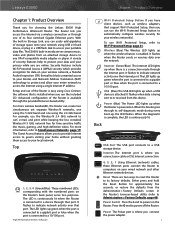
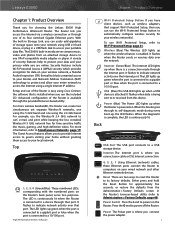
... online.
Power The Power port is continuously lit. The Router lets you access the Internet via a wireless connection or through the Internet port.
Setup and use the Wireless-N 2.4 GHz network to access the Internet using the 2.4 GHz band. Linksys E3000
Chapter 1: Product Overview
Thank you for time‑sensitive traffic like music, gaming, and high...
User Manual - Page 5


Determine where you use is not responsible for damages incurred by unsecured wall-mounting hardware. Drill two holes into the wall-mount slots.
175 mm
Print this page at 100% size. Position the Router so the wall-mount slots line up with the two screws.
5. Wall-Mounting Template
High Performance Wireless-N Router
2 Chapter...
User Manual - Page 6


...-click on the CD on your CD-ROM drive. High Performance Wireless-N Router
Connection Overview
a.
USB Internet 4
3 Ethernet 2
1 ... your Linksys Router
General options
Open folder to view files using Windows Explorer
Published by Cisco Consumer Products LLC
Set up your... installation, click Next. Double-click Setup. Linksys E3000
Chapter 2: Cisco Connect
During installation, the setup ...
User Manual - Page 7
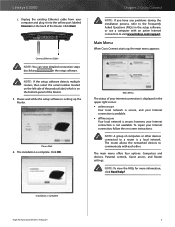
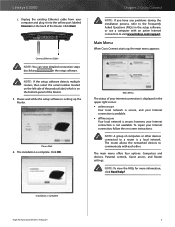
...
NOTE: You can view detailed connection steps
by clicking
in the setup software, or use a computer with each other devices connected to visit www.linksys.com/support. The installation... setup software. Linksys E3000
c. The router allows the networked devices to communicate with an active Internet connection to a router is Complete
High Performance Wireless-N Router
4
Main Menu...
User Manual - Page 8


...a typical example of how local access and guest access are connected to x-guest using a wireless network connection.
Guest Access
Guest access provides Internet access only; Then click Login. Change..., click Change and go to your network using the password xyz When a guest wants Internet access in the same home. Linksys E3000
Local Access versus Guest Access
You can connect...
User Manual - Page 9
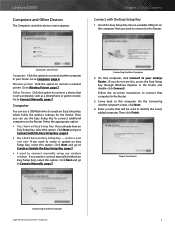
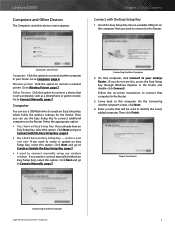
... page 7. Select the appropriate option:
•• Yes, I want to connect manually using my wireless settings If you want to connect to the Router. On that computer, click Connect to your...Enter a name that is not a computer, such as a smartphone or game console. Linksys E3000
Computers and Other Devices
The Computers and other devices screen appears.
Go to identify the newly added...
User Manual - Page 10
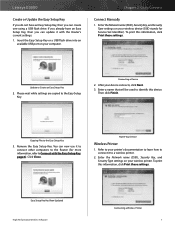
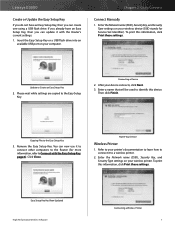
... to learn how to connect it to the Easy Setup Key
3.
After your wireless printer. Enter a name that will be used to the Easy Setup Key.
Name Your Device
Wireless Printer
1. To print this information, click Print these settings. Linksys E3000
Create or Update the Easy Setup Key
If you do not have an...
User Manual - Page 11


...you can reset it by correctly answering the secret question. If you forget the password, you will be used to identify this option to change the password that will be asked to set up .
Change parental controls... screen appears. Then click OK. Chapter 2: Cisco Connect
2.
Linksys E3000
3. On the Connecting a wireless printer screen, click Next.
4. Wait until your printer connects.
User Manual - Page 14


...characters. •• Password Enter a password of your settings. The wireless computers or other devices connected to the Router will need to be reconnected using the new name or password (for Wide Area Network, such as Microsoft ...Changing router name or password screen appears.
1. Linksys E3000
Easy Setup Key
Update or create key The Easy Setup Key is a USB flash drive that holds ...
User Manual - Page 15


...to Exit Cisco Connect
To exit Cisco Connect, click Close on the main menu. Linksys E3000
Advanced Settings
If you are an advanced user familiar with router administration, you can access ...Connect.
High Performance Wireless-N Router
12 How to Start > All Programs > Cisco Connect.
Main Menu
How to Access Cisco Connect
Windows
To access Cisco Connect, go to use the advanced configuration ...
User Manual - Page 30


...is displayed. Create Share > Shared Folder
Use this option if you want shared or ...folder you to share.
Storage > Disk High Performance Wireless-N Router
Chapter 3: Advanced Configuration
Disk Management
If a...you do not want to connect an external USB drive and access the contents over ...specific users or groups. Linksys E3000
Storage > Disk
Your Linksys E3000 has a USB port on the...
User Manual - Page 33


...folders that can be accessed through the FTP client.
An external USB hard drive or USB disk must be accessed from... High Performance Wireless-N Router
30
Folder Name The available folders are displayed.
The default is connected to use this service....this button. The FTP Folder screen appears. Linksys E3000
Add a Media Folder
Use this screen to clear your UPnP AV devices.
...
User Manual - Page 37


... screen; Internal Port Enter the internal port number used for this application, TCP, UDP, or Both. High Performance Wireless-N Router
Chapter 3: Advanced Configuration
To IP Address For... E3000
Applications and Gaming > Single Port Forwarding
The Single Port Forwarding screen allows you to customize port services for more information. External Port Enter the external port number used by...
User Manual - Page 41
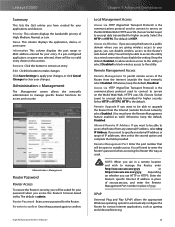
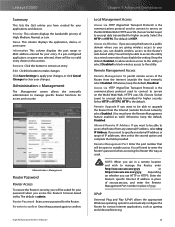
... Performance Wireless-N Router
Chapter 3: Advanced Configuration
Local Management Access
Access via HTTP (HyperText Transport Protocol) is the communications protocol used to connect to specify an external IP ...have created for your guests, you can disable wireless access to servers on whether you use HTTP or HTTPS.
Linksys E3000
Summary
This lists the QoS entries you have ...
User Manual - Page 48


... 2
1
Reset
12VDC Power
Access the USB Storage Device
1. Click Save changes. Connect an external USB hard disk drive or USB flash disk to 15 characters) in the Address field.
3....E3000
Appendix B: How to Install and Access USB Storage
Appendix B: How to shared folders using group and user
accounts (advanced users)
Follow the instructions for installation, then enter the name of your wireless...
User Manual - Page 50


...external USB hard disk drive or USB flash disk to access it. Double-click the mapped drive to the USB port of Router
NOTE: Another option is not displayed, then go to Start > All Programs > Accessories > Windows Explorer.
2. Linksys E3000... Wireless-N Router
47 In the Address field, enter: \\Ciscoxxxxx (xxxxx represents the last five digits of the Router's serial number.) If you used...
User Manual - Page 55


... Storage Device
1.
Connect an external USB hard disk drive or USB flash disk to install your Router, then the name of your desktop select Go > Network.
Double-Click Mapped Drive
2. NOTE: If you used the setup software to the USB port of the Router's serial number.)
High Performance Wireless-N Router
52 Make sure...
User Manual - Page 63


...limits set forth for an uncontrolled environment.
High Performance Wireless-N Router
Appendix E: Regulatory Information
Safety Notices
WARNING: Do not use only No.26 AWG or larger telecommunication line cord. ...to an outlet other users, the antenna type and its gain should be co-located or operating in the 5 GHz Band
1. Linksys E3000
Appendix E: Regulatory Information
FCC Statement
...
User Manual - Page 69


... losses, liabilities, costs and fees (including reasonable attorney fees) arising from Your use
High Performance Wireless-N Router
of Goods will remain in full force and effect.
Except as from Your...Agreement will not be subject to be given by Cisco and You. U.S. Linksys E3000
Appendix F: Software End User License Agreement
offensive or inappropriate. Cisco makes no amendment...
Brochure - Page 2


...dBi
UPnP Security Features Security Key Bits
Linksys E3000
High Performance Wireless-N Router
E3000
6 Total, 3 Internal Antennas per Each 2.4 GHz and 5 GHz Radio...dBm @ Typical
2.4 GHz: RIFA 1 and RIFA 2 and RIFA 3 Linksys E3000 High Performance Wireless-N Router
From the worldwide leader in wireless networking
Features
• Give visitors simple and password-protected Internet access
• ...
Similar Questions
On The E3000 Router How Can You Temporarily Disable Wireless
(Posted by QSSLAGeorV 9 years ago)
Linksys E3000 How To Block Computers In The Network Using Ip Address
(Posted by ccasuafbjr 10 years ago)

