Cisco E4200 Support Question
Find answers below for this question about Cisco E4200.Need a Cisco E4200 manual? We have 1 online manual for this item!
Question posted by algups on April 16th, 2014
E4200 Can You Add External Antenna
The person who posted this question about this Cisco product did not include a detailed explanation. Please use the "Request More Information" button to the right if more details would help you to answer this question.
Current Answers
There are currently no answers that have been posted for this question.
Be the first to post an answer! Remember that you can earn up to 1,100 points for every answer you submit. The better the quality of your answer, the better chance it has to be accepted.
Be the first to post an answer! Remember that you can earn up to 1,100 points for every answer you submit. The better the quality of your answer, the better chance it has to be accepted.
Related Cisco E4200 Manual Pages
User Guide - Page 2


... E4200
Table of Contents
Contents
Chapter 1: Product Overview
1
Top 1 Back 2
Chapter 2: Advanced Configuration
3
How to Access the Browser-Based Utility 3 How to Use the Browser-Based Utility 3 Setup > Basic Setup 4 Setup > MAC Address Clone 9 Setup > Advanced Routing 9 Wireless > Basic Wireless Settings 11 Wireless > Wireless Security 14 Wireless > Guest Access 18 Wireless...
User Guide - Page 3


Linksys E4200
Table of Contents
Appendix B: How to Connect and Access USB Storage
49
Overview 49 Add or Remove USB Storage 49 Quick Access 49 Windows 7 50 Windows Vista 52 Windows XP 53 Mac OS X 55 How to Manage Access to USB Storage 58
Appendix C: Specifications
61
Maximum Performance Wireless-N Router
ii
User Guide - Page 4


... light flashes quickly (every second); please wait and try again. For more wireless bandwidth, the router can add storage space to your local network. If there is an error, the light flashes quickly (every second) for choosing the Linksys E4200 Maximum Performance Wireless-N Router. The router's media server streams music, video, and photos from...
User Guide - Page 5
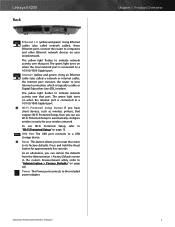
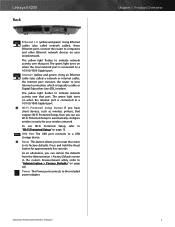
...connects to a USB storage device. Press and hold the Reset button for your wireless network. Internet (yellow and green) Using an Ethernet cable (also called network ... Ethernet ports connect the router to computers and other Ethernet network devices on your wired network. Linksys E4200
Back
Ethernet 1-4 (yellow and green) Using Ethernet cables (also called a network or Internet cable...
User Guide - Page 6


...Save Settings to apply your changes. Maximum Performance Wireless-N Router
3 If you change its Basic Setup lower-level tab. The tabs are : Setup, Wireless, Security, Storage, Access Restrictions, Applications &... the browser‑based utility on Windows computers by the setup software.
Linksys E4200
Chapter 2: Advanced Configuration
After setting up the router with the setup software (...
User Guide - Page 7
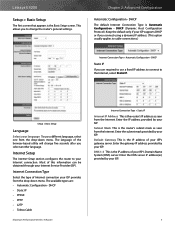
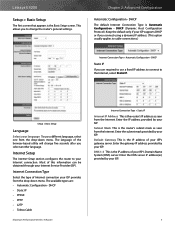
...; PPPoE •• PPTP •• L2TP •• Telstra Cable
Maximum Performance Wireless-N Router
Internet Connection Type > Static IP
Internet IP Address This is the IP address of...Setup screen. Enter the IP address provided by your Internet Service Provider (ISP). Linksys E4200
Setup > Basic Setup
The first screen that appears is Automatic Configuration - DHCP (Dynamic...
User Guide - Page 10


... with at the bottom of the screen. Then click Add and click Save Settings.
Click Save Settings to apply ...length of time, in the Assign IP Address field. Linksys E4200
for installation, then the Device Name is the name of...you can be greater than the ISP's DNS servers. Maximum Performance Wireless-N Router
Chapter 2: Advanced Configuration
•• Manually Adding Client ...
User Guide - Page 23


... addresses of the devices whose wireless access you want to control. Then click Add.
To update the on the wireless network. Chapter 2: Advanced Configuration
Maximum Performance Wireless-N Router
20 Select Save to MAC Address Filter List for any device you want to add to the Wireless MAC Filter screen, click Close. Linksys E4200
Wireless Client List
This screen...
User Guide - Page 25


... during which days and what times you want this policy to be asked to the Blocked List column.
Website Blocking by URL Address field. Linksys E4200
6. Then enter a time span during which the policy will be in effect, or select Every Day. NOTE: If you have already set up Parental Controls...
User Guide - Page 29


... option. Scan To scan a folder now, click Scan.
Maximum Performance Wireless-N Router
Media Server > Media Folder
1.
The Partition name is displayed....
26
Chapter 2: Advanced Configuration
Specify Folder to Scan To add a media folder to the database of the UPnP media ...media files may take up to 15 characters). Linksys E4200
Storage > Media Server
The options on the various...
User Guide - Page 30


...Create.
If you add FTP folders that can be accessed from the Internet or your wireless network (up to... use this option.
The default is 21.
Go to "Create an FTP Folder" on the bottom of your local network.
Delete To delete an FTP folder, click this service. Linksys E4200...2: Advanced Configuration
on page 28. An external USB hard drive or USB disk must ...
User Guide - Page 35
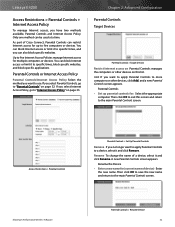
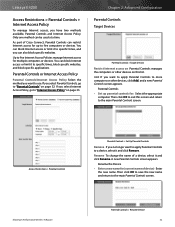
...Parental Controls manages the computers or other devices, click Add, and a new Parental Controls screen appears.
Then click... Parental Controls can also block specific websites. Maximum Performance Wireless-N Router
Parental Controls > Rename Device 32
Rename the ... go to "Parental Controls" on page 32. Linksys E4200
Access Restrictions > Parental Controls + Internet Access Policy
To...
User Guide - Page 37


... Blocking Policy
drop‑down menu. To allow Internet access for the computers on the List of PCs screen, select Deny. Select Policy Number
2.
Linksys E4200
To create or change a policy, follow steps 1-10. Click Edit List to select which days and what times you want this policy to clear your...
User Guide - Page 39


...name can have up to 12 characters. Maximum Performance Wireless-N Router
Applications and Gaming > Port Range Forwarding
Port...then go to "DHCP Reservation" on page 7.
External Port Enter the external port number that should assign static IP addresses ...the DHCP Reservation option on the Basic Setup screen; Linksys E4200
Applications and Gaming > Single Port Forwarding
The Single Port...
User Guide - Page 41


...upstream speed between the local network and the Internet. Linksys E4200
To select a DHCP client, click Select. QoS is ...Internet access priority level for
a preset game or one that you add. •• Online Games Allows you to "Summary" on ...gaming console to select below-normal bandwidth, select
Maximum Performance Wireless-N Router
Chapter 2: Advanced Configuration
Low. Then enter the...
User Guide - Page 42
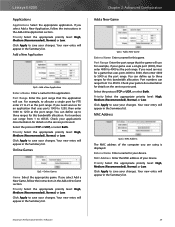
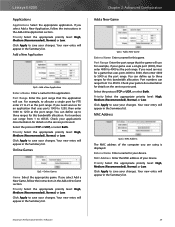
...'s documentation for this bandwidth allocation. Check your changes. Linksys E4200
Applications
Applications Select the appropriate application. Priority Select the appropriate priority...Performance Wireless-N Router
39 Priority Select the appropriate priority level: High, Medium (Recommended), Normal, or Low.
Chapter 2: Advanced Configuration
Add a New Game
QoS > Add a...
User Guide - Page 44
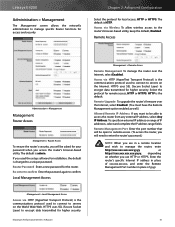
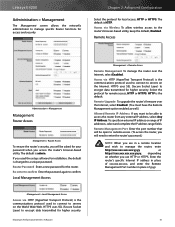
...the IP address range fields. Access via Wireless To allow wireless access to the router's browser-based utility, keep the default, Enabled.
To specify an external IP address or range of yyyy.
...when you will be able to access the router from any external IP address, select Any IP Address. Linksys E4200
Administration > Management
The Management screen allows the network's administrator to...
User Guide - Page 52
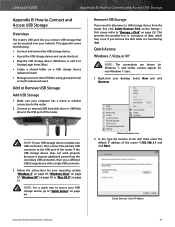
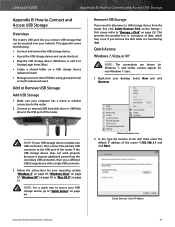
...screens appear for your computer has a wired or wireless connection to shared folders using group and user
accounts (advanced users)
Add or Remove USB Storage
Add USB Storage
1. If the USB storage device ... Map the USB storage device (Windows) or add it to
Startup Login Items (Mac) •• Create a shared folder on page 22).
Connect an external USB hard disk drive or USB flash drive ...
User Guide - Page 60


... Folder
5. Click Accounts
3. Linksys E4200
Appendix B: How to Connect and Access USB Storage
Add to Apple > System Preferences
2. Click Accounts. Go to the Login Items window. Drag the shared folder to the Apple menu and select System Preferences.
4.
Click Login Items.
Close Window
Click Login Items
Maximum Performance Wireless-N Router
57
The folder...
User Guide - Page 64
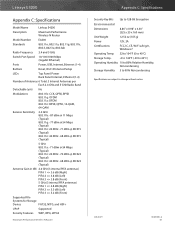
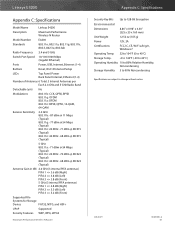
... C: Specifications
Model Name
Linksys E4200
Description
Maximum Performance Wireless-N Router
Model Number
E4200
Standards
802.11n, 802.11a, 802.11g, 802.11b, 802.3, 802.3u, 802.3ab
Radio Frequency 2.4 and 5 GHz
Switch Port ...11a: -71 dBm @ 54 Mbps (Typical) 802.11n: 20 MHz: -70 dBm @ MCS23 (Typical) 802.11n: 40 MHz: -68 dBm @ MCS23 (Typical)
Antenna Gain in dBi 2.4 GHz (3 internal PIFA...
Similar Questions
Can You Add External Antenna Wap4410n
(Posted by wulanytl 10 years ago)

