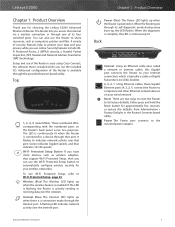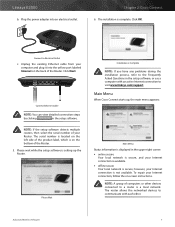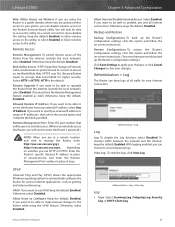Cisco E2000 Support and Manuals
Get Help and Manuals for this Cisco item

Most Recent Cisco E2000 Questions
Linksys E2000 Manual
I have a used one......need to get into it to change name, and lock for security......it is currentl...
I have a used one......need to get into it to change name, and lock for security......it is currentl...
(Posted by Ctav 9 years ago)
Where Is Cisco Linksys E2000 Device Ownership Password
(Posted by negisharo 10 years ago)
Looking For Cd Software
(Posted by abuislam999 10 years ago)
Cisco E2000 Videos
Popular Cisco E2000 Manual Pages
Cisco E2000 Reviews
We have not received any reviews for Cisco yet.