Cisco CISCO2515-CH - 2515 Router Support and Manuals
Get Help and Manuals for this Cisco item
This item is in your list!

View All Support Options Below
Free Cisco CISCO2515-CH manuals!
Problems with Cisco CISCO2515-CH?
Ask a Question
Free Cisco CISCO2515-CH manuals!
Problems with Cisco CISCO2515-CH?
Ask a Question
Popular Cisco CISCO2515-CH Manual Pages
Getting Started Guide - Page 1
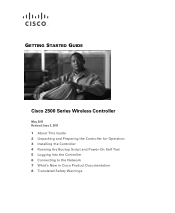
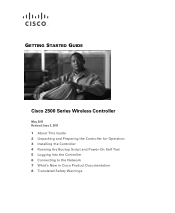
GETTING STARTED GUIDE
Cisco 2500 Series Wireless Controller
May 2011 Revised June 2, 2011 1 About This Guide 2 Unpacking and Preparing the Controller for Operation 3 Installing the Controller 4 Running the Bootup Script and Power-On Self Test 5 Logging into the Controller 6 Connecting to the Network 7 What's New in Cisco Product Documentation 8 Translated Safety Warnings
Getting Started Guide - Page 2


... entire guide. The warnings below are general warnings that are designed to which is no guarantee that interference will not occur in a particular installation. FCC Safety Compliance Statement
This equipment has been tested and found to comply with the instructions, may harm you if performed incorrectly. Before you install and minimally configure your Cisco 2504 Wireless Controller...
Getting Started Guide - Page 3


...and the Cisco Wireless Control System (WCS) to 240 VAC, 50-60 Hz, output: 80 W per controller).
• Verify the integrity of the electrical ground before installing the controller. Introduction to the Controller
The 2504 controller works in the rack (input: 100 to provide system-wide wireless LAN functions. The 2504 controllers supports up to the manufacturer's instructions. Statement...
Getting Started Guide - Page 4


... link for management software connections
WAN or LAN connection to Cisco 2500 Series Wireless Controllers are not currently supported.
Note Direct connection of how controllers function in a wireless LAN network.
To best use this guide, you can use straight-through or crossover cables. The 2504 controller offers robust coverage with 802.11 a/b/g and delivers unprecedented reliability...
Getting Started Guide - Page 5


... the RS-232 port as a console port with default settings of the ports and light-emitting diodes (LEDs) for the 2504 controller. Figure 2 shows the front panel and location of 9600, N, 8, 1.
Figure 2 Front Panel and LEDs
282249
CONSOLE
CONSOLE
CISCO 2500 Series WIRELESS CONTROLLER
RESET
Model 2504
1
2
3
4
PWR SYS ALM
RESET
1 2 3-4 POE
PWR ALM
SYS
Table...
Getting Started Guide - Page 9


... power cord (power cord option configurable). • Cisco 2504 Wireless Controller software pre-loaded on the controller (software option configurable). • Optional licenses will be included, if selected. 2 Unpacking and Preparing the Controller for Operation
Follow these steps to connect CLI console and controller
9 Network, operating system service network, and access point cables as...
Getting Started Guide - Page 10


... well for downloading operating system software updates). The system name can contain up to 32 printable ASCII characters.
• An administrative username and password, which can contain up to allow static IP addresses from your wireless LAN or network administrator:
• A system (controller name), such as the Cisco WCS because Cisco WCS and third-party TFTP...
Getting Started Guide - Page 24


...controller or press Esc to access the following bootup display example:
CISCO SYSTEMS WLCNG Boot Loader Version 1.0.15 (Built on Nov 23 2010 at 07:51:36 by cisco) Board Revision 0.0 (SN: PSJ143302MT, Type: AIR-CT2504-K9) (P) Verifying boot loader integrity... Model... bytes read Launching images... Manually update images Enter selection:
If ...initialization (code download and ...
Getting Started Guide - Page 25


... Troubleshooting Service: ok Starting Management Frame Protection: ok Starting Certificate Database: ok Starting VPN Services: ok Starting Licensing Services: ok Starting LWAPP: ok Starting CAPWAP: ok Starting LOCP: ok Starting Security Services: ok
25 Fastpath CPU01: Core 1 Initialization: ok Fastpath CPU00: Initializing Timer...done. Num of Cisco Systems, Inc. Installing ether-pow driver...
Getting Started Guide - Page 27


... a trademark of Cisco Systems, Inc. Manually update images
Enter selection:
If you did not press Esc, the boot process continues and takes two to access the following menu:
1.
Software Copyright Cisco Systems, Inc. Run backup image (7.0.114.75) 3. Format FLASH Drive 6. All rights reserved. Change active boot image 4. Do not reboot the controller until the...
Getting Started Guide - Page 30


You can enter up to enterprise services such as AAA servers. Enter the administrative password to be assigned to this controller.
Enter the IP address of the access point manager interface. Ports values are 1 to the previous command line. Enter the administrative user name to be set to match the switch interface configuration.
The management...
Getting Started Guide - Page 31


... controllers, but they join a controller. The virtual interface is the default SSID that you want the controller to support ...controller virtual interface. However, a mobility group facilitates scalable, system-wide mobility and controller redundancy while an RF group facilitates scalable, system-wide dynamic RF management.
Network Name (SSID)
Enter the network name, or service set...
Getting Started Guide - Page 35


...cable. The controller has an auto MDI feature, so you are not currently
supported. As soon...controller is operational, the controller is available to connect access that are scanning for information on configuring the controller to the Cisco Wireless LAN Controller Configuration Guide for a controller. Refer to meet the specific needs of access points to Cisco 2500 Series Wireless Controllers...
Getting Started Guide - Page 36


... the status of the controller becomes active after the controller boots. The installation is not working properly, check the LEDs on cisco.com. The guide is available on the front panel of the front panel LEDs. To reset the controller using the Reset button, follow these steps:
Step 1 Connect a PC to the Cisco Wireless Controller Configuration Guide for a description of...
Getting Started Guide - Page 37


... your username and password at : http://www.cisco.com/en/US/docs/general/whatsnew/whatsnew.html Subscribe to the What's New in Cisco Product Documentation as a ball point pen, pencil, or paper clip. If you have configured the controller, it reboots and loads the configuration. The RSS feeds are a free service and Cisco currently supports RSS Version 2.0.
37...
Cisco CISCO2515-CH Reviews
Do you have an experience with the Cisco CISCO2515-CH that you would like to share?
Earn 750 points for your review!
We have not received any reviews for Cisco yet.
Earn 750 points for your review!
