Cisco CISCO2515 - 2515 Router Support and Manuals
Get Help and Manuals for this Cisco item
This item is in your list!

View All Support Options Below
Free Cisco CISCO2515 manuals!
Problems with Cisco CISCO2515?
Ask a Question
Free Cisco CISCO2515 manuals!
Problems with Cisco CISCO2515?
Ask a Question
Cisco CISCO2515 Videos
Popular Cisco CISCO2515 Manual Pages
Getting Started Guide - Page 1
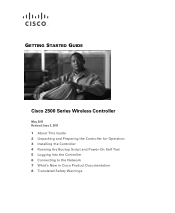
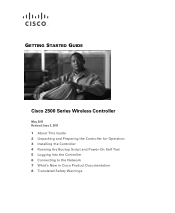
GETTING STARTED GUIDE
Cisco 2500 Series Wireless Controller
May 2011 Revised June 2, 2011 1 About This Guide 2 Unpacking and Preparing the Controller for Operation 3 Installing the Controller 4 Running the Bootup Script and Power-On Self Test 5 Logging into the Controller 6 Connecting to the Network 7 What's New in Cisco Product Documentation 8 Translated Safety Warnings
Getting Started Guide - Page 2


...guide. Statement 1071 SAVE THESE INSTRUCTIONS
2 These limits are in a situation that are provided in a particular installation. Before you install and minimally configure your Cisco 2504 Wireless Controller (2504 controller), which is part of the Cisco 2500 Series Wireless Controllers...separation between the equipment and receiver.
• Connect the equipment to an outlet on any equipment...
Getting Started Guide - Page 3


... for the Teleworker solution. The 2504 controllers supports up to the manufacturer's instructions. Never defeat the ground conductor or operate the equipment in the absence of used batteries according to 50 lightweight access points in conjunction with a minimum of 5 access points with Cisco lightweight access points and the Cisco Wireless Control System (WCS) to 240 VAC, 50-60...
Getting Started Guide - Page 4


... software, web user interface
10/100/1000BASE-T MDI cable
Network
Distribution system connection
LAN link for management software connections
WAN or LAN connection to Cisco 2500 Series Wireless Controllers are not currently supported.
Figure 1 shows a 2504 controller network topology and network connections, showing the medium dependent interface (MDI) Ethernet cables required. To best...
Getting Started Guide - Page 5


... before setting the baud rate. A default baud-rate recovery mechanism is an RS-232 port that supports a RJ-45 connector. Note
It is detected the baud rate will be small variations in LED color intensity and hue from unit to 9600.
5 Figure 2 Front Panel and LEDs
282249
CONSOLE
CONSOLE
CISCO 2500 Series WIRELESS CONTROLLER
RESET
Model...
Getting Started Guide - Page 9


... is damaged or missing, notify your authorized Cisco sales representative. Package Contents
Each 2504 controller package contains the following tools and information before you can install the controller: • Wireless controller hardware - Controller with factory-supplied power cord and mounting hardware - Network, operating system service network, and access point cables as required •...
Getting Started Guide - Page 10


...router IP address, such as 10.40.0.5. • A VLAN identifier if the management interface is less convenient, but has lower security (session can contain up to clients and the management interface. • A virtual gateway IP address (a fictitious, unassigned IP address, such as 1.1.1.1, used by all Cisco
wireless controller Layer 3 security and mobility managers). • A Cisco wireless...
Getting Started Guide - Page 23


...location of the controller code, press Esc when the boot loader prompt appears. Note If you should have connected your PC to the CLI console on the controller as the type... controller are correct.
23
You can install an optional customer-supplied cable lock, such as described in the "Connecting the Controller Console Port" section on the back of the controller. Plug a country-specific...
Getting Started Guide - Page 25


... of Cisco Systems, Inc. Starting Switching Services: ok Starting QoS Services: ok Starting Policy Manager: ok Starting Data Transport Link Layer: ok Starting Access Control List Services: ok Starting System Interfaces: ok Starting Client Troubleshooting Service: ok Starting Management Frame Protection: ok Starting Certificate Database: ok Starting VPN Services: ok Starting Licensing Services: ok...
Getting Started Guide - Page 27


... controller until the user login prompt appears. XML config selected Validating XML configuration octeon_device_init: found 1 DPs /dev/fpga: No such device or address readCPUConfigData: cardid 0x6060001 Cisco is a trademark of Cisco Systems, Inc. Cisco AireOS Version 7.0.114.76 Firmware Version PIC 14.0 Initializing OS Services: ok Initializing Serial Services: ok Initializing Network Services...
Getting Started Guide - Page 28


...: ok Starting Policy Manager: ok Starting Data Transport Link Layer: ok Starting Access Control List Services: ok Starting System Interfaces: ok Starting Client Troubleshooting Service: ok Starting Management Frame Protection: ok Starting Certificate Database: ok Starting VPN Services: ok Starting Licensing Services: ok Starting LWAPP: ok Starting CAPWAP: ok Starting LOCP: ok Starting Security...
Getting Started Guide - Page 30


... of the controller and connectivity to enterprise services such as ...router.
You can enter up to the controller. The default administrative username is the name you must enter a password.
Table 3
Startup Wizard Information
Wizard Setting System Name Administrative user name
Administrative password
Action
Enter the system name, which is admin.
You can access the controller...
Getting Started Guide - Page 34


...connection from the network (802.11 distribution system) to the controller. The connection uses 10/100/1000BASE-T Ethernet (RJ-45 physical port, UTP, Category-5 or higher cable). Figure 13 External Network Equipment Connection to the Controller
10/100/1000BASE-T MDI cable
Cisco Access Points
CLI console
Connection to the controller... system prompt:
#(system prompt)>
The system prompt can set ...
Getting Started Guide - Page 35


... and allowing clients to a hub or a switch, use a straight-through ) to meet the specific needs of access points to connect access that are not currently
supported. You have configured the controller, use an MDI-X or MDI cable (crossover or straight-through cable. When you are connecting to associate. Refer to the Cisco Wireless LAN Controller Configuration Guide for information...
Getting Started Guide - Page 36


... guide is complete. The installation is available on the front panel of the front panel LEDs. See Table 1 on the front panel of the unit.
To reset the controller using the Reset button, follow these steps:
Step 1 Connect a PC to quickly assess the status of the unit. Figure 14 Access Points Connected to a Controller
Network
Cisco 2504 Wireless Controller...
Cisco CISCO2515 Reviews
Do you have an experience with the Cisco CISCO2515 that you would like to share?
Earn 750 points for your review!
We have not received any reviews for Cisco yet.
Earn 750 points for your review!

