Cisco CISCO2509-CH - 2509 Enet/ Dual Serial/8 Asynch Router Req. Sw Feat Pk Support and Manuals
Get Help and Manuals for this Cisco item
This item is in your list!

View All Support Options Below
Free Cisco CISCO2509-CH manuals!
Problems with Cisco CISCO2509-CH?
Ask a Question
Free Cisco CISCO2509-CH manuals!
Problems with Cisco CISCO2509-CH?
Ask a Question
Popular Cisco CISCO2509-CH Manual Pages
Getting Started Guide - Page 3


... services such as voice and video, and OEAP support for retail, enterprise branches, and small and medium-sized businesses.
The 2504 controller comes with the same or equivalent type recommended by the manufacturer. Never defeat the ground conductor or operate the equipment in increments of 5 access points with Cisco lightweight access points and the Cisco...
Getting Started Guide - Page 4


...Console emulator for initial boot-up
Null modem serial cable (DB-9 -> RJ-45) to console connection
Cisco WCS software, web user interface
10/100/1000BASE-T MDI cable
Network
Distribution system connection
LAN link for management software connections
WAN or LAN connection to Cisco 2500 Series Wireless Controllers are not currently supported. Note Direct connection of how controllers function...
Getting Started Guide - Page 5


...
CONSOLE
CONSOLE
CISCO 2500 Series WIRELESS CONTROLLER
RESET
Model 2504
1
2
3
4
PWR SYS ALM
RESET
1 2 3-4 POE
PWR ALM
SYS
Table 1 Callout
WLC2504 Front Panel Component Descriptions
Port and LEDs
State and Description
CONSOLE CPU console port
The CPU console port is an RS-232 port that the stored baud rate setting matches one of the LED manufacturer's specifications and...
Getting Started Guide - Page 10


... third-party TFTP servers use the same communication port. Cisco uses an integral TFTP server. Initial System Configuration Information
Obtain the following initial configuration parameters from clients, either Yes or No.
- No is more convenient, but has higher security and works well for downloading operating system software updates).
An RF group
name can contain up...
Getting Started Guide - Page 11


..., and mysecretcode.
• The country code for country code information. Choosing a Physical Location
You can reach the controller and all cables attached to the Cisco Wireless LAN Controller Configuration Guide for this installation. Leave at least 4 in a secure equipment room or wiring closet. • RADIUS server IP address, communications port, and secret if you install it in . (10 cm...
Getting Started Guide - Page 13


..., perform the following tasks to complete the installation:
• Connecting the Controller Console Port • Securing the Power Adapter Cable • Connecting to the system. Mounting the Controller on a Wall (Rack-Mount Brackets)
The controller can order a kit with 19-inch rack mounting brackets and hardware from Cisco.
Statement 378
To mount the controller on...
Getting Started Guide - Page 15


... 4
After the controller is mounted on the wall, perform the following tasks to complete the installation:
• Connecting the Controller Console Port • Securing the Power Adapter Cable • Connecting to the Network
For configuration instructions about using the CLI setup program, see the "Running the Bootup Script and Power-On Self Test" section on the...
Getting Started Guide - Page 17
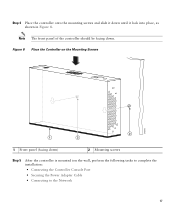
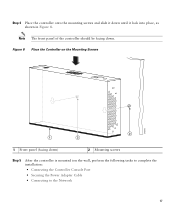
... facing down )
2 Mounting screws
Step 5
After the controller is mounted ion the wall, perform the following tasks to complete the installation:
• Connecting the Controller Console Port • Securing the Power Adapter Cable • Connecting to the Network
17
Step 4 Place the controller onto the mounting screws and slide it down until it lock...
Getting Started Guide - Page 20


... 4
After the controller is mounted in the rack, perform the following tasks to complete the installation:
• Connecting the Controller Console Port • Securing the Power Adapter Cable • Connecting to the Network
For configuration instructions about using the CLI setup program, see the "Running the Bootup Script and Power-On Self Test" section on page...
Getting Started Guide - Page 21


...
If the relief clip is not installed, the power connector can configure the 2504 controller for the following parameters:
• 9600 baud • 8 data bits • No flow control • 1 stop bit • No parity
Securing the Power Adapter Cable
To secure the power adapter cable to the console port. To secure the power adapter cable and plug, follow these steps...
Getting Started Guide - Page 22
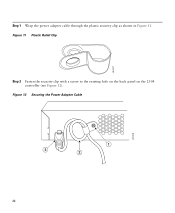
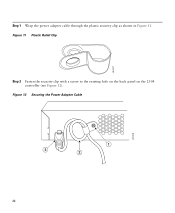
Figure 12 Securing the Power Adapter Cable
1 3
2
22
281918
281917
Step 1 Wrap the power adapter cable through the plastic security clip as shown in Figure 11. Figure 11 Plastic Relief Clip
Step 2 Fasten the security clip with a screw to the existing hole on the back panel on the 2504 controller (see Figure 12).
Getting Started Guide - Page 23


.... Plug a country-specific power cord into the external power supply, then plug the other end into the POWER 48VDC 3 port.
To run a ...software load, and initializes itself with screw 1
2 AC/DC power adapter cable
Power plugged into a grounded 100 to 240 VAC, 50-60 Hz electrical outlet. Installing a Security Lock
The controller has a security slot on the back of the controller code...
Getting Started Guide - Page 25


...Starting Client Troubleshooting Service: ok Starting Management Frame Protection: ok Starting Certificate Database: ok Starting VPN Services: ok Starting Licensing Services: ok Starting LWAPP: ok Starting CAPWAP: ok Starting LOCP: ok Starting Security Services: ok
25 Cisco AireOS Version 7.0.114.76 Firmware Version PIC 14.0 Initializing OS Services: ok Initializing Serial Services: ok Initializing...
Getting Started Guide - Page 27


... of Cisco Systems, Inc. Software Copyright Cisco Systems, Inc. Run primary image (7.0.114.76) - Loading primary image (7.0.114.76) 100% 31427987 bytes read Launching images... Change active boot image 4. Do not reboot the controller until the user login prompt appears. Cisco AireOS Version 7.0.114.76 Firmware Version PIC 14.0 Initializing OS Services: ok Initializing Serial Services: ok...
Getting Started Guide - Page 30


... command line.
Ports values are 1 to 24 ASCII characters for each . Note Press the hyphen key if you need to return to 24 ASCII characters for each . You can enter from 3 to 4.
30
Enter the administrative password to be set to this controller.
The VLAN identifier should be assigned to match the switch interface configuration. Table...
Cisco CISCO2509-CH Reviews
Do you have an experience with the Cisco CISCO2509-CH that you would like to share?
Earn 750 points for your review!
We have not received any reviews for Cisco yet.
Earn 750 points for your review!
