Cisco WIC-1ENET - 1700 Access Routers 1port10bt Enet Wan Interface(man Support and Manuals
Get Help and Manuals for this Cisco item
This item is in your list!

View All Support Options Below
Free Cisco WIC-1ENET manuals!
Problems with Cisco WIC-1ENET?
Ask a Question
Free Cisco WIC-1ENET manuals!
Problems with Cisco WIC-1ENET?
Ask a Question
Most Recent Cisco WIC-1ENET Questions
Cisco 1711
will wic-1enet work with 1711 router, and what IOS will be needed?
will wic-1enet work with 1711 router, and what IOS will be needed?
(Posted by ocmwila 13 years ago)
Popular Cisco WIC-1ENET Manual Pages
Configuration Guide - Page 1


...Guide provides procedures for a WAN interface card (WIC), the procedures also apply to installing this card. Figure 1
Cisco WIC-1ENET Interface Card
SBEEEFOMRAENUAL INSTALLATION
LNK
FDX WIC
10BT ETHERNET 1ENET
45789
The LNK (physical layer link) LED is on when the IOS recognizes the Cisco WIC-1ENET card and the connection is a single-port Ethernet interface card supporting 10BASE-T Ethernet...
Configuration Guide - Page 2


... that support the Cisco WIC-1ENET card, the router must be installed in slot 0 and only one card is LLLYYWWSSSS, in the router. Cisco WIC-1ENET Requirements
2
78-11422-03
The format is installed. Software Requirements
The Cisco WIC-1ENET card requires Cisco IOS Release 12.2(2)XJ or later if the card is displayed at the IOS command-line interface Router# prompt. Cisco WIC-1ENET...
Configuration Guide - Page 5


...:05: %PQUICC-1-UNKNOWN_WIC: PQUICC(0), WIC card has an unknown ID of the Cisco 1720 or Cisco 1750 series router. The 10/100 Ethernet interface supports TFTP download in an unsupported slot.
78-11422-03
Caveats
5 If a Cisco WIC-1ENET is inserted in slot 1, an error message appears when the router is booted, and the interface is not supported in slot 0 of 0xFF."
•...
Configuration Guide - Page 6


... following documents provide additional information about installing and configuring the Cisco WIC-1ENET interface card and configuring the router: • Cisco 1700 Router Hardware Installation Guide-provides installation procedures for physically
installing this device.
Statement 1071
SAVE THESE INSTRUCTIONS
Waarschuwing
BELANGRIJKE VEILIGHEIDSINSTRUCTIES
Dit waarschuwingssymbool betekent...
Configuration Guide - Page 13


... cable to the Ethernet port on the command line. Turn on , check the connections, and verify that the router power is powered on the new interface • IP addresses, subnet masks, network numbers, zones, or other router parameters by entering IOS commands on the Cisco WIC-1ENET card. Connect the other end of the Cisco WIC-1ENET (manual configuration)-recommended if...
Configuration Guide - Page 14


... in NVRAM to the running terminal emulation software, such as part of your router installation and configuration guide. For complete information about global configuration commands, refer to the IOS configuration guides and command references. Connecting a Cisco WIC-1ENET Card to the LAN
To configure the card by using the command-line interface (CLI), follow this example, IP and IPX are in...
Configuration Guide - Page 15


..., and install the Cisco WIC-1ENET. Enter enter setup mode and display the system configuration dialog as passwords, network management, and routing protocols. The following command:
Router# setup
Follow the prompts and change the settings shown in square brackets following prompt appears:
Would you to configure each response. Default settings are in the IOS configuration guides and...
Configuration Guide - Page 16


... virtual terminal password: password
g. Connecting a Cisco WIC-1ENET Card to the router over a network interface. Respond to see the current interface summary? [yes]: no
h. Enter the host name of the router as follows:
Would you like to enter basic management setup? [yes/no]: no First, would you want to configure Ethernet0 interface? [yes]: yes
Configure IP on this interface? [yes...
Configuration Guide - Page 17


... you can reenter the configuration parameters. end
Step 8
After the configuration you entered appears, you are sample configurations. Press RETURN to use the Cisco WIC-1ENET.
Connecting a Cisco WIC-1ENET Card to save the startup configuration:
Use this configuration. Enter yes to the LAN
interface Ethernet0 ip address x.x.x.x x.x.x.x ! The configuration is discarded, and you...
Configuration Guide - Page 18


...transform-set proposal1 no shut ! crypto map tag 10 ipsec-isakmp set peer 16.0.0.2 set transform-set ...Configuration Scenarios
18
78-11422-03 Connecting a Cisco WIC-1ENET Card to 150.150.151.8 that can be used to translate all the source addresses passing access list 1 to an address from 150.150.151.1 to the LAN
vpdn enable no shut ! crypto isakmp identity address ! interface Ethernet...
Hardware Installation Guide - Page 30


..., and 1ENET.
• Supports the following VICs: 2FXS, 2FXO, 2E&M, 2FXO-EU, 2FXO-M1, 2FXO-M2, 2FXO-M3, 2DID, and 2BRI-NT/TE.
• Changes in full- Supports router configuration and management from a remote location.
Using one or two WAN interface card (WIC) connections, the router links small-to-medium-size Ethernet and Fast Ethernet LANs in two models.
or 100...
Hardware Installation Guide - Page 34


.... On when the Ethernet link is connected. Table 1-5 WIC/VIC LEDs
LED SLOT 0 OK
0
Color Green
Green
Cards Supported
LED Meaning
On when either a WIC or a VIC is operating at 100 Mbps. VIC-2FXS
VIC-2BRI-ST-NT/TE
VIC-2DID
WIC-1ADSL
WIC-1ENET
Cisco 1760 Modular Access Router Hardware Installation Guide
1-6
78-13342-03 Off-Ethernet port is correctly inserted...
Hardware Installation Guide - Page 35


...Cards Supported Serial and CSU/DSU ISDN 2-port serial VIC-2E&M VIC-2FXO VIC-2FXS VIC-2BRI-NT/TE VIC-2DID
ISDN Serial and CSU/DSU 2-port serial VIC-2E&M VIC-2FXO VIC-2FXS VIC-2BRI-NT/TE VIC-2DID WIC-1ADSL WIC-1ENET...
LED Meaning Off. Blinks when data is being sent to or received from port 0 in slot 1.
78-13342-03
Cisco 1760 Modular Access Router Hardware Installation Guide...
Hardware Installation Guide - Page 69
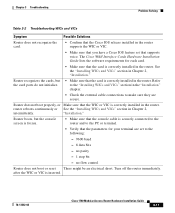
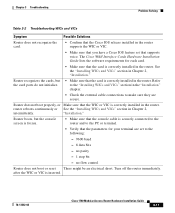
... they are set that supports voice.
no flow control
Router does not boot or reset There might be an electrical short.
router reboots continuously or See the "Installing WICs and VICs" section in Chapter 2, "Installation." See the "Installing WICs and VICs" section in Chapter 2,
intermittently.
"Installation." The Cisco WAN Interface Cards Hardware Installation Guide lists the...
Hardware Installation Guide - Page 71
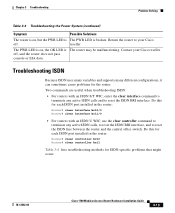
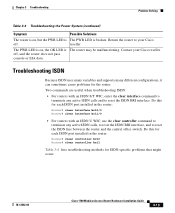
... does not pass console or EIA data.
Troubleshooting ISDN
Because ISDN uses many variables and supports many different configurations, it can sometimes cause problems for each ISDN port installed in the router:
Router# clear interface bri0/0 Router# clear interface bri1/0
• For routers with an ISDN S/T WIC, enter the clear interface command to
terminate any active ISDN calls, to...
Cisco WIC-1ENET Reviews
Do you have an experience with the Cisco WIC-1ENET that you would like to share?
Earn 750 points for your review!
We have not received any reviews for Cisco yet.
Earn 750 points for your review!
