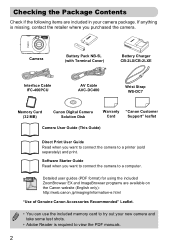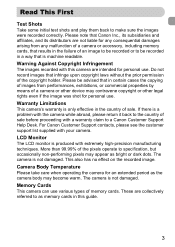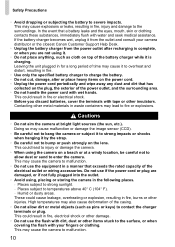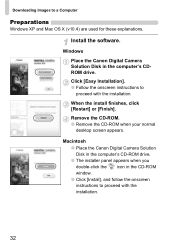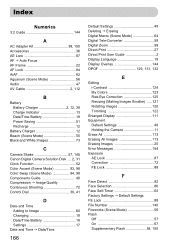Canon SD990 - PowerShot IS Digital ELPH Camera Support and Manuals
Get Help and Manuals for this Canon item

Most Recent Canon SD990 Questions
Focus Problems
Turning on canon sd990is The First photo is sharp if the zoom is used all the rest photos will be ou...
Turning on canon sd990is The First photo is sharp if the zoom is used all the rest photos will be ou...
(Posted by agsbms 11 years ago)
I Need A Manual For The Powershot Sd990is. Can You Help Me With A Free Copy?
(Posted by Zoosane 11 years ago)
Canon SD990 Videos

Digital Camera Case Black for Canon PowerShot SD990 SD880 SD890 SD790 SD770 IS from Dinodirect.com
Duration: :44
Total Views: 118
Duration: :44
Total Views: 118
Popular Canon SD990 Manual Pages
Canon SD990 Reviews
We have not received any reviews for Canon yet.