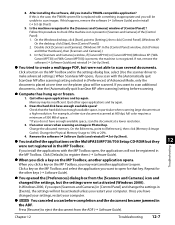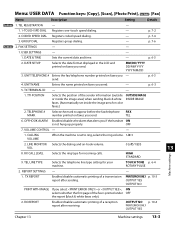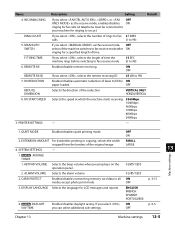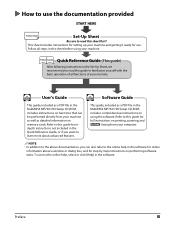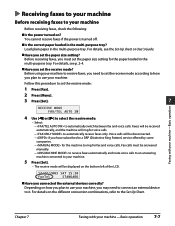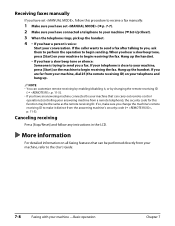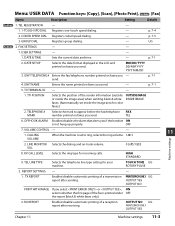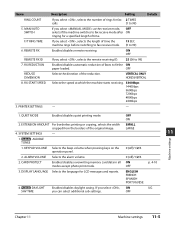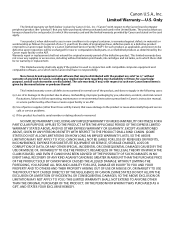Canon MP730 - MultiPASS Color Inkjet Support and Manuals
Get Help and Manuals for this Canon item

Most Recent Canon MP730 Questions
Block Ink Jet
Magenta ink wont print, tank is full. How can I clean all the ink jets as I have the print head out ...
Magenta ink wont print, tank is full. How can I clean all the ink jets as I have the print head out ...
(Posted by carolwilkes5 11 years ago)
Popular Canon MP730 Manual Pages
Canon MP730 Reviews
We have not received any reviews for Canon yet.