Canon MP730 Support Question
Find answers below for this question about Canon MP730 - MultiPASS Color Inkjet.Need a Canon MP730 manual? We have 3 online manuals for this item!
Question posted by carolwilkes5 on August 7th, 2012
Block Ink Jet
Magenta ink wont print, tank is full. How can I clean all the ink jets as I have the print head out of the printer
Current Answers
There are currently no answers that have been posted for this question.
Be the first to post an answer! Remember that you can earn up to 1,100 points for every answer you submit. The better the quality of your answer, the better chance it has to be accepted.
Be the first to post an answer! Remember that you can earn up to 1,100 points for every answer you submit. The better the quality of your answer, the better chance it has to be accepted.
Related Canon MP730 Manual Pages
MultiPASS MP730 User's Guide - Page 12
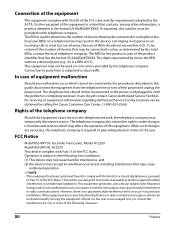
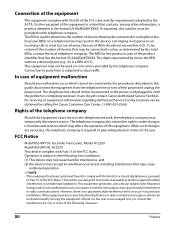
... to the user. The telephone line should not be reconnected or the power cord plugged in this device must be connected to state tariffs. FCC Notice
MultiPASS MP730: Facsimile Transceiver, Model H12269 MultiPASS MP700: H12270 This device complies with Part 68 of the FCC rules and the requirements adopted by one or more of the...
MultiPASS MP730 User's Guide - Page 16
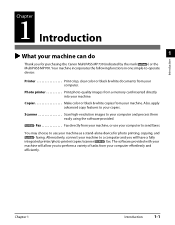
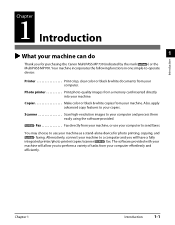
...use your machine as a stand-alone device for purchasing the Canon MultiPASS MP730 (indicated by the mark Fax Model ) or the MultiPASS MP700. Photo printer Print photo-quality images from your copies.... Scan high-resolution images to your computer. You may choose to -operate device:
Printer Print crisp, clear color or black & white documents from a memory card inserted directly into your...
MultiPASS MP730 User's Guide - Page 17
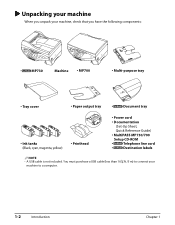
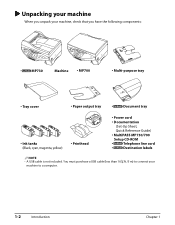
...; Multi-purpose tray
• Tray cover
• Paper output tray
• Fax Model Document tray
• Ink tanks (Black, cyan, magenta, yellow)
• Printhead
• Power cord • Documentation
(Set-Up Sheet, Quick Reference Guide) • MultiPASS MP730/700 Setup CD-ROM • Fax Model Telephone line cord • Fax Model Destination labels
NOTE •...
MultiPASS MP730 User's Guide - Page 20


...print (in black and color) or clean the printhead approximately once a month to maintain the printhead in this guide, or when not using the machine for a long period of time, we recommend that will avoid unnecessary ink...
@6 [ON/OFF (1 sec.)] key
Turns the machine on the machine. This will become blocked if the printhead is not used for a long period of time. Also enters pauses between ...
MultiPASS MP730 User's Guide - Page 24


... superior color reproduction. Photo Paper Plus Glossy PP-101
This is a thick paper with the glossier side facing up. • Remove each sheet as soon as it is printed.
3-2
Print media ...printed. • Do not touch the printed surface until the ink is suitable for printing high-quality photographs. Size: Letter, A4 Quantity: 10 sheets Paper thickness lever position: Left Printer...
MultiPASS MP730 User's Guide - Page 25


...; Do not touch the printed surface or stack the transparencies until the ink is fixed. Size: Letter, A4 Quantity: 30 sheets Paper thickness lever position: Left Printer driver setting ([Media Type]):...gloss and provides superior color reproduction. If you can print on either side of time, cover the printed sides with the glossier side facing up .
Also, by printing on the side toward...
MultiPASS MP730 User's Guide - Page 26


.... • Photo Paper Pro guidelines: -Do not touch the printed surface until the ink has dried. • Some print media may curl and the printing surface may smudge if you allow the ink to dry for 24 hours. -Do not attempt to touch the printing surface. Colors in dark
images may smudge if you place them in...
MultiPASS MP730 User's Guide - Page 58


... time of transmission
Your fax/telephone number.
You can set the sender information to print this information in your machine
Chapter 6
Registering required sender information
In the United States...51617 - Your machine has been designed to print inside or outside the image area ( , p. 13-3). • For color sending, the recipient's name is an example of how your ...
MultiPASS MP730 User's Guide - Page 93


Chapter
11 Maintenance
Replacing ink tanks
When to replace an ink tank
If one of the following messages appears in the LCD, replace the necessary ink tank(s) as described on p. 11-2:
MultiPASS MP730 User's Guide - Page 94


...printhead from its slot w.
Turn the ink tank over so that the protective cap B is printing or performing another operation. Press down ...ink tank, be sure to read the section When to manually move or stop the
printhead holder.
• Do not touch any metal parts.
Replacing an ink tank
This section describes how to replace an ink tank:
1 Make sure the power is the correct color...
MultiPASS MP730 User's Guide - Page 121


...ink tank
cleaning) may take longer than p. 13-4 normal receptions.
Turn off ECM if you need to within 3 #/8 ft. (1 meter), and then re-send it . Message (Error code) Fax Model CHECK DOCUMENT
CHECK PAPER SIZE
CHECK PRINTER... machine is longer than normal transmissions.
Close the feeder cover properly. The print media size in the multi-purpose tray and that specified in the multi-...
MultiPASS MP730 User's Guide - Page 123


... you will resume printing when it a unique identification number (nnnn). document as memory becomes
available. Fax Model TX/RX NO.
WASTED INK NEAR FULL The waste ink tank is not installed correctly... 12-15
Fax Model TRY AGAIN IN You tried sending a color
B&W (#085)
document to a machine that is empty. Replace the ink tank. PROBLEM READING CARD TURN OFF AND ON
There is full.
...
MultiPASS MP730 User's Guide - Page 135
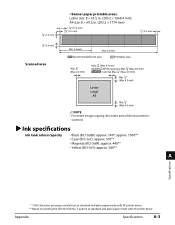
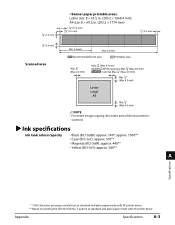
...
Specifications
A-3 Ink specifications
Ink tank colors/capacity
• Black (BCI-3eBK): approx. 740*, approx. 1500** • Cyan (BCI-3eC): approx. 570** • Magenta (BCI-3eM): approx. 440** • Yellow (BCI-3eY): approx. 380**
A
Specifications
* 1500 characters per page, normal text, at standard and plain paper mode with XP printer driver. ** Based on printing the ISO...
MultiPASS MP730 Quick Reference Guide - Page 14
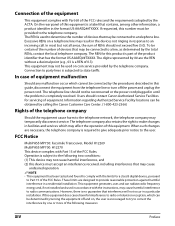
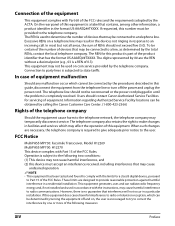
... Facilities for a class B digital device, pursuant to Part 15 of the FCC Rules. FCC Notice
MultiPASS MP730: Facsimile Transceiver, Model H12269 MultiPASS MP700: H12270 This device complies with the limits for servicing... operation. However, there is completely resolved. To be certain of the number of devices that has the format US:AAAEQ##TXXXX.
This equipment generates, uses and can be...
MultiPASS MP730 Quick Reference Guide - Page 21


... from the main power source (e.g.
This will become blocked if the printhead is not used for a long period...long period of time, we recommend that will avoid unnecessary ink consumption. NOTE • The power cannot be sure to...Introduction
1-5 The printhead contains high-precision nozzles that you print (in black and color) or clean the printhead approximately once a month to turn on and...
MultiPASS MP730 Quick Reference Guide - Page 30
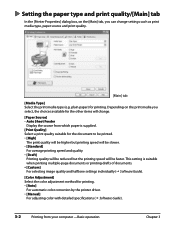
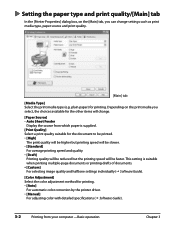
... quality.
[Main] tab
[Media Type] Select the print media type (e.g. plain paper) for printing. • [Auto]
For automatic color correction by the printer driver. • [Manual]
For adjusting color with detailed specifications ( Software Guide).
3-2
Printing from which paper is suitable when printing multiple-page documents or printing drafts of documents. • [Custom] For selecting...
MultiPASS MP730 Quick Reference Guide - Page 31


... your computer -Basic operation
3-3
[Grayscale Printing] Select to print a color document in black and white.
[Preview before printing] Select if you want to display a preview of your document before printing to check how it will print ( Software Guide).
[Print Advisor] Select to use the Print Advisor to the online help you configure printer driver settings by answering a series of...
MultiPASS MP730 Quick Reference Guide - Page 59


Chapter
9 Maintenance
Replacing ink tanks
When to replace an ink tank
If one of the following messages appears in the LCD, replace the necessary ink tank(s) as described on p. 9-2:
MultiPASS MP730 Quick Reference Guide - Page 93


System requirements
p. 1-2
A
Ink specifications
Specifications
Ink tank colors/capacity
• Black (BCI-3eBK): approx. 775*, approx. 1500* • Cyan (BCI-3eC): approx. 570** • Magenta (BCI-3eM): approx. 440** • Yellow (BCI-3eY): approx. 380**
* 1500 characters per page, normal text, at standard and plain paper mode with XP printer driver. ** Based on printing the ISO...
MultiPASS MP730 Quick Reference Guide - Page 101
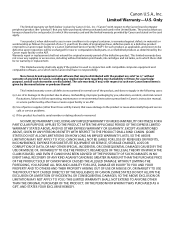
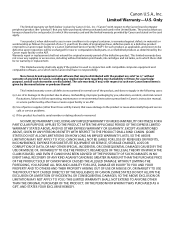
... and compatible software, as to which items Canon shall have purchased is the only product to such non-Canon brand items is ," without limitation print heads, ink cartridges and ink tanks, as applicable, and proven to the product or cause abnormally frequent service calls or service problems.
(c) If the product has had its original container...
Similar Questions
How To Clean The Ink Absorber Canon Mp960 Printer
(Posted by bjgham 9 years ago)
Where Can I Obtain A Windows (cd-1) Cd-rom For A Canon Mx700 Multifunction Devic
(Posted by jdebanne 11 years ago)
I Am Using A Lot Of Ink & Not Using The Printer Very Often
The Ink in my Cannon Pixma 520MP is beeing used up very quickly & the printer is not being used ...
The Ink in my Cannon Pixma 520MP is beeing used up very quickly & the printer is not being used ...
(Posted by malcolmfink 12 years ago)

