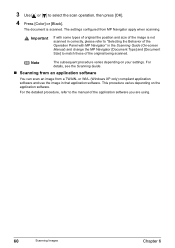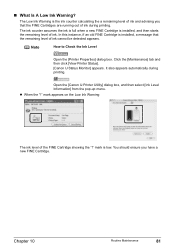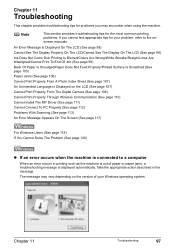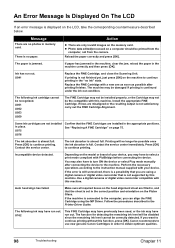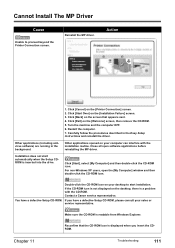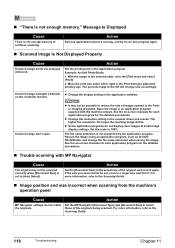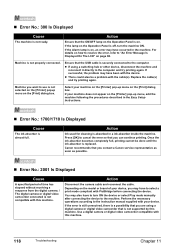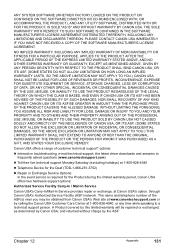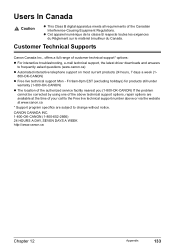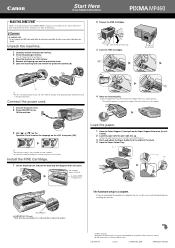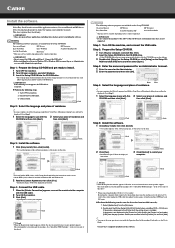Canon MP460 - PIXMA Color Inkjet Support and Manuals
Get Help and Manuals for this Canon item

Most Recent Canon MP460 Questions
Printer Not Working, Any Suggestions To Try ? Many Thanks
printer not communicating with the computer,any ideas please, MP460, thanks
printer not communicating with the computer,any ideas please, MP460, thanks
(Posted by dmwest11 2 years ago)
Canon Mp460 Printer
I am having trouble printing the Magenta colour does not work but the cartridge is full
I am having trouble printing the Magenta colour does not work but the cartridge is full
(Posted by trevie 9 years ago)
How To Scan Documents Into Pdf With Canon Mp460
(Posted by dkiherfoa 9 years ago)
Canon Mp460 Won't Feed Paper
(Posted by mniRUSSD 9 years ago)
What Is Error Code 5010 On Mp460 Canon Printer
(Posted by javiezzat 9 years ago)
Canon MP460 Videos
Popular Canon MP460 Manual Pages
Canon MP460 Reviews
We have not received any reviews for Canon yet.