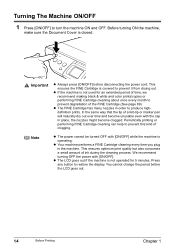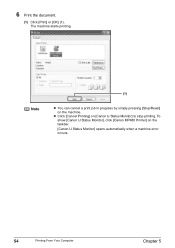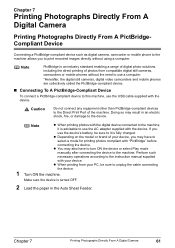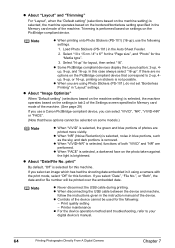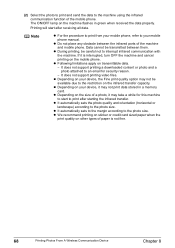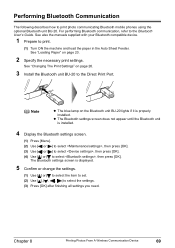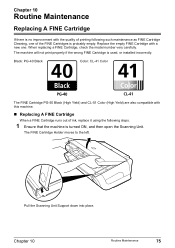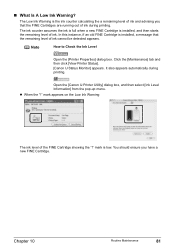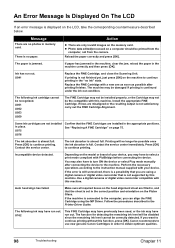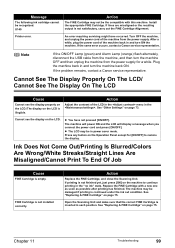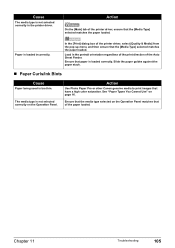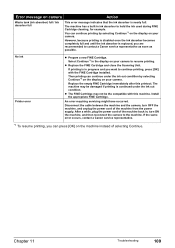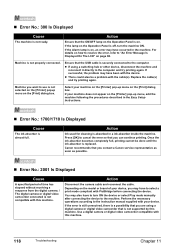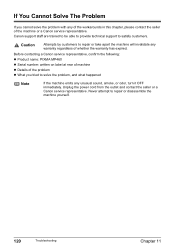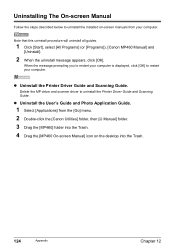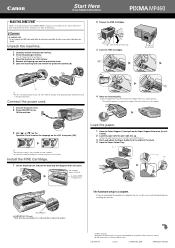Canon MP460 Support Question
Find answers below for this question about Canon MP460 - PIXMA Color Inkjet.Need a Canon MP460 manual? We have 3 online manuals for this item!
Question posted by trevie on December 8th, 2014
Canon Mp460 Printer
I am having trouble printing the Magenta colour does not work but the cartridge is full
Current Answers
Answer #1: Posted by Odin on December 9th, 2014 11:02 AM
Canon suggest that restarting your computer may solve. Go to this Canon page and link to the article listed third. An alternative is to adjust the color balance: click the link to the article listed third on this other Canon page.
Hope this is useful. Please don't forget to click the Accept This Answer button if you do accept it. My aim is to provide reliable helpful answers, not just a lot of them. See https://www.helpowl.com/profile/Odin.
Related Canon MP460 Manual Pages
Similar Questions
Mac Won't Recognize My Canon Mp460 Printer
(Posted by jpjos 9 years ago)
I Have A Pixma Mp990 Inkjet And It Will Not Print From The Computer.
It will print test pages but just puts out blank sheets when trying to print from a computer. Does i...
It will print test pages but just puts out blank sheets when trying to print from a computer. Does i...
(Posted by jssmith15 10 years ago)
Canon Printer Pixma Mp 180/mp160 Installation In Mac Os X Version 10.7.4
To Whome it May Concern: I tried to install the printer PIXMA MP 180/MP160 to my Mac OS X version 1...
To Whome it May Concern: I tried to install the printer PIXMA MP 180/MP160 to my Mac OS X version 1...
(Posted by lyy301 11 years ago)
Printer Help Mp460
my printer says I have a paper jam, but I cannot see one.
my printer says I have a paper jam, but I cannot see one.
(Posted by terrific 12 years ago)