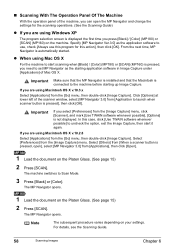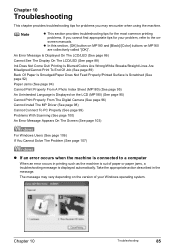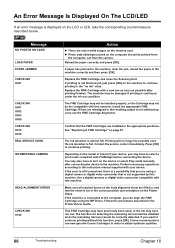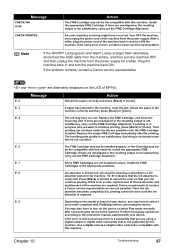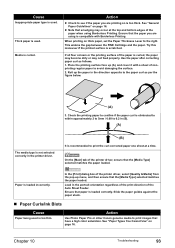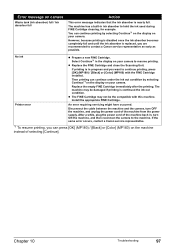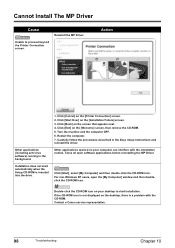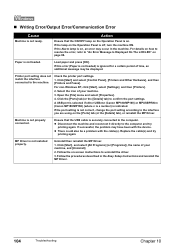Canon MP180 - Usa Pixma Photo All-in-one Print Support and Manuals
Get Help and Manuals for this Canon item

Most Recent Canon MP180 Questions
How Can I Get Canon Pixma Mx700 Compatibility With Mac Os 10.7.2.
(Posted by Anonymous-136123 9 years ago)
Reset Problem Req.service Soon
(Posted by sureshbmulay 11 years ago)
Error 5100 Is Repeatedly Showing Even After Clearing. Show Me The Removal It
(Posted by kmrsadvocates 11 years ago)
Saving A Scan On My Macbook Pro
I am trying to add a scan to an email, but am unable to save the scan. Please help.
I am trying to add a scan to an email, but am unable to save the scan. Please help.
(Posted by mgoundrey 11 years ago)
Canon MP180 Videos
Popular Canon MP180 Manual Pages
Canon MP180 Reviews
We have not received any reviews for Canon yet.