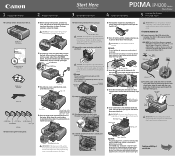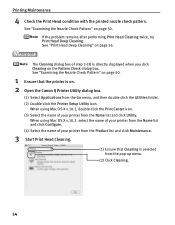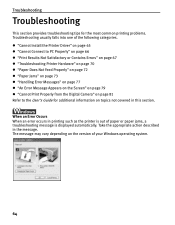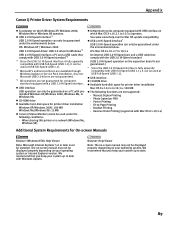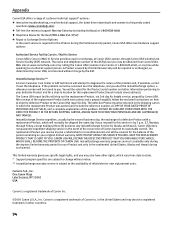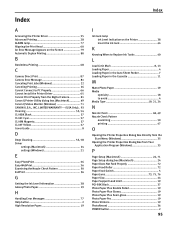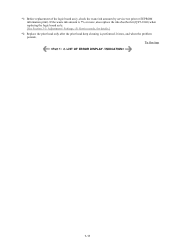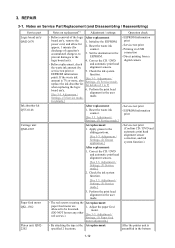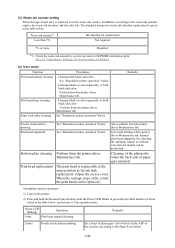Canon iP4200 - PIXMA Photo Printer Support and Manuals
Get Help and Manuals for this Canon item

View All Support Options Below
Free Canon iP4200 manuals!
Problems with Canon iP4200?
Ask a Question
Free Canon iP4200 manuals!
Problems with Canon iP4200?
Ask a Question
Most Recent Canon iP4200 Questions
Printer Will Not Print Black Ink. Will Only Print Color. Black Ink Cartridge App
(Posted by kvanarthos 9 years ago)
Resume Button
The resume buttom flickers 5 times on my canon ip4200. I'm not able to print. The message I'm gettin...
The resume buttom flickers 5 times on my canon ip4200. I'm not able to print. The message I'm gettin...
(Posted by amelby 10 years ago)
Printer Problem.
I have a Canon Pixma iP4200 printer that only prints off the top half of the page on an email that I...
I have a Canon Pixma iP4200 printer that only prints off the top half of the page on an email that I...
(Posted by frosty555 11 years ago)
Service Error 6500
(Posted by zahalinda 11 years ago)
Canon iP4200 Videos
Popular Canon iP4200 Manual Pages
Canon iP4200 Reviews
We have not received any reviews for Canon yet.