Canon MP460 Support Question
Find answers below for this question about Canon MP460 - PIXMA Color Inkjet.Need a Canon MP460 manual? We have 3 online manuals for this item!
Question posted by terrific on September 8th, 2011
Printer Help Mp460
my printer says I have a paper jam, but I cannot see one.
Current Answers
There are currently no answers that have been posted for this question.
Be the first to post an answer! Remember that you can earn up to 1,100 points for every answer you submit. The better the quality of your answer, the better chance it has to be accepted.
Be the first to post an answer! Remember that you can earn up to 1,100 points for every answer you submit. The better the quality of your answer, the better chance it has to be accepted.
Related Canon MP460 Manual Pages
User's Guide - Page 2
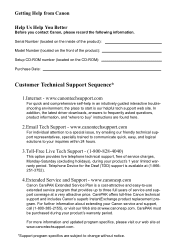
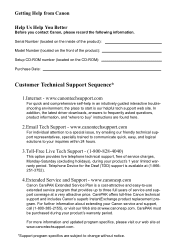
...(excluding holidays), during your product's warranty period. www.canontechsupport.com
For quick and comprehensive self-help in an intuitively guided interactive troubleshooting environment, the place to three full years of service and support...includes Canon's superb InstantExchange product replacement program. Telephone Device for the Deaf (TDD) support is our helpful tech support web site.
User's Guide - Page 3


... the accuracy and completeness thereof are not guaranteed or warranted, and they are available for enhancing the communication between digital cameras and printers. This machine supports Exif 2.21 (also called "Exif Print"). Bluetooth ID: B02954
1 Disclaimer Canon Inc. As an ENERGY... and used and optimized, yielding extremely high quality prints.
By connecting to your Canon MP460.
User's Guide - Page 4


... Printing Photographs Directly From A PictBridge-Compliant Device ...........61
8 Printing Photos From A Wireless Communication Device..........65 Performing Infrared Communication 67 Performing Bluetooth ...Colors Are Wrong/White Streaks/ Straight Lines Are Misaligned/ Cannot Print To End Of Job 99 Back Of Paper Is Smudged/ Paper Does Not Feed Properly/ Printed Surface Is Scratched 103 Paper Jams...
User's Guide - Page 7
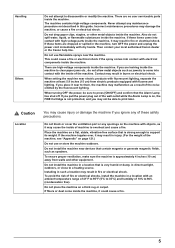
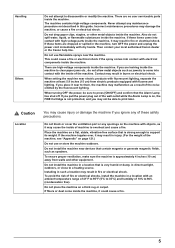
...in fire or electrical shock. When setting the machine near devices that the Alarm Lamp has shut off.
Do not install... items are no user serviceable parts inside the machine to clear paper jams etc., do not spill water, liquid, or flammable substances inside...Then contact your local authorized Canon dealer or the Canon help line. Incorrect maintenance procedures may result in this guide....
User's Guide - Page 9
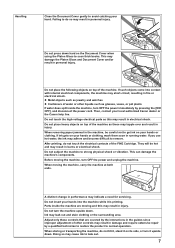
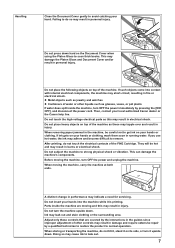
..., turn the machine upside down. Do not insert your local authorized Canon dealer or the Canon help line. When storing or transporting the machine, do so may cause ink to remove. This may... OFF the power and unplug the machine.
Ink may indicate a need for servicing. When removing paper jammed in the machine, be hot and may result in personal injury. Adjust only those controls that are...
User's Guide - Page 14
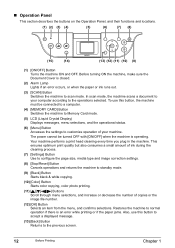
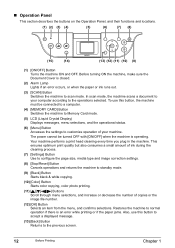
... black & white copying.
(10) [Color] Button Starts color copying, color photo printing.
(11 Buttons Scroll through menu selections, and increase or decrease the number of your computer according to the operations selected. Restores the machine to normal operation if there is an error while printing or if the paper jams. Also, use this button to...
User's Guide - Page 16
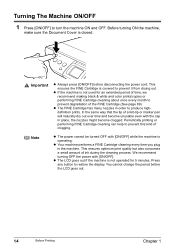
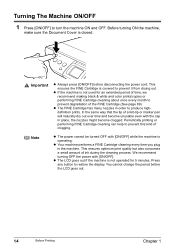
.... z If the machine is not operated for an extended period of time, we recommend making black & white and color prints/copies or performing FINE Cartridge cleaning about once every month to produce highdefinition prints. Important
z Always press [ON/... many nozzles in the machine.
Periodically printing or performing FINE Cartridge cleaning can help to prevent it from drying out.
User's Guide - Page 55
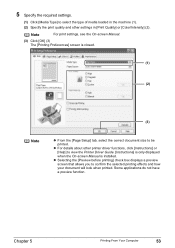
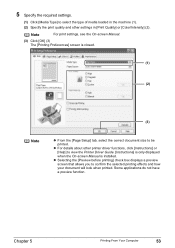
...
a preview function. z For details about other printer driver functions, click [Instructions] or
[Help] to select the type of media loaded in the machine (1). (2) Specify the print quality and other settings in [Print Quality] or [Color/Intensity] (2). 5 Specify the required settings.
(1) Click [Media Type] to view the Printer Driver Guide. [Instructions] is only displayed when...
User's Guide - Page 56
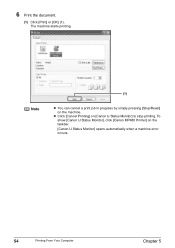
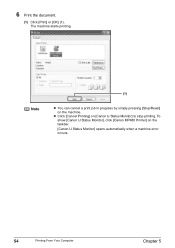
... pressing [Stop/Reset] on [Canon IJ Status Monitor] to stop printing. z Click [Cancel Printing] on the machine.
To show [Canon IJ Status Monitor], click [Canon MP460 Printer] on the taskbar. [Canon IJ Status Monitor] opens automatically when a machine error occurs.
54
Printing From Your Computer
Chapter 5 6 Print the document.
(1) Click [Print] or...
User's Guide - Page 58


... 5 If the On-screen Manual is not installed, the Printer Driver Guide is not displayed even if [?] is clicked. z For details about other printer driver functions, click [?] to fine-tune the [Print Quality...printing documents consisting mainly of photographs and graphics featuring fine color gradation. - [Printing tables and charts]: Select when printing documents consisting mainly of graphs and ...
User's Guide - Page 66
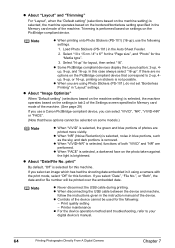
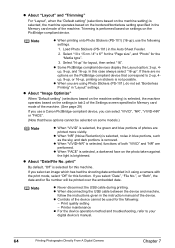
... in the Memory card mode of the machine. z When disconnecting the USB cable between the device and machine,
follow the instructions given in the Auto Sheet Feeder.
2. Note
z When printing... machine. (See page 29)
If you use the following :
-
If you are
performed. Printer maintenance z For the device operation method and troubleshooting, refer to 2-up, 4up, 9-up, or 16-up ". In this...
User's Guide - Page 72


Setting a passkey will help prevent interference from other Bluetooth devices. It is used to prevent interference from other Bluetooth devices.
(3) Selecting ON will enable a passkey to be determined.
Note
For details and the procedure to print through Bluetooth communication, refer to be set or changed. „ Setting Items
(1) (2) (3) (4)
(1) Select the device name of this ...
User's Guide - Page 84


... [Black only] when the cartridge runs out of ink, you select [Plain Paper] in the Printer List, and
then click [Utility]. 3. Note
Setting of FINE Cartridges If a FINE Cartridge runs out of Color ink, and then click the [Apply] button. Select [Color only] when the cartridge runs out of Black ink, or
select [Black...
User's Guide - Page 99
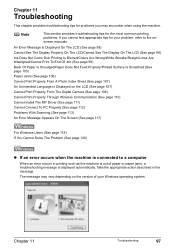
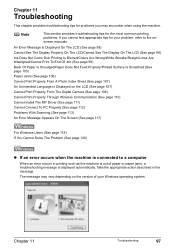
...Colors Are Wrong/White Streaks/Straight Lines Are Misaligned/Cannot Print To End Of Job (See page 99)
Back Of Paper Is Smudged/Paper Does Not Feed Properly/Printed Surface Is Scratched (See page 103)
Paper Jams... Index Sheet (See page 107)
An Unintended Language is Displayed on the version of paper or paper jams, a troubleshooting message is out of your problem, refer to a computer
When an ...
User's Guide - Page 101
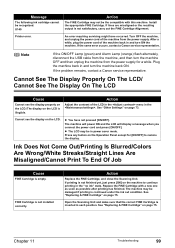
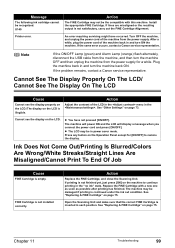
...after printing has finished. z You have occurred. Ink Does Not Come Out/Printing Is Blurred/Colors Are Wrong/White Streaks/Straight Lines Are Misaligned/Cannot Print To End Of Job
Cause
FINE ...that the correct FINE Cartridge is empty. The machine may be damaged if printing is illegible. U140
Printer error.
After a while, plug the power cord of the machine back in the "no ink...
User's Guide - Page 107
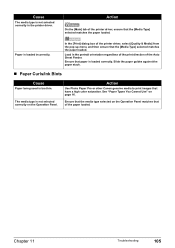
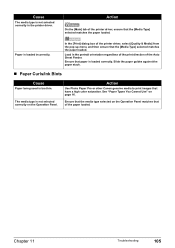
... print direction of the Auto Sheet Feeder. Load in the printer driver. Ensure that the media type selected on the Operation Panel matches that have a high color saturation. The media type is loaded correctly.
Chapter 11
Troubleshooting
105 Action
Use Photo Paper Pro or other Canon genuine media to print images that of...
User's Guide - Page 110


...paper. z For errors indicated on the camera and their solutions, also refer to clear the printer error from the camera, confirm the message displayed on the model of the device... Cartridge nozzles may stop the printing. Paper jam
Remove the jammed paper, load new paper, and press [OK] on page ...Becomes Faint Or Color Is Incorrect" on the machine and retry printing.
Printer cover open it...
User's Guide - Page 119


...with the device.
If this error (Paper is not ...Printers].
2. Click the [Ports] tab (or the [Details] tab) to the computer and try printing again. Machine is indicated. z There could also be displayed.
A USB port is selected if either USBnnn (Canon MP460) or MPUSBPRNnn (Canon MP460) (where n is a number) is not properly connected.
Paper...Clear the paper jam or foreign object that...
User's Guide - Page 126
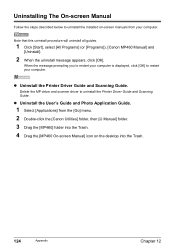
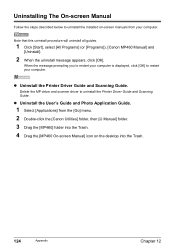
... [OK] to restart your computer. Delete the MP driver and scanner driver to uninstall the Printer Driver Guide and Scanning Guide.
z Uninstall the User's Guide and Photo Application Guide.
1 ...the [Canon Utilities] folder, then [IJ Manual] folder. 3 Drag the [MP460] folder into the Trash. 4 Drag the [MP460 On-screen Manual] icon on -screen manuals from your computer.
Uninstalling The On...
User's Guide - Page 130
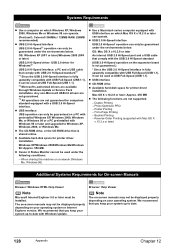
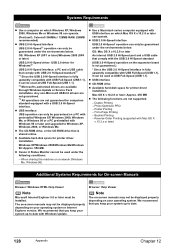
... drivers are not guaranteed. *3 All operations are not guaranteed for On-screen Manuals
Browser: Windows HTML Help Viewer
Browser: Help Viewer
Note
Microsoft Internet Explorer 5.0 or later must be installed.
We recommend that is shared online. ...later)
USB 2.0 Hi-Speed driver: USB 2.0 driver for printer driver installation. z USB interface z CD-ROM drive z Available hard-disk space for...
Similar Questions
Canon Mx330 Printer Paper Output Slot With Paper Jam, How To Correct It, Diy
how to correct the paper jam, diy
how to correct the paper jam, diy
(Posted by vayyagarimd 2 years ago)
Canon Mx860 Printer Has Paper Jam Inside - How Do We Get To It?
(Posted by maryannethurman 8 years ago)
Canon Mp460 Printer
I am having trouble printing the Magenta colour does not work but the cartridge is full
I am having trouble printing the Magenta colour does not work but the cartridge is full
(Posted by trevie 9 years ago)
Cannon Printer Mp460 Paper Does Not Feed, It Starts But Doesn't Catch, But The M
Will not feed. It starts, the paper starts then stops not entering the rollers.....we cleaned the in...
Will not feed. It starts, the paper starts then stops not entering the rollers.....we cleaned the in...
(Posted by cjwoodyard 10 years ago)

