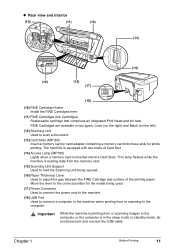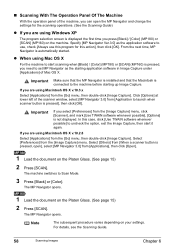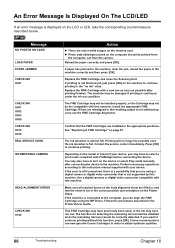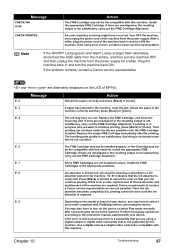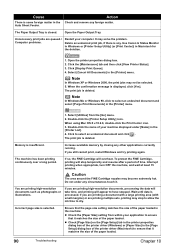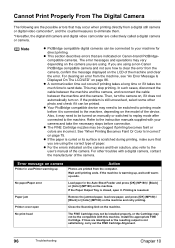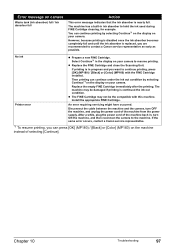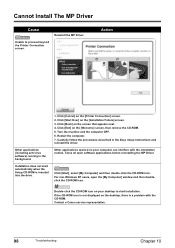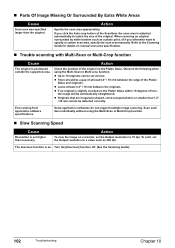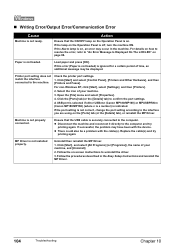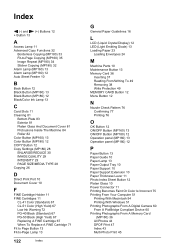Canon MP180 Support Question
Find answers below for this question about Canon MP180 - Usa Pixma Photo All-in-one Print.Need a Canon MP180 manual? We have 1 online manual for this item!
Question posted by lyy301 on September 9th, 2012
Canon Printer Pixma Mp 180/mp160 Installation In Mac Os X Version 10.7.4
To Whome it May Concern:
I tried to install the printer PIXMA MP 180/MP160 to my Mac OS X version 10.7.4, but my Mac OS X could not go through the installation progress, only 71% done, then showed up not suppor the application, so what should do to update the driver to get support the application? Thanks, Wendy
Current Answers
Related Canon MP180 Manual Pages
Similar Questions
Which Mac Driver Supports Canon Mf3240
(Posted by alambahu 9 years ago)
How To Install Network Scanner Canon Mf 4370 Dn Driver On Mac
(Posted by cankonoctu 9 years ago)
How Can I Get Canon Pixma Mx700 Compatibility With Mac Os 10.7.2.
(Posted by Anonymous-136123 9 years ago)
Canon Pixma Mp180 Compatibility With Os 10.7.2 Apple Mac Operating System
Is the Canon PIXMA MP180 printer compatible with the MacBook Air OS 10.7.2 Apple computer?
Is the Canon PIXMA MP180 printer compatible with the MacBook Air OS 10.7.2 Apple computer?
(Posted by chris24norris 12 years ago)
Serial Number And Model Number For Canon Mp180 Printer
I have a Canon PIXMA MP180 printer. Where EXACTLY can I find the serial number and the model number ...
I have a Canon PIXMA MP180 printer. Where EXACTLY can I find the serial number and the model number ...
(Posted by chris24norris 12 years ago)