Canon 737632 - 12.8MP EOS 5D Digital SLR Camera Support and Manuals
Get Help and Manuals for this Canon item
This item is in your list!

View All Support Options Below
Free Canon 737632 manuals!
Problems with Canon 737632?
Ask a Question
Free Canon 737632 manuals!
Problems with Canon 737632?
Ask a Question
Popular Canon 737632 Manual Pages
EOS 5D Mark II Instruction Manual - Page 58
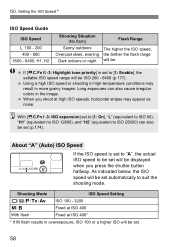
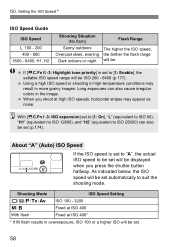
...colors in high-temperature conditions may appear as noise. Shooting Mode 1/C/d/s/f a/ F
ISO Speed Setting ISO 100 - 3200 Fixed at ISO 400
With flash
Fixed at high ISO speeds, horizontal...H1" (equivalent to ISO 12800), and "H2" (equivalent to be set will be. When you press the shutter button halfway. i: Setting the ISO SpeedN
ISO Speed Guide
ISO Speed
L, 100 - 200 400 - 800
1600 - 6400,...
EOS 5D Mark II Instruction Manual - Page 147
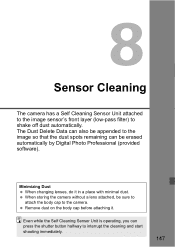
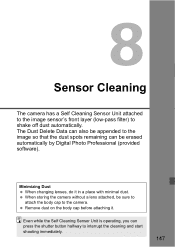
... is operating, you can be sure to attach the body cap to shake off dust automatically. When storing the camera without a lens attached, be erased automatically by Digital Photo Professional (provided software). 8
Sensor Cleaning
The camera has a Self Cleaning Sensor Unit attached to the image sensor's front layer (low-pass filter) to the...
EOS 5D Mark II Instruction Manual - Page 153
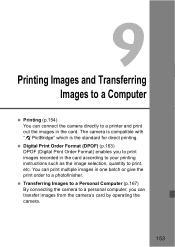
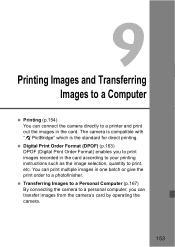
... camera.
153 Digital Print Order Format (DPOF) (p.163) DPOF (Digital Print Order Format) enables you can print multiple images in the card. Transferring Images to a Personal Computer (p.167) By connecting the camera to a personal computer, you to print images recorded in the card according to your printing instructions such as the image selection, quantity to a printer...
EOS 5D Mark II Instruction Manual - Page 155


...3. The error message will light in step 5, it is possible. Press the button. The camera cannot be used with printers compatible only with the printer. If you... use any interface cable other than the one provided. With a fully-charged battery, printing up to power the camera, make sure it indicates a problem...
EOS 5D Mark II Instruction Manual - Page 157


... page layout will vary depending on the printer type or its settings.
* From the Exif data, the camera name, lens name, shooting mode, shutter speed, aperture, exposure compensation amount, ISO speed, white balance, etc., will appear. X The print setting screen will appear. When using a Canon printer and Canon paper, read the printer's instruction manual to print 2, 4, 8, 9, 16, or 20 images...
EOS 5D Mark II Instruction Manual - Page 162
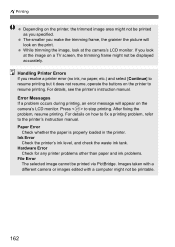
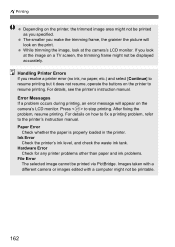
... image cannot be printable.
162 wPrinting
Depending on the printer to resume printing. Handling Printer Errors If you specified. Press to the printer's instruction manual. After fixing the problem, resume printing. Paper Error
Check whether the paper is properly loaded in the printer. Images taken with a different camera or images edited with a computer might not be displayed...
EOS 5D Mark II Instruction Manual - Page 164
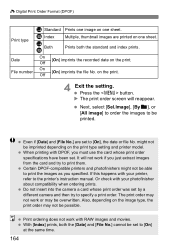
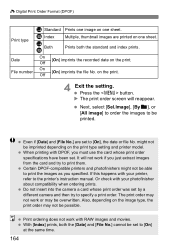
... overwritten. With [Index] prints, both the standard and index prints. W Digital Print Order Format (DPOF)
Print type
K Standard L Index K L Both
Prints one image on one sheet. Multiple, thumbnail images are set to the printer's instruction manual. Press the button. If this happens with your printer, refer to [On] at the same time.
164
Print ordering does...
EOS 5D Mark II Instruction Manual - Page 166


... 154. If a problem occurs during printing, see page 162.
166 Under [Adjust levels], [Manual] cannot be sure to set the paper size. Note that printing will be imprinted on the border, depending on the border. Before printing, be selected. Depending on the printer, the date might be displayed only if the camera is imprinted on...
EOS 5D Mark II Instruction Manual - Page 208


... an underscore ("_MG_"). Set the video OUT format (NTSC/PAL) to sRGB. Printing-Related Problems
There are fewer printing effects than listed in the card (p.74).
Set the color space to ... been set , the first character will be an underscore (p.76). Use the stereo video cable that came with the camera (p.139). The instruction manual lists all the way in (p.139,140). Troubleshooting Guide
The ...
EOS 5D Mark II Instruction Manual - Page 209
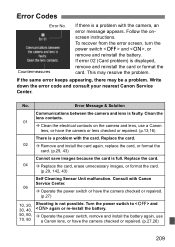
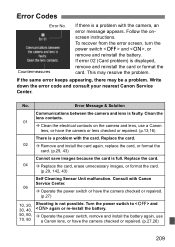
...is not possible. Error Codes
Error No. This may be a problem.
Replace the card.
04 Î Replace the card, erase unnecessary images, or format the card. (p.29, 142, 43)
Self Cleaning Sensor Unit malfunction. Consult with the card. If error 02 (Card problem) is a problem with Canon Service Center. 06 Î Operate the power switch or have the camera checked or repaired.
(p.27...
EOS 5D Mark II Instruction Manual - Page 212
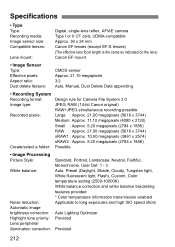
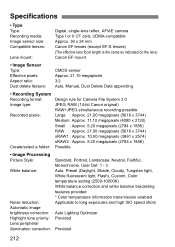
Specifications
• Type Type: Recording media: Image sensor size: Compatible lenses:
Lens mount:
Digital, single-lens reflex, AF/AE camera Type I or II CF card, UDMA-compatible Approx. 36 x 24 mm Canon EF lenses (except EF-S lenses) (The effective lens focal length is the same as indicated on the lens) Canon..., Flash), Custom, Color temperature setting (2500-10000K) White balance correction...
EOS 5D Mark II Instruction Manual - Page 215


...(Darker/Standard/Brighter), Manual (7 levels)
Interface ...Specifications
• LCD Monitor
Type:
TFT color liquid-crystal monitor
Monitor size and dots: 3-in speaker
• Direct Printing Compatible printers: Printable images: Print ordering:
PictBridge-compatible printers JPEG and RAW images DPOF Version 1.1 compatible
• Customization Custom Functions: Camera user settings...
EOS 5D Mark II Instruction Manual - Page 218
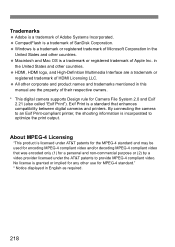
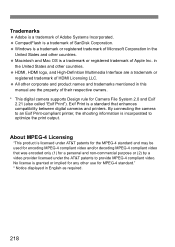
... between digital cameras and printers. About MPEG-4 Licensing
"This product is a standard that was encoded only (1) for Camera File ...digital camera supports Design rule for a personal and non-commercial purpose or (2) by a video provider licensed under the AT&T patents to provide MPEG-4 compliant video. Windows is granted or implied for MPEG-4 standard." * Notice displayed in this manual...
EOS 5D Mark II Instruction Manual - Page 221
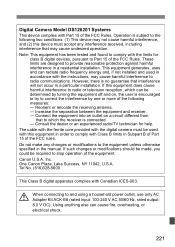
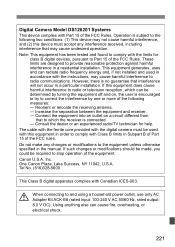
... and on a circuit different from
that may cause undesired operation. Note: This equipment has been tested and found to comply with the limits for help. Digital Camera Model DS126201 Systems
This device complies with the instructions, may cause harmful interference to radio communications.
EOS 5D Mark II Instruction Manual - Page 228
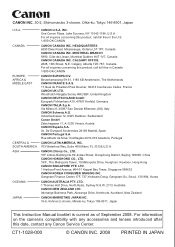
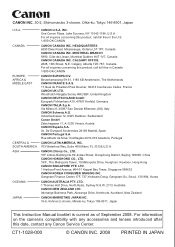
... concerning this date, contact any accessories and lenses introduced after this product, call toll free in the U.S. 1-800-OK-CANON
CANON CANADA INC. Akoranga Business Park, Akoranga Drive, Northcote, Auckland, New Zealand
CANON MARKETING JAPAN INC. 16-6, Kohnan 2-chome, Minato-ku, Tokyo 108-8011, Japan
This Instruction Manual booklet is current as of September 2008. Gangnam...
Canon 737632 Reviews
Do you have an experience with the Canon 737632 that you would like to share?
Earn 750 points for your review!
We have not received any reviews for Canon yet.
Earn 750 points for your review!
