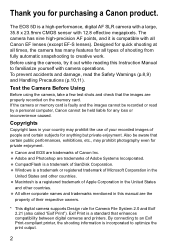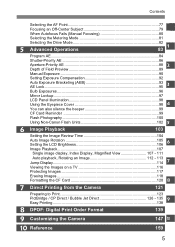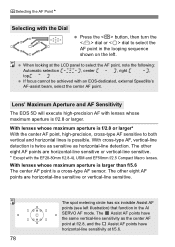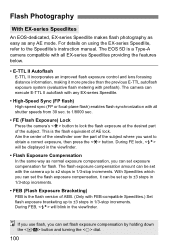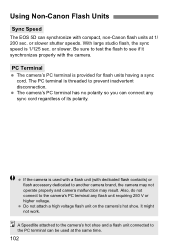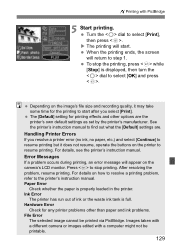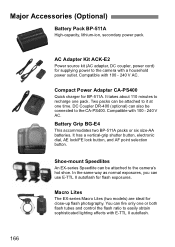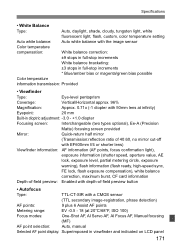Canon EOS 5DS Support and Manuals
Get Help and Manuals for this Canon item

View All Support Options Below
Free Canon EOS 5DS manuals!
Problems with Canon EOS 5DS?
Ask a Question
Free Canon EOS 5DS manuals!
Problems with Canon EOS 5DS?
Ask a Question
Canon EOS 5DS Videos
Popular Canon EOS 5DS Manual Pages
Canon EOS 5DS Reviews
We have not received any reviews for Canon yet.