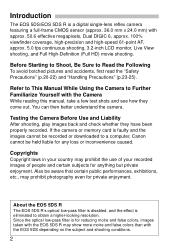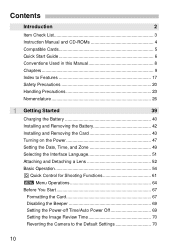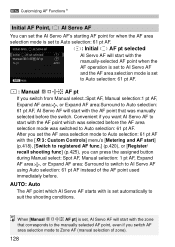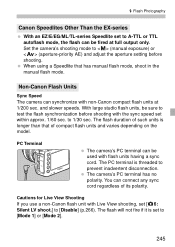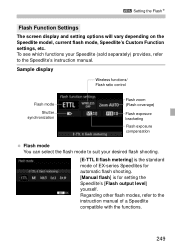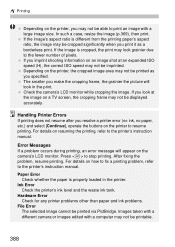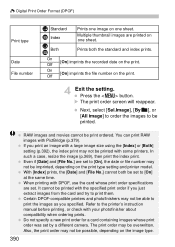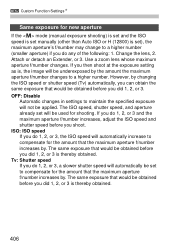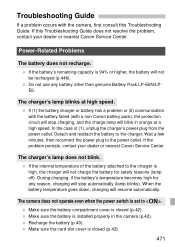Canon EOS 5DS R Support and Manuals
Get Help and Manuals for this Canon item

View All Support Options Below
Free Canon EOS 5DS R manuals!
Problems with Canon EOS 5DS R?
Ask a Question
Free Canon EOS 5DS R manuals!
Problems with Canon EOS 5DS R?
Ask a Question
Canon EOS 5DS R Videos
Popular Canon EOS 5DS R Manual Pages
Canon EOS 5DS R Reviews
We have not received any reviews for Canon yet.