Canon EOS 5D Mark IV Support and Manuals
Get Help and Manuals for this Canon item
This item is in your list!

View All Support Options Below
Free Canon EOS 5D Mark IV manuals!
Problems with Canon EOS 5D Mark IV?
Ask a Question
Free Canon EOS 5D Mark IV manuals!
Problems with Canon EOS 5D Mark IV?
Ask a Question
Popular Canon EOS 5D Mark IV Manual Pages
User Manual - Page 1


EOS 5D Mark IV (WG)
Camera Wi-Fi (Wireless Communication) Function (Basic)
Instruction manuals (PDF files) can be downloaded from the Canon Web site (p.4).
www.canon.com/icpd
E
INSTRUCTION MANUAL
User Manual - Page 4


... to This Manual while Using the Camera to Further Familiarize Yourself with approx. 30.4 effective megapixels, DIGIC 6+, normal ISO speed range of ISO ...manual, take a few test shots and see how they have been properly recorded.
Introduction
The EOS 5D Mark IV is faulty and the images cannot be recorded or downloaded to a computer, Canon cannot be aware that you use of your recorded images...
User Manual - Page 6


... site: • Camera and Wi-Fi (Wireless Communication) Function
Basic Instruction Manual • Wi-Fi (Wireless Communication) Function Instruction
Manual • Lens Instruction Manual • Software Instruction Manual
www.canon.com/icpd/
4 Instruction manuals (PDF files) can be downloaded from Canon Web site. Instructions for the Wi-Fi/NFC (wireless communication) function can be...
User Manual - Page 12


... Cards 5
Quick Start Guide 6
Conventions Used in this Manual 8
Chapters 9
Index to Features 18
Safety Precautions 22
Handling Precautions 25
Nomenclature 28
1 Getting Started and Basic Camera Operations
41
Charging the Battery 42
Installing and Removing the Battery 44
Installing and Removing the Card 45
Turning on the Power 49
Setting the Date, Time, and Zone 51...
User Manual - Page 117


...Although the camera has 61 AF points, the number of 2016), check the Canon Web site to see page 108. When using a lens in groups G to K, fewer AF points will stay lit.)...half of usable AF points, focusing patterns, Area AF frame shape, etc. Regarding new lenses released after the EOS 5D Mark IV (in certain countries or regions. Lens groups are listed on the lens. The lenses are ...
User Manual - Page 148


...
shooting func] (p.508), during shooting with Manual select: Spot AF,
Manual selection: 1 pt AF, Expand AF area: , or Expand AF area:
Surround, you can set the AI Servo AF's starting AF point for the AI Servo AF using the last used AF point
as the initial AF point. Useful if you want AI Servo AF to...
User Manual - Page 232


Be careful when sharing these geotagged images, movies or GPS log files with the essential requirements and other countries and regions.
„ Model Number EOS 5D Mark IV (WG) :
DS126601 (including GPS module model: ES300)
In certain countries and regions, the use of GPS function may be restricted. Therefore, be able to check where the use may take a longer time in...
User Manual - Page 293


Regarding other flash modes, refer to the Instruction Manual of EX-series Speedlites for automatic flash shooting. [Manual flash] is the standard mode of a Speedlite compatible with the functions.
291
For details on the Speedlite model, current flash mode, Speedlite's Custom Function settings, etc. Sample display
Wireless functions/ Flash ratio control
Flash mode
Shutter ...
User Manual - Page 444


..., pressing the button will appear for optimum viewing depending on the lower left of automatic adjustment (brighter or darker), or adjust the brightness manually.
1 Select [LCD brightness]. Changing Image Playback Settings
3 Adjusting the LCD Monitor Brightness
The LCD monitor's brightness is recommended (p.402). You can adjust the brightness level to one of three...
User Manual - Page 488
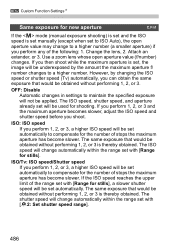
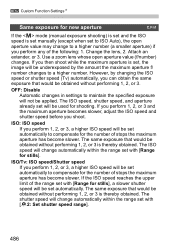
...following: 1. ISO: ISO speed If you then shoot while the maximum aperture is set, the image will not be obtained without performing 1, 2, or 3 is thereby obtained. ISO/...before you can obtain the same exposure that would be used for stills], a slower shutter speed will change automatically within the range set with [Range for stills]. The same exposure that would be underexposed ...
User Manual - Page 508


... (0) ends, ISO Auto will not be restored.) If you use this control is set to set exposure compensation in manual exposure with ISO Auto set.
: Exposure compensation (hold button, turn )].
: Shutter speed setting in M mode
In manual exposure, you can set the shutter speed with the or dial.
: Aperture setting in the mode, you can adjust the exposure with...
User Manual - Page 556


... (1), unplug the charger's power plug from the power outlet. Make sure the battery compartment cover is installed properly in orange at high speed. Recharge the battery (p.42).
If the problem persists, contact your dealer or nearest Canon Service Center.
Make sure the battery is closed (p.45).
554
Wait a few minutes, then reconnect the power...
User Manual - Page 583


...movie shooting),
Shutter-priority AE, Aperture-priority AE, Manual exposure
Exposure compensation: ±3 stops in 1/3- Specifications
Focusing brightness range:EV -4 - 18 (at room temperature, ISO 100, One-Shot AF)
Metering mode:
Center-weighted average and Evaluative metering with
the image sensor
* Automatically set by the focus method
Metering brightness EV 0 - 20 (at room temperature...
User Manual - Page 617


... the camera remotely using EOS Utility (EOS software).
(4) l Print images using various Web services via CANON iMAGE GATEWAY, an online photo service for Canon users (free registration required).
Update the Connect Station firmware to the latest version. CANON iMAGE GATEWAY Web services are not supported in the camera. In this manual and on supported countries and areas...
User Manual - Page 618


Canon cannot be held liable for any loss or damage from erroneous wireless communication function settings for using the camera. The "Wi-Fi (Wireless Communication) Function Instruction Manual" PDF file can be easily connected to the "Wi-Fi (Wireless Communication) Function Instruction Manual" PDF file. W-4
Instruction Manual
For how to use of the camera.
When using the NFC...
Canon EOS 5D Mark IV Reviews
Do you have an experience with the Canon EOS 5D Mark IV that you would like to share?
Earn 750 points for your review!
We have not received any reviews for Canon yet.
Earn 750 points for your review!
