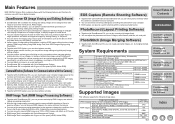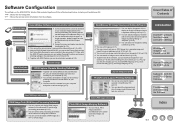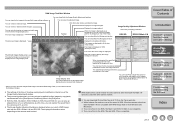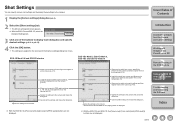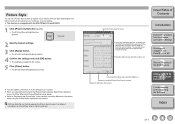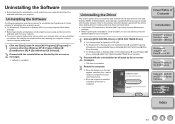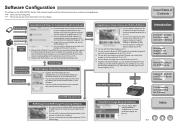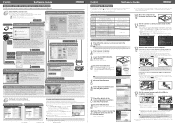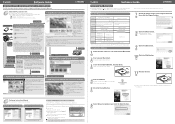Canon EOS 5D - Focusing Screen Ee-A Support and Manuals
Get Help and Manuals for this Canon item

View All Support Options Below
Free Canon EOS 5D manuals!
Problems with Canon EOS 5D?
Ask a Question
Free Canon EOS 5D manuals!
Problems with Canon EOS 5D?
Ask a Question
Most Recent Canon EOS 5D Questions
How Do You Open Printer Paper Feed? I Have A Pixma Mg3120.
(Posted by lampac52 9 years ago)
Canon EOS 5D Videos
Popular Canon EOS 5D Manual Pages
Canon EOS 5D Reviews
We have not received any reviews for Canon yet.