Canon 8089A004 - EOS Rebel Ti SLR Camera Support and Manuals
Get Help and Manuals for this Canon item
This item is in your list!

View All Support Options Below
Free Canon 8089A004 manuals!
Problems with Canon 8089A004?
Ask a Question
Free Canon 8089A004 manuals!
Problems with Canon 8089A004?
Ask a Question
Popular Canon 8089A004 Manual Pages
EOS Rebel Ti manual - Page 2
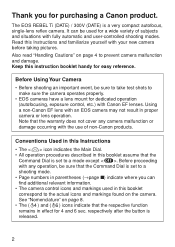
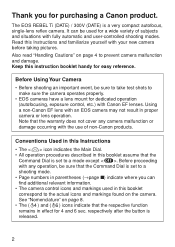
The EOS REBEL Ti (DATE) / 300V (DATE) is released.
2 Keep this instruction booklet handy for dedicated operation (autofocusing, exposure control, etc.) with Canon EF lenses. Before Using Your Camera
• Before shooting an important event, be sure to take test shots to a mode except < >. Before proceeding with any camera malfunction or damage occurring with the use of...
EOS Rebel Ti manual - Page 3
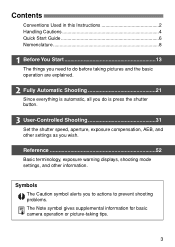
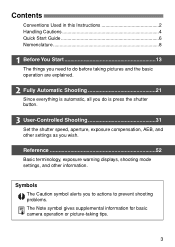
... Instructions 2 Handling Cautions 4 Quick Start Guide 6 Nomenclature 8
1 Before You Start 13
The things you need to prevent shooting problems. The Note symbol gives supplemental information for basic camera ... warning displays, shooting mode settings, and other settings as you to actions to do is press the shutter button.
3 User-Controlled Shooting 31
Set the shutter speed, aperture,...
EOS Rebel Ti manual - Page 4
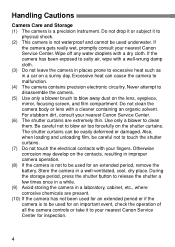
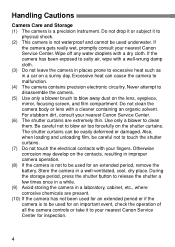
... be used for an extended period, remove the battery. Store the camera in improper camera operation. (8) If the camera is to your nearest Canon Service Center for an important event, check the operation of all the camera controls or take it to clean them. If the camera has been exposed to salty air, wipe with a well-wrung...
EOS Rebel Ti manual - Page 5
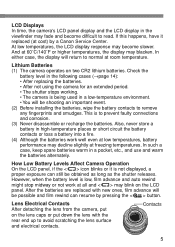
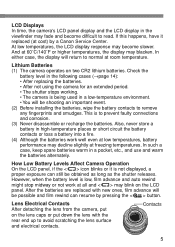
... temperatures, battery performance may decline slightly at freezing temperatures.
Lithium Batteries (1) The camera operates on the lens caps or put on two CR2 lithium batteries.
This is not displayed, a proper exposure can resume by a Canon Service Center. After the batteries are replaced with the rear end up to remove any fingerprints and smudges. Lens...
EOS Rebel Ti manual - Page 8
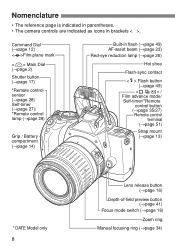
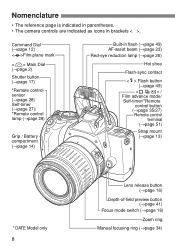
...Built-in brackets < >. Nomenclature
• The reference page is indicated in parentheses. • The camera controls are indicated as icons in flash (→page 49) AF-assist beam (→page 23)
Red.../27)
Remote control
terminal
(→page 51)
Strap mount (→page 13)
* DATE Model only 8
Lens release button (→page 16)
Depth-of-field preview button (→page 41)
Focus mode...
EOS Rebel Ti manual - Page 9
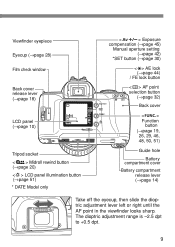
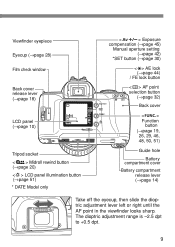
...;page 51) * DATE Model only
<
> Exposure
compensation (→page 45)
Manual aperture setting
(→page 42)
*SET button (→page 30)...
< > AE lock
(→page 44) / FE lock button
< > AF point selection button
(→page 32)
Back cover
<
>
Function
button
(→page 19,
26, 29, 46,
48, 50, 51)
Guide...
EOS Rebel Ti manual - Page 10
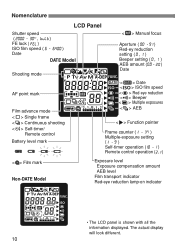
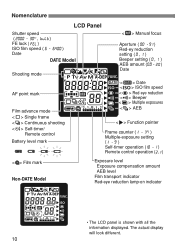
The actual display will look different.
10 Nomenclature
Shutter speed
(
- ,
FE lock ( )
ISO film speed (
Date
LCD Panel
)
-
)
DATE Model
Shooting mode
< > Manual focus
Aperture ( - ) Red-ey reduction setting ( , ) Beeper setting ( , ) AEB amount ( - ) Date
AF point mark
Film advance mode < > Single frame < > Continuous shooting < > Self-timer/
Remote control Battery level mark
< >...
EOS Rebel Ti manual - Page 14
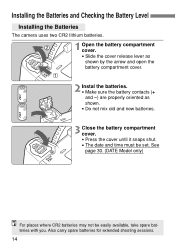
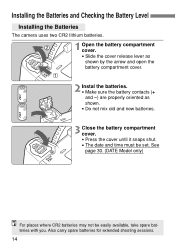
See
page 30. (DATE Model only)
For places where CR2 batteries may not be set. Also carry spare batteries for extended shooting sessions.
14 Installing the Batteries and Checking the Battery Level
Installing the Batteries
The camera uses two CR2 lithium batteries.
2 1
1 Open the battery compartment cover. • Slide the cover release lever as shown by...
EOS Rebel Ti manual - Page 16
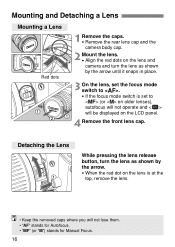
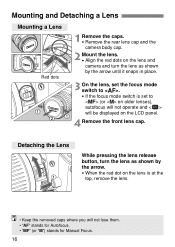
... Align the red dots on the lens and camera and turn the lens as shown
by
the arrow.
• When the red dot on the lens is set the focus mode switch to .
• If... where you will be displayed on older lenses),
autofocus will not operate and < >
1
2
1
will not lose them. • "AF" stands for Autofocus. • "MF" (or "M") stands for Manual Focus.
16
Detaching the Lens 2 1...
EOS Rebel Ti manual - Page 30
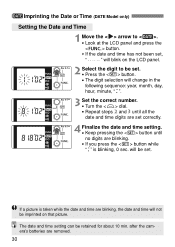
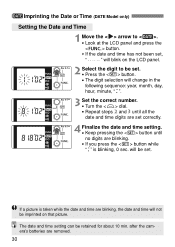
... on that picture.
after the camera's batteries are blinking, the date and time will not be imprinted on the LCD panel.
2 Select the digit to < >. • Look at the LCD panel and press the
<
> button. The date and time setting can be set correctly.
4 Finalize the date and time setting. • Keep pressing the < > button...
EOS Rebel Ti manual - Page 34
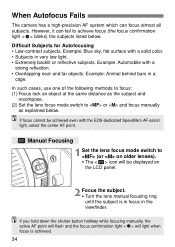
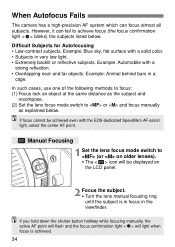
...focus cannot be displayed on older lenses).
Example: Animal behind bars in very low light. • Extremely backlit or reflective subjects.
When Autofocus Fails
The camera has a high-precision AF ... object at the same distance as the subject and
recompose. (2) Set the lens focus mode switch to or and focus manually
as explained below . Example: Automobile with a
strong reflection. &#...
EOS Rebel Ti manual - Page 43


...stands for Auto-depth of field.
1 Turn the Command Dial to (or on the right. If the camera sets a slow shutter speed, hold the camera steady or use a wide-angle lens or move further away from the subjects.
• In this ... front person on the left and the rear person on older lenses).
• If the aperture blinks, it indicates that the exposure level is for group photos and landscapes.
EOS Rebel Ti manual - Page 56
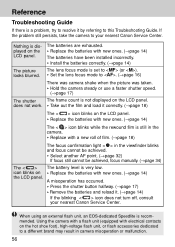
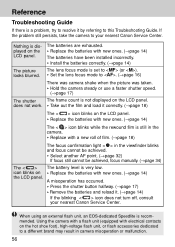
... lens focus mode is very low. Set the lens focus mode to your nearest Canon Service Center. Select another AF point. (→page 32) If focus still cannot be achieved.
Using the camera with a flash unit (equipped with electrical contacts on the LCD panel. Reference
Troubleshooting Guide
If there is recommended.
Replace the batteries with a new roll...
EOS Rebel Ti manual - Page 57
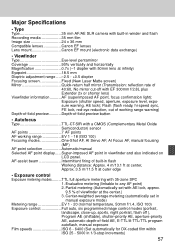
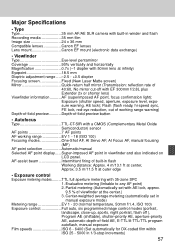
... Major Specifications
• Type Type 35 mm AF/AE SLR camera with built-in winder and flash Recording media 35 mm film Image size 24 x 36 mm Compatible lenses Canon EF lenses Lens mount Canon EF ... firing of -field AE, E-TTL/A-TTL/TTL program autoflash, manual exposure Film speeds ISO 6 - 6400 (Set automatically for DX-coded film within ISO 25 - 5000 in viewfinder and also indicated ...
EOS Rebel Ti manual - Page 60
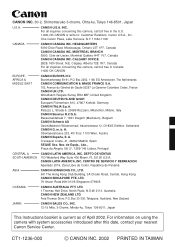
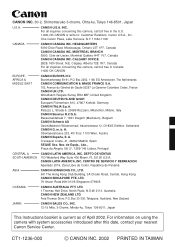
...Instructions booklet is current as of April 2002. One Canon Plaza, Lake Success, N.Y. 11042-1198
CANADA
CANON CANADA INC. Bovenkerkerweg 59-61, P.O. CANON U.S.A. HEADQUARTERS 6390 Dixie Road, Mississauga, Ontario L5T 1P7, Canada CANON...Canon Service Center. m. A. CT1-1236-000
© CANON INC. 2002 PRINTED IN TAIWAN
CALGARY OFFICE 2828, 16th Street, N.E. Nac. CANON ...
Canon 8089A004 Reviews
Do you have an experience with the Canon 8089A004 that you would like to share?
Earn 750 points for your review!
We have not received any reviews for Canon yet.
Earn 750 points for your review!
