Canon 9426A002 - EOS Rebel T2 SLR Camera Support and Manuals
Get Help and Manuals for this Canon item
This item is in your list!

View All Support Options Below
Free Canon 9426A002 manuals!
Problems with Canon 9426A002?
Ask a Question
Free Canon 9426A002 manuals!
Problems with Canon 9426A002?
Ask a Question
Popular Canon 9426A002 Manual Pages
EOS Rebel T2 manual - Page 2
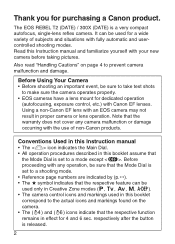
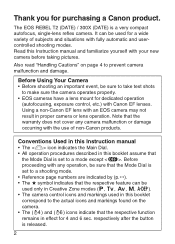
... is a very compact autofocus, single-lens reflex camera.
Note that the Mode Dial is set to prevent camera malfunction and damage. Read this Instruction manual • The icon indicates the Main Dial. • All operation procedures described in effect for a wide variety of non-Canon products. Using a non-Canon EF lens with fully automatic and usercontrolled shooting...
EOS Rebel T2 manual - Page 3


Contents
Conventions Used in this Instruction manual 2 Handling Cautions 4 Nomenclature 6
1 Before You Start
11
Installing the Batteries 11 Checking the Battery Level...is press the shutter button.
3 User-Controlled Shooting
27
You can set the desired shutter speed or aperture value to prevent shooting problems. The Note symbol gives supplemental information.
3 Reference
49
Symbols The...
EOS Rebel T2 manual - Page 4


... be careful not to touch the shutter curtains. • Do not touch the electrical contacts with a slightly damp cloth. • Do not leave the camera in places prone to your nearest Canon Service Center. • The shutter curtains are present.
4 Do not drop it or subject it to excessive heat such as possible.
EOS Rebel T2 manual - Page 5
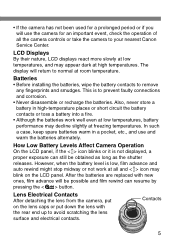
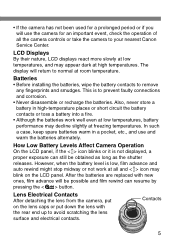
...installing the batteries, wipe the battery contacts to normal at low temperatures, battery performance may blink on the lens caps or put on the LCD panel. Also, never store a battery in a pocket, etc., and use the camera...room temperature.
After the batteries are replaced with the rear end up to your nearest Canon Service Center. • If the camera has not been used for a prolonged...
EOS Rebel T2 manual - Page 8
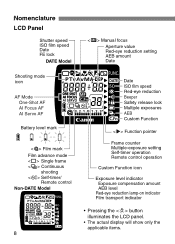
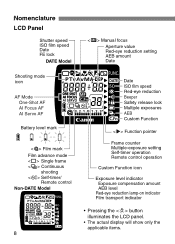
Nomenclature
LCD Panel
Shutter speed ISO film speed Date FE lock
DATE Model
Manual focus
Aperture value Red-eye reduction setting AEB amount Date
Shooting mode icon
AF Mode ɹOne-Shot AF ɹAI Focus AF ɹAI Servo AF
Battery level mark
Film mark ...
EOS Rebel T2 manual - Page 11
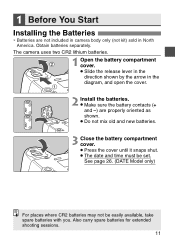
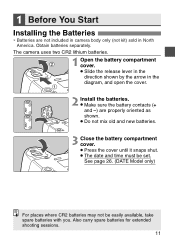
... Batteries
∗ Batteries are not included in camera body only (not kit) sold in the
diagram, and open the cover. 1
2 Install the batteries. • Make sure the battery contacts ... with you. Obtain batteries separately. Also carry spare batteries for extended shooting sessions.
11 The camera uses two CR2 lithium batteries.
2
1 Open the battery compartment cover.
• Slide the...
EOS Rebel T2 manual - Page 12
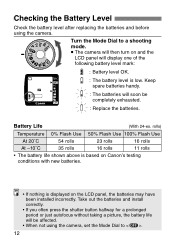
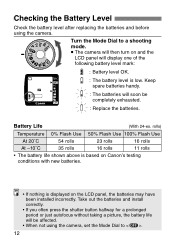
...replacing the batteries and before using the camera, set the Mode Dial to a shooting mode.
• The camera... will then turn on and the LCD panel will display one of the following battery level mark:
: Battery level OK.
: The battery level is displayed on Canon... installed incorrectly. Take out the batteries and install correctly...
EOS Rebel T2 manual - Page 13
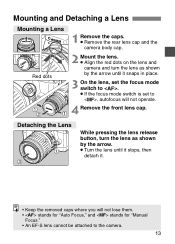
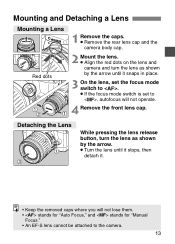
... the lens and camera and turn the lens as shown by the arrow until it snaps in place.
3 On the lens, set the focus mode switch to . • If the focus mode switch is set to , autofocus ...will not lose them. • stands for "Auto Focus," and stands for "Manual
Focus." • An EF-S lens cannot be attached to the camera.
13 Mounting and Detaching a Lens
Mounting a Lens
1 Remove the caps. &#...
EOS Rebel T2 manual - Page 17
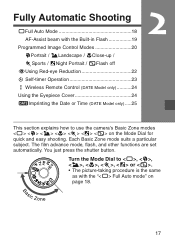
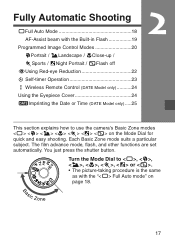
... off
FUsing Red-eye Reduction 22 q Self-timer Operation 23 K Wireless Remote Control (DATE Model only 24 Using the Eyepiece Cover 24 ;Imprinting the Date or Time (DATE Model only) .....25
2
This section explains how to use the camera's Basic Zone modes on page 18.
You just press the shutter button. Fully Automatic...
EOS Rebel T2 manual - Page 19
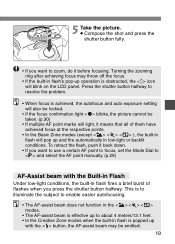
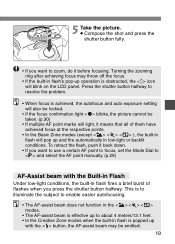
...down.
• If you want to and select the AF point manually. (p.29)
AF-Assist beam with the button, the AF-assist... is effective up operation is achieved, the autofocus and auto exposure setting will blink on the LCD panel. Press the shutter button halfway to...Zone modes when the built-in flash's pop-up to resolve the problem.
• When focus is obstructed, the icon will also be locked....
EOS Rebel T2 manual - Page 20


... a tripod. (The shutter speed indicator still blinks when you use a tripod, but camera shake will not be set to obtain the best results.
Programmed Image Control Modes
Select a shooting mode to suit the target subject, and the camera will be a problem.)
20
O Close-up
Use this mode to make the human subject stand out...
EOS Rebel T2 manual - Page 26


... 2 and 3 until all the date and time digits are set correctly.
4 Finalize the date and time setting. • Keep pressing the button until no digits are blinking. • If you press the button while " " is taken while the date and time are removed. 26 after the camera's batteries are blinking, the date and time will...
EOS Rebel T2 manual - Page 49
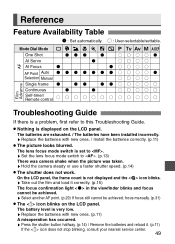
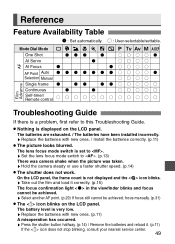
... does not work. s Replace the batteries with new ones. / Install the batteries correctly. (p.11)
• The picture looks blurred. Mode Dial Mode Y U I O P A S T R E W Q One Shot AI Servo AI Focus AF Point Auto Selection Manual Single frame Continuous Self-timer/ Remote control
Troubleshooting Guide
If there is a problem, first refer to . (p.13) There was camera shake when the picture...
EOS Rebel T2 manual - Page 50


...-S lenses) Lens mount Canon EF mount
• Viewfinder Type Eye-level pentamirror Coverage Approx. 90% vertically and horizontally Magnification 0.7x (-1 diopter with built-in partial metering mode Multiple exposures Max. 9 exposures
50 Major Specifications
• Type Type 35 mm AF/AE SLR camera with 50mm lens at center) • Center-weighted average metering (automatically set...
EOS Rebel T2 manual - Page 52
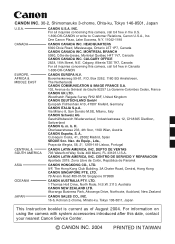
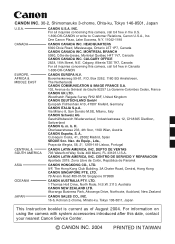
... introduced after this camera, call toll free in the U.S. 1-800-OK-CANON or write to: Customer Relations, Canon U.S.A., Inc. CANADA
CANON U.S.A. One Canon Plaza, Lake Success, N.Y. 11042-1198
CANON CANADA INC. CALGARY OFFICE 2828, 16th Street, N.E. Calgary, Alberta T2E 7K7, Canada For all inquiries concerning this date, contact your nearest Canon Service Center.
© CANON INC. 2004...
Canon 9426A002 Reviews
Do you have an experience with the Canon 9426A002 that you would like to share?
Earn 750 points for your review!
We have not received any reviews for Canon yet.
Earn 750 points for your review!
