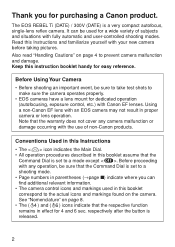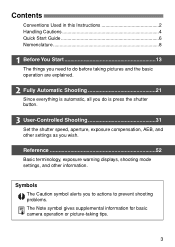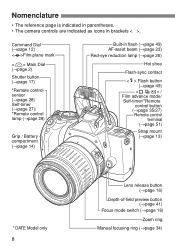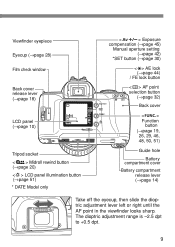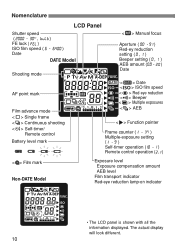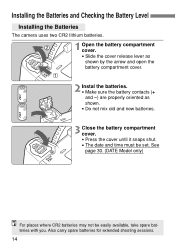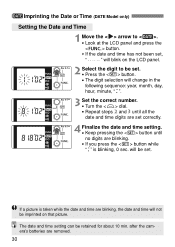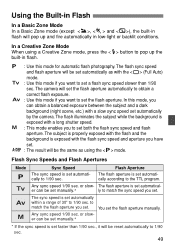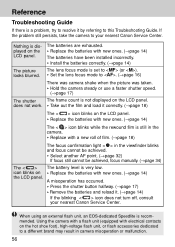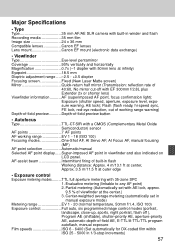Canon Rebel Ti - EOS Rebel Ti 35mm SLR Quartz Date Camera Support and Manuals
Get Help and Manuals for this Canon item

View All Support Options Below
Free Canon Rebel Ti manuals!
Problems with Canon Rebel Ti?
Ask a Question
Free Canon Rebel Ti manuals!
Problems with Canon Rebel Ti?
Ask a Question
Most Recent Canon Rebel Ti Questions
Software- Canon Rebel Xsi Will Not Let Me Load Pictures Or Show Loaded Ones.
Software will not bring up loaded pictures or allow more pictures to be loaded. Would reinstalling...
Software will not bring up loaded pictures or allow more pictures to be loaded. Would reinstalling...
(Posted by anitaboom 11 years ago)
After Camera Turned Off Recent Pictures Deleted, Picture Count Never Changes
When a picture is taken the number count never changes but the pictures can still be reviewed. Onc...
When a picture is taken the number count never changes but the pictures can still be reviewed. Onc...
(Posted by emilyatkinson19 11 years ago)
My 18-55 Is Hard To Focus Any Suggestion
(Posted by dcoley 11 years ago)
Need A Phone Number For Your Rebate Center In Memphis, Tn
(Posted by tgwalker 11 years ago)
Need Eos Utility Cd For A Canon Model Ef-s18-55mm
(Posted by theslaggs 11 years ago)
Canon Rebel Ti Videos
Popular Canon Rebel Ti Manual Pages
Canon Rebel Ti Reviews
We have not received any reviews for Canon yet.