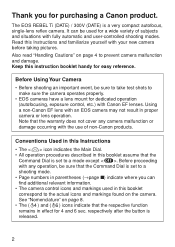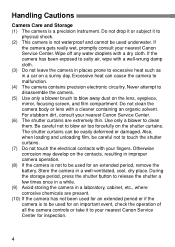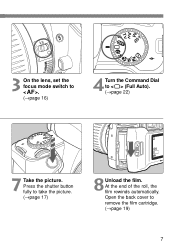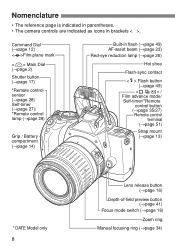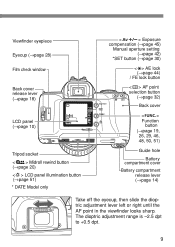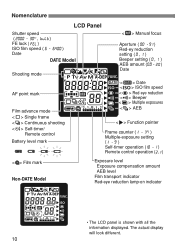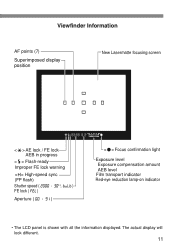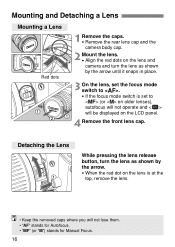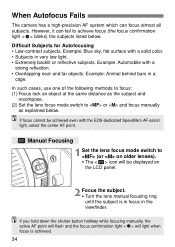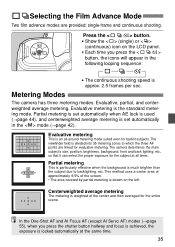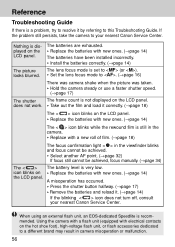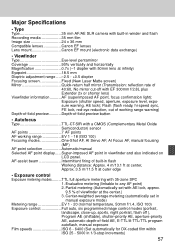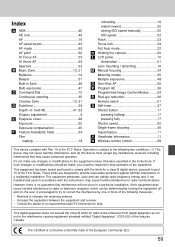Canon Rebel Ti Support Question
Find answers below for this question about Canon Rebel Ti - EOS Rebel Ti 35mm SLR Quartz Date Camera.Need a Canon Rebel Ti manual? We have 1 online manual for this item!
Question posted by dcoley on October 24th, 2012
My 18-55 Is Hard To Focus Any Suggestion
The person who posted this question about this Canon product did not include a detailed explanation. Please use the "Request More Information" button to the right if more details would help you to answer this question.
Current Answers
Related Canon Rebel Ti Manual Pages
Similar Questions
A Battery Charger For A Cannon Eos Rebel T1i
Where can I find a Battery Charger for a Cannon EOS Camera Rebel T1t?
Where can I find a Battery Charger for a Cannon EOS Camera Rebel T1t?
(Posted by precha 11 years ago)
Software- Canon Rebel Xsi Will Not Let Me Load Pictures Or Show Loaded Ones.
Software will not bring up loaded pictures or allow more pictures to be loaded. Would reinstalling...
Software will not bring up loaded pictures or allow more pictures to be loaded. Would reinstalling...
(Posted by anitaboom 11 years ago)
Need Eos Utility Cd For A Canon Model Ef-s18-55mm
(Posted by theslaggs 11 years ago)
How Can I Get Clear Action Shots From My Eos Rebel Tii Camera?
I need to get clear action shots from my Canon EOS Rebel TIi camera. How do I accomplish this every ...
I need to get clear action shots from my Canon EOS Rebel TIi camera. How do I accomplish this every ...
(Posted by mrevels1 13 years ago)