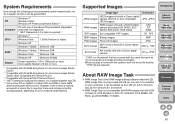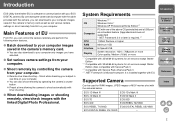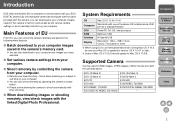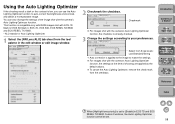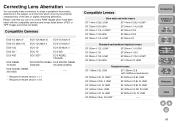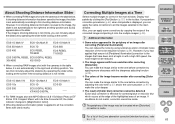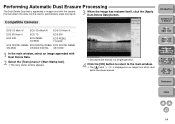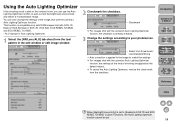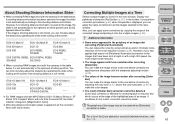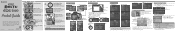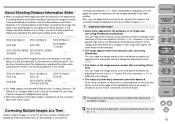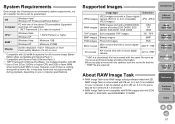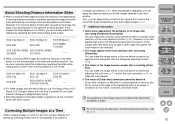Canon T1i 18-55mm kit Support Question
Find answers below for this question about Canon T1i 18-55mm kit - EOS Rebel T1i 15.1 MP CMOS Digital SLR Camera.Need a Canon T1i 18-55mm kit manual? We have 18 online manuals for this item!
Question posted by jrkelly on August 22nd, 2011
I Have A Canon Eos Rebel T1i. While Using The 18-55 Lens In Af Mode It Will Not
The person who posted this question about this Canon product did not include a detailed explanation. Please use the "Request More Information" button to the right if more details would help you to answer this question.
Current Answers
Related Canon T1i 18-55mm kit Manual Pages
Similar Questions
Cannon Eos Rebel Xsi
I just purchased a t-ring with a eyepeice holder. Every picture I take gies me a blank wwhite screen...
I just purchased a t-ring with a eyepeice holder. Every picture I take gies me a blank wwhite screen...
(Posted by kelasavage 10 years ago)
Battery Charger
Need battery charger for Canon EOS Rebel S Quartz Dat film camera
Need battery charger for Canon EOS Rebel S Quartz Dat film camera
(Posted by larmdpc 10 years ago)
A Battery Charger For A Cannon Eos Rebel T1i
Where can I find a Battery Charger for a Cannon EOS Camera Rebel T1t?
Where can I find a Battery Charger for a Cannon EOS Camera Rebel T1t?
(Posted by precha 11 years ago)
Does It Work On Windows 8
Is There Software For The Cannon Eos 60d To Use For Windows 8
Is There Software For The Cannon Eos 60d To Use For Windows 8
(Posted by vmax53 11 years ago)
Canon 450d Camera
can the standard (non IS model ) 18/55 kit lens fitted to my canon eos 350 camera be used on my eos ...
can the standard (non IS model ) 18/55 kit lens fitted to my canon eos 350 camera be used on my eos ...
(Posted by louis77 13 years ago)