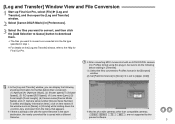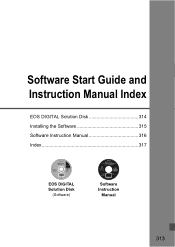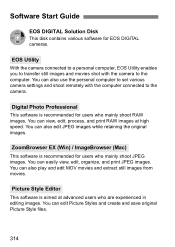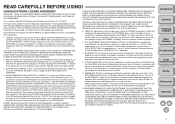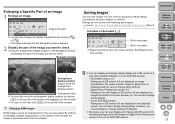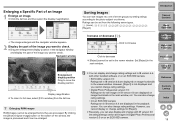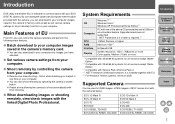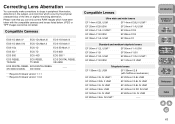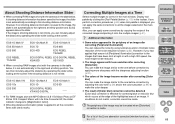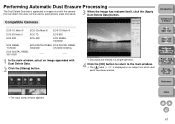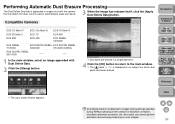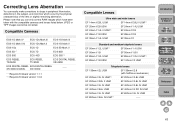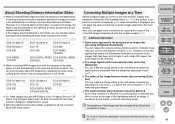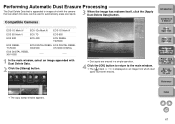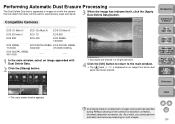Canon EOS 60D Support Question
Find answers below for this question about Canon EOS 60D.Need a Canon EOS 60D manual? We have 11 online manuals for this item!
Question posted by vmax53 on January 31st, 2013
Does It Work On Windows 8
Current Answers
Answer #1: Posted by tintinb on January 31st, 2013 10:41 PM
- There is no driver for the OS Version you selected. The driver may be included in your OS or you may not need a driver.
You can download the other driver software available for this device here:
If you have more questions, please don't hesitate to ask here at HelpOwl. Experts here are always willing to answer your questions to the best of our knowledge and expertise.
Regards,
Tintin
Related Canon EOS 60D Manual Pages
Similar Questions
Recently upgraded from XP to Win 7, now EOS Utility isn't working problem. In the main window all bu...
I bought an external Rode mic and when I connect it does not switch tot his mic but still records wi...