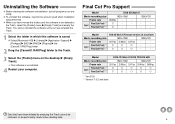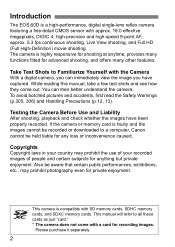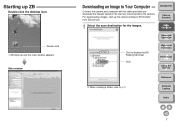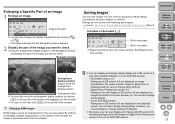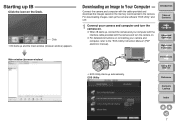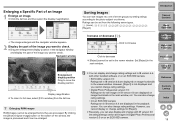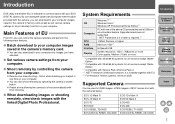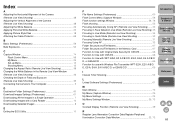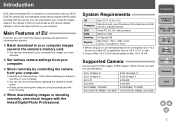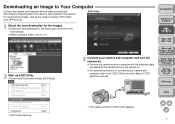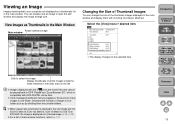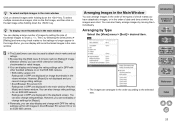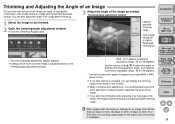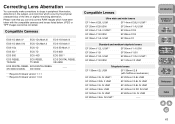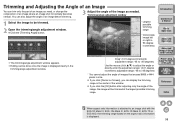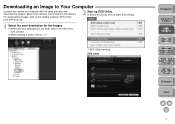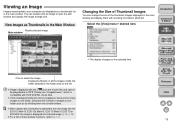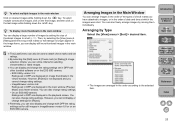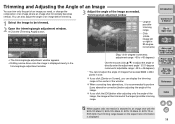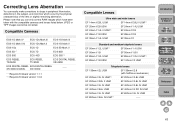Canon EOS 60D Support Question
Find answers below for this question about Canon EOS 60D.Need a Canon EOS 60D manual? We have 11 online manuals for this item!
Question posted by Anonymous-28339 on May 6th, 2011
I Need To Download The Firmware Update Version 1.0.9 For My Eos 60d.
The person who posted this question about this Canon product did not include a detailed explanation. Please use the "Request More Information" button to the right if more details would help you to answer this question.
Current Answers
Related Canon EOS 60D Manual Pages
Similar Questions
How Do I Check In Windows 10 For Canon Pixma 459 Divice Download?
I just recently upgraded to windows 10. I need to know where/how to check to see if my Canon Pixma 4...
I just recently upgraded to windows 10. I need to know where/how to check to see if my Canon Pixma 4...
(Posted by bandit0680780 8 years ago)
Where Can I Find A Link To Download Firmware Version 1.1.1 For Canon Eos 1d X?
To update for firmware 1.2.4 for Canon EOS 1D X, I require minimum firmware 1.1.1 and the firmware i...
To update for firmware 1.2.4 for Canon EOS 1D X, I require minimum firmware 1.1.1 and the firmware i...
(Posted by mkji 10 years ago)
Does It Work On Windows 8
Is There Software For The Cannon Eos 60d To Use For Windows 8
Is There Software For The Cannon Eos 60d To Use For Windows 8
(Posted by vmax53 11 years ago)
How Can I Update The Firmware On The A2 To Include A Meter Scale In Manual Mode?
I've heard that there is a firmware update for the a2 that includes an actual meter scale appears in...
I've heard that there is a firmware update for the a2 that includes an actual meter scale appears in...
(Posted by jamiejeancole 11 years ago)
What´s The Latest Firmware Version For Canon 450d?
(Posted by perostring 12 years ago)