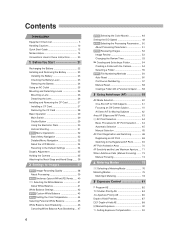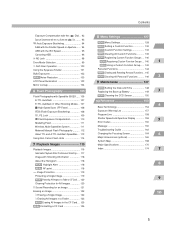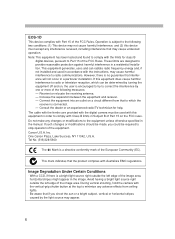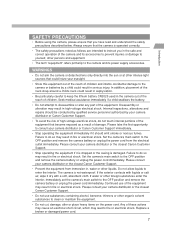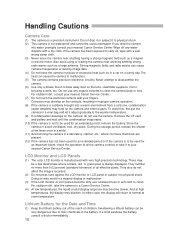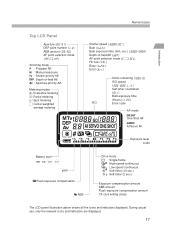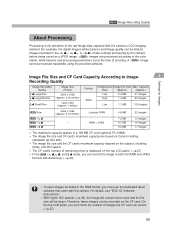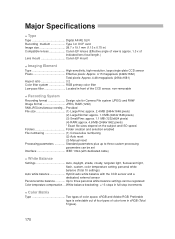Canon EOS-1D X Support Question
Find answers below for this question about Canon EOS-1D X.Need a Canon EOS-1D X manual? We have 1 online manual for this item!
Question posted by bandit0680780 on December 8th, 2015
How Do I Check In Windows 10 For Canon Pixma 459 Divice Download?
I just recently upgraded to windows 10. I need to know where/how to check to see if my Canon Pixma 459 is downloaded on to my computer? And if not how to accomplish this action.
Current Answers
Answer #1: Posted by TechSupport101 on December 8th, 2015 7:45 AM
Hi. Download the driver from here (under the Drivers & Downloads ta). Select your Win 10 version first.
Related Canon EOS-1D X Manual Pages
Similar Questions
Looking To Download Copy Of Users Manual For Canon Pixma-mg3520. Where Can I Fin
Need to manual and users manual for Canon Pixma-mg3520. Where can I find this?Thank youBarbara
Need to manual and users manual for Canon Pixma-mg3520. Where can I find this?Thank youBarbara
(Posted by barbarav1560 8 years ago)
Free Download Of 7d Manual Won't Download
how can I download the free manual when there are no special characters that display to input onto f...
how can I download the free manual when there are no special characters that display to input onto f...
(Posted by n2fvv 9 years ago)
Where Can I Find A Link To Download Firmware Version 1.1.1 For Canon Eos 1d X?
To update for firmware 1.2.4 for Canon EOS 1D X, I require minimum firmware 1.1.1 and the firmware i...
To update for firmware 1.2.4 for Canon EOS 1D X, I require minimum firmware 1.1.1 and the firmware i...
(Posted by mkji 10 years ago)
Does It Work On Windows 8
Is There Software For The Cannon Eos 60d To Use For Windows 8
Is There Software For The Cannon Eos 60d To Use For Windows 8
(Posted by vmax53 11 years ago)
Eos Utility To Windows 7 Problem For Canon T3i.
Recently upgraded from XP to Win 7, now EOS Utility isn't working problem. In the main window all bu...
Recently upgraded from XP to Win 7, now EOS Utility isn't working problem. In the main window all bu...
(Posted by veritasarchangel 12 years ago)