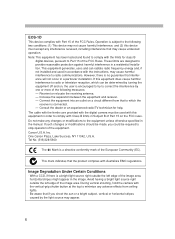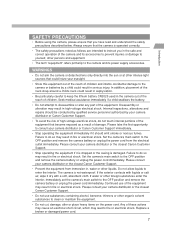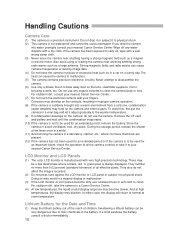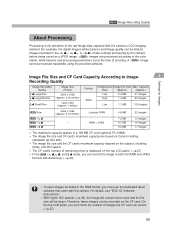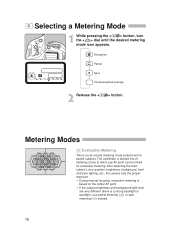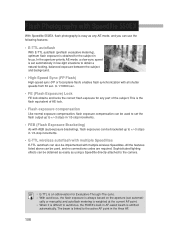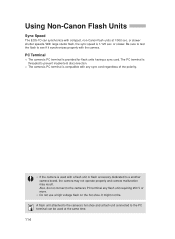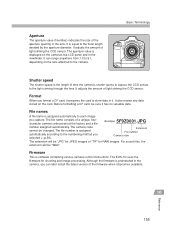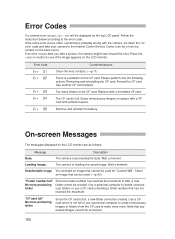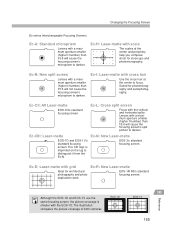Canon EOS-1D X Support Question
Find answers below for this question about Canon EOS-1D X.Need a Canon EOS-1D X manual? We have 1 online manual for this item!
Question posted by mkji on November 17th, 2013
Where Can I Find A Link To Download Firmware Version 1.1.1 For Canon Eos 1d X?
To update for firmware 1.2.4 for Canon EOS 1D X, I require minimum firmware 1.1.1 and the firmware in my camera is 1.0.9. The latest firmware is for 1.1.1 or higher. Can someone provide me a link to earlier version so I can update my firmware to the current version? Or provide me a solution to update to latest firmware
Current Answers
Related Canon EOS-1D X Manual Pages
Similar Questions
Looking To Download Copy Of Users Manual For Canon Pixma-mg3520. Where Can I Fin
Need to manual and users manual for Canon Pixma-mg3520. Where can I find this?Thank youBarbara
Need to manual and users manual for Canon Pixma-mg3520. Where can I find this?Thank youBarbara
(Posted by barbarav1560 8 years ago)
How Do I Format The Card In Eos 70 D ?
How do I Format The Card in EOS 70 D?
How do I Format The Card in EOS 70 D?
(Posted by ned001 8 years ago)
How Do I Check In Windows 10 For Canon Pixma 459 Divice Download?
I just recently upgraded to windows 10. I need to know where/how to check to see if my Canon Pixma 4...
I just recently upgraded to windows 10. I need to know where/how to check to see if my Canon Pixma 4...
(Posted by bandit0680780 8 years ago)
I Need To Download The Firmware Update Version 1.0.9 For My Eos 60d.
(Posted by Anonymous-28339 12 years ago)
What´s The Latest Firmware Version For Canon 450d?
(Posted by perostring 12 years ago)