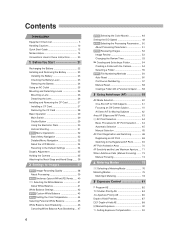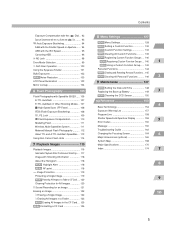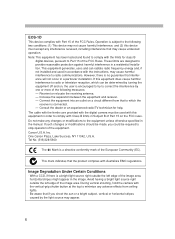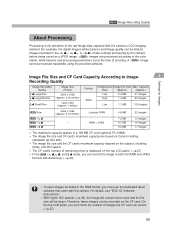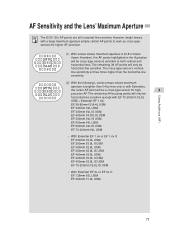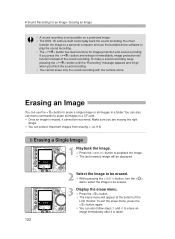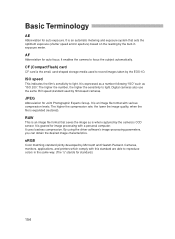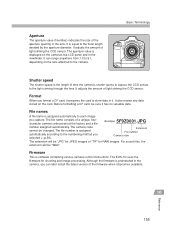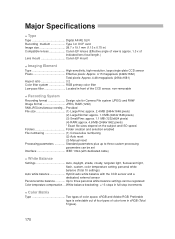Canon EOS-1D X Support Question
Find answers below for this question about Canon EOS-1D X.Need a Canon EOS-1D X manual? We have 1 online manual for this item!
Question posted by ned001 on December 22nd, 2015
How Do I Format The Card In Eos 70 D ?
How do I Format The Card in EOS 70 D?
Current Answers
Answer #2: Posted by TechSupport101 on December 22nd, 2015 8:54 AM
Hi. See the manual here http://gdlp01.c-wss.com/gds/5/0300011965/01/eos70d-im-en.pdf for the best card format walk through.
Related Canon EOS-1D X Manual Pages
Similar Questions
Where Can I Find A Link To Download Firmware Version 1.1.1 For Canon Eos 1d X?
To update for firmware 1.2.4 for Canon EOS 1D X, I require minimum firmware 1.1.1 and the firmware i...
To update for firmware 1.2.4 for Canon EOS 1D X, I require minimum firmware 1.1.1 and the firmware i...
(Posted by mkji 10 years ago)
A Battery Charger For A Cannon Eos Rebel T1i
Where can I find a Battery Charger for a Cannon EOS Camera Rebel T1t?
Where can I find a Battery Charger for a Cannon EOS Camera Rebel T1t?
(Posted by precha 10 years ago)
Eos Utility To Windows 7 Problem For Canon T3i.
Recently upgraded from XP to Win 7, now EOS Utility isn't working problem. In the main window all bu...
Recently upgraded from XP to Win 7, now EOS Utility isn't working problem. In the main window all bu...
(Posted by veritasarchangel 12 years ago)
Why Does My External Mic Not Work On The Canon Eos 5d Ii
I bought an external Rode mic and when I connect it does not switch tot his mic but still records wi...
I bought an external Rode mic and when I connect it does not switch tot his mic but still records wi...
(Posted by cbg165 12 years ago)
I Need To Download The Firmware Update Version 1.0.9 For My Eos 60d.
(Posted by Anonymous-28339 12 years ago)