Canon EOS 60D Support Question
Find answers below for this question about Canon EOS 60D.Need a Canon EOS 60D manual? We have 11 online manuals for this item!
Question posted by rejim on April 15th, 2014
Canon 60d Cannot Communicate With Battery
The person who posted this question about this Canon product did not include a detailed explanation. Please use the "Request More Information" button to the right if more details would help you to answer this question.
Current Answers
There are currently no answers that have been posted for this question.
Be the first to post an answer! Remember that you can earn up to 1,100 points for every answer you submit. The better the quality of your answer, the better chance it has to be accepted.
Be the first to post an answer! Remember that you can earn up to 1,100 points for every answer you submit. The better the quality of your answer, the better chance it has to be accepted.
Related Canon EOS 60D Manual Pages
EOS MOVIE Plugin-E1 for Final Cut Pro Ver.1.1 Quick Start Guide - Page 4
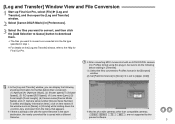
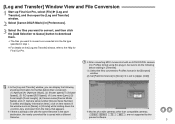
...destination, the newly converted file is saved with an EOS DIGITAL camera into the file type specified in step 2.
O After converting MOV...with a different
( 1D Mk IV 5D Mk II 7D 60D ) are converted into ProRes format using this plug-in, be...[Log and Transfer], and then open the [Log and Transfer] window.
2 Select [Canon DSLR Movie] in [Preferences].
3 Select the files you want to convert, and then ...
Pocket Guide (EOS 60D) - Page 1


...1041-000
English Edition
© CANON INC. 2010
4 5
Open the cover and insert a SD
9
card.
Press the key to select the tab, then press the
key to the EOS 60D Instruction Manual. After setting the ...the button, the screen display will change.
Take the picture. The captured image will appear. Battery Life
Temperature
No Flash
At 23°C / 73°F Approx. 1600 shots
50% Flash...
EOS 60D Instruction Manual - Page 2
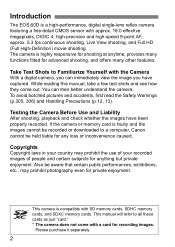
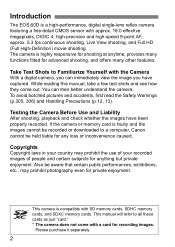
... cannot be held liable for any loss or inconvenience caused.
Introduction
The EOS 60D is a high-performance, digital single-lens reflex camera featuring a fine-detail CMOS sensor with SD memory...how they come with the Camera
With a digital camera, you can then better understand the camera.
This manual will refer to a computer, Canon cannot be recorded or downloaded to all these...
EOS 60D Instruction Manual - Page 314
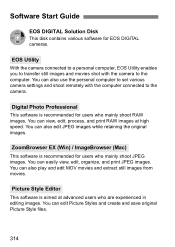
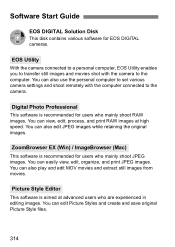
Software Start Guide
EOS DIGITAL Solution Disk
This disk contains various software for users who mainly shoot JPEG ...view, edit, organize, and print JPEG images. ZoomBrowser EX (Win) / ImageBrowser (Mac)
This software is recommended for EOS DIGITAL cameras. Digital Photo Professional
This software is aimed at high speed.
You can also use the personal computer to set various camera settings...
EOS Utility 2.9 for Windows Instruction Manual - Page 1
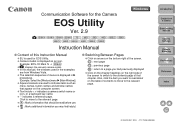
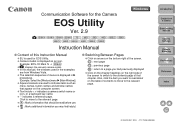
...Glance
1 Downloading Images 2Camera Settings 3Remote Shooting
4 Preferences
Reference
Index
© CANON INC. 2010 CT1-7189EUWE-000
O Text inside < > indicates a camera switch... for the Camera
EOS Utility
Ver. 2.9
1D Mk IV 1Ds Mk III 1D Mk III 5D Mk II 7D
60D 50D 40D
REBELT1i ...: EOS-1D Mark IV 1D Mk IV
O
displays the relevant camera model.
Communication Software for EOS Utility.
EOS Utility 2.9 for Windows Instruction Manual - Page 3
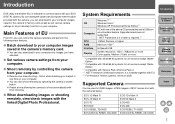
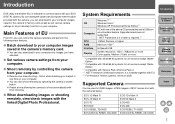
...software. EOS-1D Mark IV EOS-1D Mark III EOS 7D EOS 50D EOS REBEL T2i/550D EOS DIGITAL REBEL XSi/450D
EOS-1Ds Mark III EOS 5D Mark II EOS 60D EOS 40D EOS REBEL T1i/500D EOS DIGITAL REBEL...
1 Downloading Images 2Camera Settings 3Remote Shooting
4 Preferences
Reference
Supported Camera
Can be used for communication with one of EU
From EU, you have selected.
O Shoot remotely by operating the...
EOS Utility 2.9 for Windows Instruction Manual - Page 7
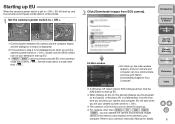
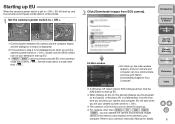
O REBELT1i 500D cannot communicate with "Batch Downloading Images to Your Computer".
4 Preferences
Reference Index
O In Windows XP, select [Canon EOS Utility] and then click the
[OK] button to start up EU....on when EU starts up. O For cameras other than 1D Mk IV 7D
60D REBELT2i
550D , you can now communicate. Starting up EU
When the camera's power switch is set the camera's power switch ...
EOS Utility 2.9 for Windows Instruction Manual - Page 64
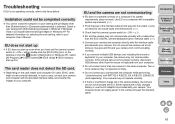
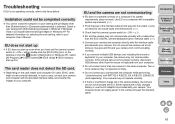
... [ ] button ([Start] button in the camera battery, the camera cannot communicate with compatible system requirements (p.2).
O Depending on a computer if its system requirements does not meet.
Your camera may not operate normally. Select a user setting with privileges other than the EOS DIGITAL camera-dedicated Canon interface cable (p.5).
O Connect your camera and computer...
EOS Utility 2.9 for Macintosh Instruction Manual - Page 1
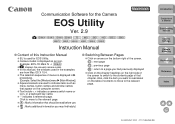
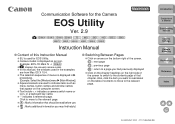
... examples
are used for EOS Utility.
Click to move to indicate items such as an icon.
Communication Software for the Camera
EOS Utility
Ver. 2.9
1D Mk IV 1Ds Mk III 1D Mk III 5D Mk II 7D
60D 50D 40D
REBELT1i 500D ...
Contents at a Glance
1 Downloading Images 2Camera Settings 3Remote Shooting
4 Preferences
Reference
Index
© CANON INC. 2010 CT1-7189EUME-000
EOS Utility 2.9 for Macintosh Instruction Manual - Page 3
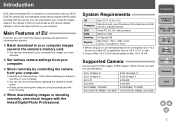
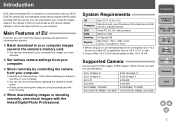
...O When using EU on an Intel-based Macintosh running Mac OS X 10.4, be used for communication with the cameras below.
O Shoot remotely by operating the camera's shutter button. O You can ... View shooting - EOS-1D Mark IV EOS-1D Mark III EOS 7D EOS 50D EOS REBEL T2i/550D EOS DIGITAL REBEL XSi/450D
EOS-1Ds Mark III EOS 5D Mark II EOS 60D EOS 40D EOS REBEL T1i/500D EOS DIGITAL REBEL XS/1000D
...
EOS Utility 2.9 for Macintosh Instruction Manual - Page 64
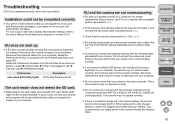
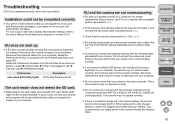
... detected. O EU and the camera may prevent EU and your computer. doing so may not communicate normally with compatible system requirements (p.2).
Two or more than the EOS DIGITAL camera-dedicated Canon interface cable (p.5). Either replace with a fully charged battery or use the AC adaptor kit provided with Administrator privileges. For how to log in user...
EOS Utility 2.9 for Macintosh Instruction Manual - Page 68
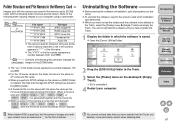
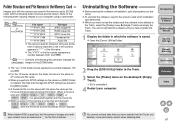
... on the camera a movie that you have moved the folders and the software to the following folder structure and file names. O Open the [Canon Utilities] folder.
2 Drag the [EOS Utility] folder to your computer.
[Empty
Introduction
Contents at the time of factory shipment or set in the camera appears in "****" of images...
Digital Photo Professional 3.9 for Windows Instruction Manual - Page 64
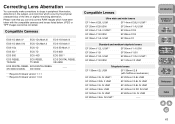
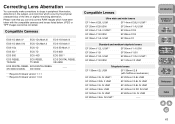
...
Reference
Index
63 Compatible Cameras
EOS-1D Mark IV
EOS-1Ds Mark III EOS-1D Mark III
EOS-1D Mark II N EOS-1Ds Mark II
EOS-1D Mark II
EOS-1Ds
EOS-1D
EOS 5D Mark II
EOS 5D*1
EOS 7D
EOS 60D
EOS 50D
EOS 40D
EOS 30D*2
EOS REBEL T2i/550D
EOS REBEL T1i/500D
EOS DIGITAL REBEL XSi/450D
EOS DIGITAL REBEL EOS DIGITAL REBEL
_
XTi/400D DIGITAL XS/1000D
*1 Requires firmware...
Digital Photo Professional 3.9 for Windows Instruction Manual - Page 67
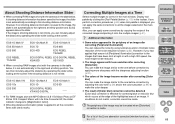
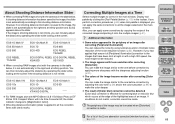
... the slider. If you perform correction procedures (p.65) when tool palette is not infinite.
EOS-1D Mark IV EOS 5D Mark II EOS 50D
EOS REBEL T1i/500D
EOS-1Ds Mark III EOS-1D Mark III
EOS 7D
EOS 60D
EOS 40D
EOS REBEL T2i/550D
EOS DIGITAL REBEL EOS DIGITAL REBEL
XSi/450D
XS/1000D
O When correcting RAW images shot with Life Size Converter...
Digital Photo Professional 3.9 for Windows Instruction Manual - Page 68
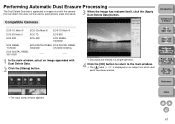
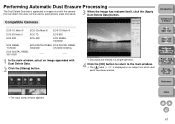
... image from which dust spots have been erased. Index
67 Compatible Cameras
EOS-1D Mark IV
EOS-1Ds Mark III EOS-1D Mark III
EOS 5D Mark II
EOS 7D
EOS 60D
EOS 50D
EOS 40D
EOS REBEL T2i/550D
EOS REBEL T1i/500D
EOS DIGITAL REBEL EOS DIGITAL REBEL
XSi/450D
XTi/400D DIGITAL
EOS DIGITAL REBEL
_
_
XS/1000D
1 In the main window, select an image appended...
Digital Photo Professional 3.9 for Windows Instruction Manual - Page 102
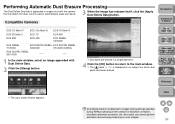
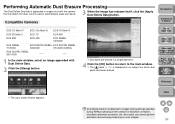
...
JPEG/TIFF Images
Reference
¿ The copy stamp window appears. Compatible Cameras
EOS-1D Mark IV
EOS-1Ds Mark III EOS-1D Mark III
EOS 5D Mark II
EOS 7D
EOS 60D
EOS 50D
EOS 40D
EOS REBEL T2i/550D
EOS REBEL T1i/500D
EOS DIGITAL REBEL EOS DIGITAL REBEL
XSi/450D
XTi/400D DIGITAL
EOS DIGITAL REBEL
_
_
XS/1000D
1 In the main window, select an image appended...
Digital Photo Professional 3.9 for Macintosh Instruction Manual - Page 64
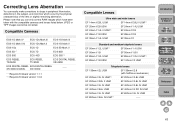
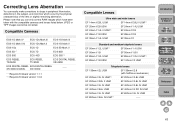
... cannot be corrected.
Compatible Cameras
EOS-1D Mark IV
EOS-1Ds Mark III EOS-1D Mark III
EOS-1D Mark II N EOS-1Ds Mark II
EOS-1D Mark II
EOS-1Ds
EOS-1D
EOS 5D Mark II
EOS 5D*1
EOS 7D
EOS 60D
EOS 50D
EOS 40D
EOS 30D*2
EOS REBEL T2i/550D
EOS REBEL T1i/500D
EOS DIGITAL REBEL XSi/450D
EOS DIGITAL REBEL EOS DIGITAL REBEL
_
XTi/400D DIGITAL XS/1000D
*1 Requires firmware...
Digital Photo Professional 3.9 for Macintosh Instruction Manual - Page 67
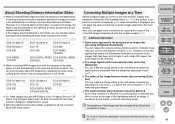
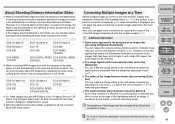
... shot with the cameras in the table below , it onto the multiple images (p.41). EOS-1D Mark IV EOS 5D Mark II EOS 50D
EOS REBEL T1i/500D
EOS-1Ds Mark III EOS-1D Mark III
EOS 7D
EOS 60D
EOS 40D
EOS REBEL T2i/550D
EOS DIGITAL REBEL EOS DIGITAL REBEL
XSi/450D
XS/1000D
O When correcting RAW images shot with a high ISO speed...
Digital Photo Professional 3.9 for Macintosh Instruction Manual - Page 68
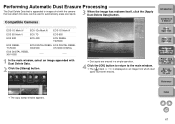
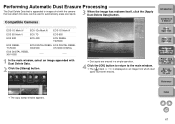
... Images
Reference
¿ The copy stamp window appears.
Index
67
Compatible Cameras
EOS-1D Mark IV
EOS-1Ds Mark III EOS-1D Mark III
EOS 5D Mark II
EOS 7D
EOS 60D
EOS 50D
EOS 40D
EOS REBEL T2i/550D
EOS REBEL T1i/500D
EOS DIGITAL REBEL EOS DIGITAL REBEL
XSi/450D
XTi/400D DIGITAL
EOS DIGITAL REBEL
_
_
XS/1000D
1 In the main window, select an image appended...
Digital Photo Professional 3.9 for Macintosh Instruction Manual - Page 102
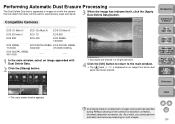
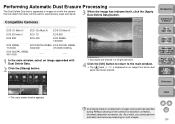
... cannot perform
automatic dust erasure processing on such images.
101
Compatible Cameras
EOS-1D Mark IV
EOS-1Ds Mark III EOS-1D Mark III
EOS 5D Mark II
EOS 7D
EOS 60D
EOS 50D
EOS 40D
EOS REBEL T2i/550D
EOS REBEL T1i/500D
EOS DIGITAL REBEL EOS DIGITAL REBEL
XSi/450D
XTi/400D DIGITAL
EOS DIGITAL REBEL
_
_
XS/1000D
1 In the main window, select an image appended...
Similar Questions
Battery Charger
Need battery charger for Canon EOS Rebel S Quartz Dat film camera
Need battery charger for Canon EOS Rebel S Quartz Dat film camera
(Posted by larmdpc 10 years ago)
A Battery Charger For A Cannon Eos Rebel T1i
Where can I find a Battery Charger for a Cannon EOS Camera Rebel T1t?
Where can I find a Battery Charger for a Cannon EOS Camera Rebel T1t?
(Posted by precha 10 years ago)
I Need To Download The Firmware Update Version 1.0.9 For My Eos 60d.
(Posted by Anonymous-28339 12 years ago)

