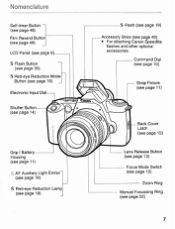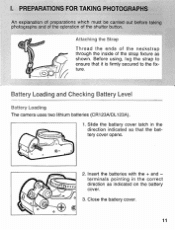Canon Canon EOS Rebel S Support Question
Find answers below for this question about Canon Canon EOS Rebel S - EOS Rebel S.Need a Canon Canon EOS Rebel S manual? We have 1 online manual for this item!
Question posted by larmdpc on August 29th, 2013
Battery Charger
Current Answers
Answer #1: Posted by SoCalWoman on August 29th, 2013 9:03 PM
You can purchase the NB-2L Battery Charger at your local electronics store or online through ebay, Amazon or another reputable shopping website.
These 2 links will bring you to the Battery charger page for your device:
Hope this helps
Much appreciation to those who acknowledge our members for their contribution toward finding a solution.
~It always seems impossible until it is done~
Nelson Mandela
Answer #2: Posted by TechSupport101 on August 29th, 2013 8:52 PM
http://www.ebay.com/sch/i.html?_nkw=canon+eos+rebel+t1i+battery+charger
Thank you!
Related Canon Canon EOS Rebel S Manual Pages
Similar Questions
I have just bought a second hand Cannon EOS 40D, it has a meike battery pack and with this connected...
How do I Format The Card in EOS 70 D?
I just purchased a t-ring with a eyepeice holder. Every picture I take gies me a blank wwhite screen...
Where can I find a Battery Charger for a Cannon EOS Camera Rebel T1t?