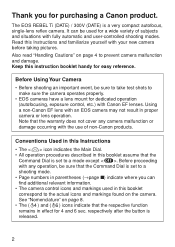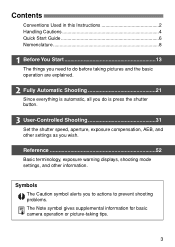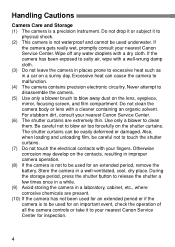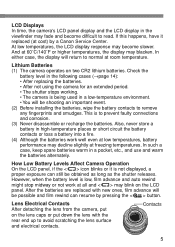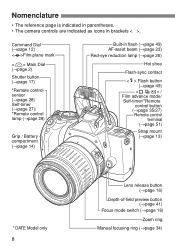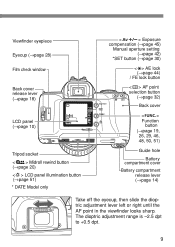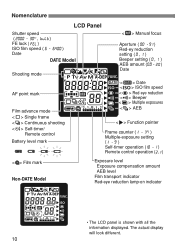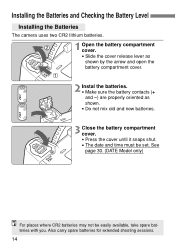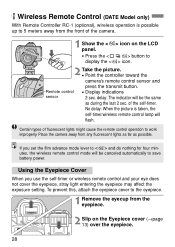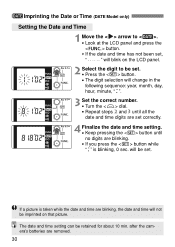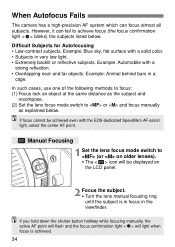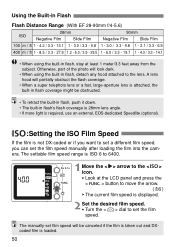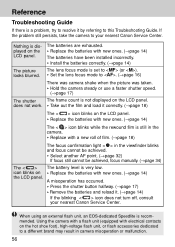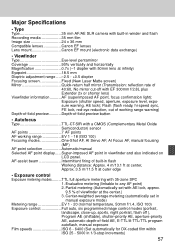Canon Rebel Ti Support Question
Find answers below for this question about Canon Rebel Ti - EOS Rebel Ti 35mm SLR Quartz Date Camera.Need a Canon Rebel Ti manual? We have 1 online manual for this item!
Question posted by theslaggs on July 2nd, 2012
Need Eos Utility Cd For A Canon Model Ef-s18-55mm
The person who posted this question about this Canon product did not include a detailed explanation. Please use the "Request More Information" button to the right if more details would help you to answer this question.
Current Answers
Related Canon Rebel Ti Manual Pages
Similar Questions
Canon Mg4200 - Cannot Print Email - Says Offline - Help Urgent
(Posted by Anonymous-135706 10 years ago)
Spare Parts
The battery cover for the Canon Elph 2 has been lost and I need to purchase a replacement, can you s...
The battery cover for the Canon Elph 2 has been lost and I need to purchase a replacement, can you s...
(Posted by deborahthomas 11 years ago)
I Also Need A Manual For My Sure Shot 85 Zoom Camera,but They Are Sure Costly..d
do know where i could get a free one. thank you
do know where i could get a free one. thank you
(Posted by tomax1 11 years ago)
What Kind Of Batteries Does It Need?
(Posted by Anonymous-73666 11 years ago)
Need A Phone Number For Your Rebate Center In Memphis, Tn
(Posted by tgwalker 11 years ago)