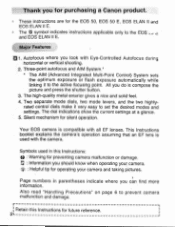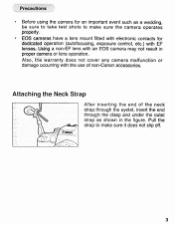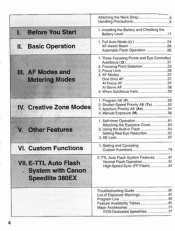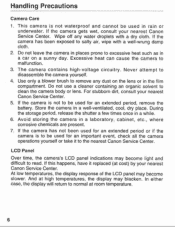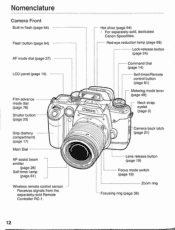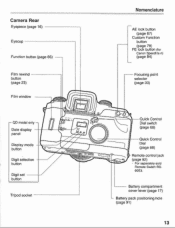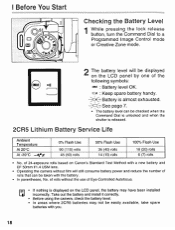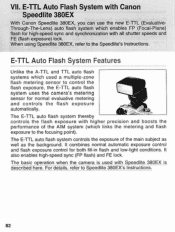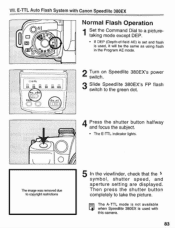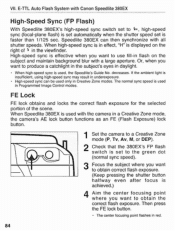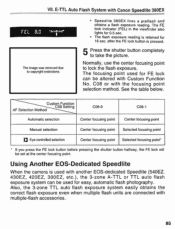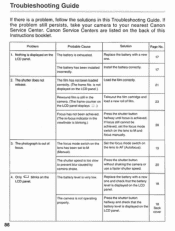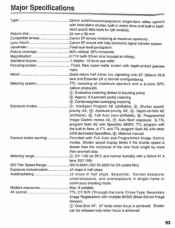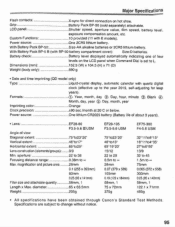Canon EOS Elan II Support Question
Find answers below for this question about Canon EOS Elan II - EOS Elan II 35mm SLR Camera.Need a Canon EOS Elan II manual? We have 1 online manual for this item!
Question posted by Anonymous-135706 on May 3rd, 2014
Canon Mg4200 - Cannot Print Email - Says Offline - Help Urgent
The person who posted this question about this Canon product did not include a detailed explanation. Please use the "Request More Information" button to the right if more details would help you to answer this question.
Current Answers
Answer #1: Posted by Odin on May 3rd, 2014 3:58 PM
I cannot identify the Canon printer from your question. (The model number supplied by Help Owl is that of a camera, and there is no Canon model MG4200.) If this is the fault of Help Owl staff, I apologize--but you'll need to resubmit.
Hope this is useful. Please don't forget to click the Accept This Answer button if you do accept it. My aim is to provide reliable helpful answers, not just a lot of them. See https://www.helpowl.com/profile/Odin.
Related Canon EOS Elan II Manual Pages
Similar Questions
Which Camera Is Better For Photography ? .canon 600d Or Canon 60d
(Posted by riksarkar 10 years ago)
Need Eos Utility Cd For A Canon Model Ef-s18-55mm
(Posted by theslaggs 11 years ago)
Cannon Sure Shot Z90w Manual
Can someone please help me with details of how to download a free sopy of this manual as I bought th...
Can someone please help me with details of how to download a free sopy of this manual as I bought th...
(Posted by acwjabela 12 years ago)