Canon Sure Shot 85 Support Question
Find answers below for this question about Canon Sure Shot 85 - Sure Shot 85 Platinum Zoom 35mm Camera.Need a Canon Sure Shot 85 manual? We have 1 online manual for this item!
Question posted by barbedwire on September 16th, 2012
Date And Time
Does this camera print the date of shooting?
Current Answers
There are currently no answers that have been posted for this question.
Be the first to post an answer! Remember that you can earn up to 1,100 points for every answer you submit. The better the quality of your answer, the better chance it has to be accepted.
Be the first to post an answer! Remember that you can earn up to 1,100 points for every answer you submit. The better the quality of your answer, the better chance it has to be accepted.
Related Canon Sure Shot 85 Manual Pages
PowerShot A85 Camera User Guide - Page 6
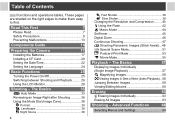
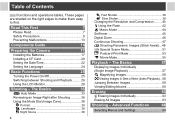
...45 Digital Zoom 46 Continuous Shooting 47 Shooting Panoramic Images (Stitch Assist) .. 48 Special Scene Mode 51 Postcard Print Mode 53 Movie Mode 55
Playback -
Read This First
7
Please Read 7
Safety Precautions 8
Preventing Malfunctions 13
Components Guide
14
Preparing the Camera
17
Installing the Batteries 17
Installing a CF Card 20
Setting the Date/Time 22
Setting...
PowerShot A85 Camera User Guide - Page 15
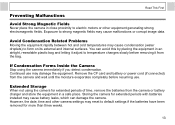
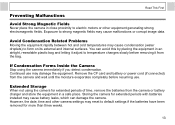
... the camera for extended periods of time, remove the batteries from the camera or battery charger and store the equipment in an airtight, resealable plastic bag and letting it from the camera and wait until the moisture evaporates completely before removing it adjust to form on its external and internal surfaces.
However, the date, time and...
PowerShot A85 Camera User Guide - Page 21
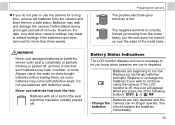
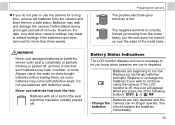
...date, time and other camera settings may come with defective seals. Preparing the Camera
The positive electrode (plus terminal) is risk that look like this icon will appear when you press any of the following
buttons: DISP., or / MF. Do not use the camera... to default settings if the batteries have been removed for a long time, remove the batteries from the metal base), but the seal does ...
PowerShot A85 Camera User Guide - Page 24


... CF card may not operate correctly.
z CF cards formatted in another camera, computer or peripheral device may solve the problem.
When that happens, reformat the CF card with this camera.
22
Setting the Date/Time
The Set Date/Time menu will be malfunctioning. z If the camera does not work properly, the inserted CF card may solve the...
PowerShot A85 Camera User Guide - Page 25
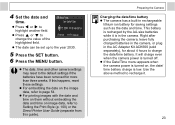
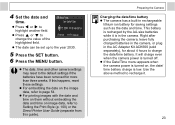
z Press or to change the value of the highlighted field.
Preparing the Camera
Charging the date/time battery z The camera has a built-in the camera.
z For printing images with the date and time on them without embedding the date and time on image data, refer to Setting the Print Style (p. 100) or the Direct Printer User Guide (separate from this happens, reset...
PowerShot A85 Camera User Guide - Page 31
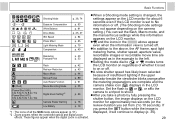
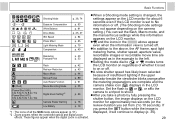
Photo Effect
p. 85
z and the icons in the
above , the AF frame, spot light
metering frame, shutter speed, aperture value,
Resolution Postcard Print
p. 40
recordable images or recordable movie time are complete and the
(PowerShot A85) 4.3x 5.3x 6.7x 8.2x 11x (PowerShot A75)
Movie Recording Mode Digital Zoom Setting*2
p. 55 p. 46
camera shake icon ( ) displays in...
PowerShot A85 Camera User Guide - Page 32


...
Movie
p. 55
Protection Status
p. 94
* Detailed Display is not available in index playback (9 images).
30 Button
No Display
Image Number and Total (Display Image/Total)
Shooting Date/Time
Aperture Value Shutter Speed
Detailed Display* Histogram
DISP. Basic Functions
Playback Mode
DISP. Button
Standard Display File Number
DISP.
PowerShot A85 Camera User Guide - Page 35
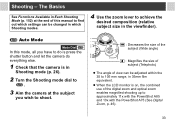
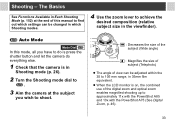
... do is press the shutter button and let the camera do everything else.
1 Check that the camera is on, the combined use of this manual to find out which settings can be changed in which Shooting modes.
4 Use the zoom lever to 105 mm range, in 35mm film equivalent. The Basics
See Functions Available in Each...
PowerShot A85 Camera User Guide - Page 55


... locks to [Date] or [Date & Time], appears on images in step 2 and 3. button.
5 Shoot the image. z Shooting procedures are not available with settings appropriate for the
mode (p. 33).
By shooting images in Each Shooting Mode (p. 152). button. 2 Select L* using or . The Basics
z You can check the printing area (vertical/horizontal ratio of the digital zoom. Selecting cancels...
PowerShot A85 Camera User Guide - Page 56


The Basics
Embedding the Date in the [ (Rec.)] menu.
z See Setting the Date/ Time (p. 22).
4 Press the MENU button.
5 Shoot the image. z Shooting procedures are the same as for the mode (p. 33). Shooting -
z You cannot embed the date on image data when is not selected.
1 Check that the camera's date/time is selected.
The Date Stamp cannot be printed on image data when...
PowerShot A85 Camera User Guide - Page 68
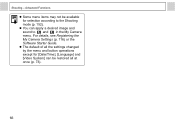
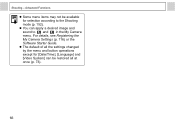
... and button operations except for [Date/Time], [Language] and [Video System] can apply a desired image and sound to the Shooting mode (p. 152).
z The default of all at once (p. 73).
66 z You can be available for selection according to and in the My Camera menu. Shooting - For details, see Registering the My Camera Settings (p. 116) or the...
PowerShot A85 Camera User Guide - Page 69


... monitor after the shutter
button is
Date Stamp selected.
54
• Off*/Date/Date & Time
* Default setting
67 Sets the date format to be embedded in image data when is released.
36
• Off and 2* to
Digital Zoom zoom images.
46
• On/Off*
Review
Sets the duration images display on (the camera automatically selects the AF frame...
PowerShot A85 Camera User Guide - Page 72
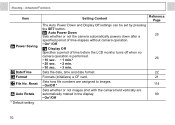
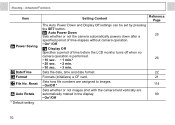
...
Item
Power Saving
Date/Time Format File No.
Sets the date, time and date format. Shooting - Formats (initializes) a CF card.
Auto Power Down Sets whether or not the camera automatically powers down after a specified period of time elapses without camera operation. • On* /Off
Display Off Specifies a period of time before the LCD monitor turns off when no camera operation is...
PowerShot A85 Camera User Guide - Page 75


... camera is complete. appears on the right appears while resetting.
Date/Time, Language and Video System in the [ (Set up)] menu (p. 70, 71) -
z The screen on the LCD monitor.
3 Press or to
select [OK], and press the SET button. Advanced Functions
z The following settings do not reset to default?" z Can be performed from Shooting...
PowerShot A85 Camera User Guide - Page 103


... [File No.] to [On], however, only the date is printed for the index print.
The date prints as the print type, you cannot set to [On] at the same time.
Date Select [On] or [Off].
z If you have chosen [Index] as the date and time in the format specified in the Set Date/Time menu (p. 22).
z The set up menu will close...
PowerShot A85 Camera User Guide - Page 124


... securely. z Be sure the cover is charging. z Use only unused AA-size alkaline batteries or
Canon AA-size NiMH batteries. (For information about alkaline batteries, see Proper Battery Handling (p. 18).) z Wipe the battery terminals with the camera. Batteries are not the right type.
z Wait until the flash charges. The camera doesn't shoot.
122
Cause...
PowerShot A85 Camera User Guide - Page 125


...to CF card (warning
signal sounds).
z The card may be defective (its logical may be played back
shot with another camera or
will not retract
Battery cover or CF card slot cover z Close the CF card slot cover or battery ... changed .
The CF card is not formatted correctly.
Troubleshooting
Problem
Cause
Solution
The camera doesn't shoot. z Format the CF card. (p. 21).
PowerShot A85 Camera User Guide - Page 126
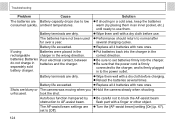
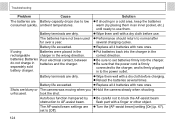
...sold
battery charger.
unfocused.
several times.
z Wipe them well with ...camera steady when shooting. z Put batteries back into the charger.
batteries: Batteries Poor electrical contact, between do not charge in the wrong direction. The batteries have not been used z Performance should return to AF-assist beam. z Be sure to set to the power outlet.
took the shot...
PowerShot A85 Camera User Guide - Page 149


... 20 CompactFlash™ Card 137, 143 Components 14 Compression 40 Continuous Shooting 47 Creative Zone 74
D
Date/Time 22 Default Settings 67-72 Digital Terminal 14, 106 Digital Zoom 46 Direct Transfer 109 Display Modes 28-32
Detailed 28, 29 Standard 28, 29 DPOF Print Settings 98 Transfer Order 102
E
Erasing All Images 63 Displayed...
PowerShot A85 Camera User Guide - Page 156
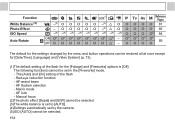
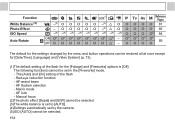
... mode - O O O O 89
The default for the settings changed by the camera. (5)ISO [AUTO] cannot be selected.
154 AF-assist beam - Manual focus
(2)...O O O 81
- The [Auto] and [On] setting of the flash for [Date/Time], [Language] and [Video System] (p. 73).
(1)The default setting of the flash - O O O O O -(4) U O O O O O 85
-(4) -(4) -(4) -(4) -(4) -(4) -(4) -(4) -(4) O O O O(5) 84
ON O* ...
Similar Questions
My Canon Sure Shot 105 Zoom #1106349 Has Jammed. H Keeps Flashing,lens Will Not
(Posted by bettandivan 1 year ago)
Canon Sure Shot 60 Zoom Where To Put Batteries
(Posted by csTick 10 years ago)
I Also Need A Manual For My Sure Shot 85 Zoom Camera,but They Are Sure Costly..d
do know where i could get a free one. thank you
do know where i could get a free one. thank you
(Posted by tomax1 11 years ago)
What Kind Of Batteries Does It Need?
(Posted by Anonymous-73666 11 years ago)
Canon Sure Shot 65 Zoom
I want to get an instruction manual for the above-mentioned camera please.
I want to get an instruction manual for the above-mentioned camera please.
(Posted by albertdavidmieze 12 years ago)

