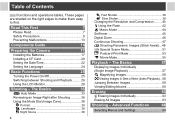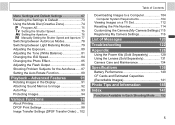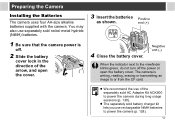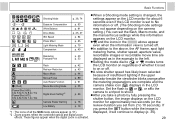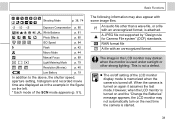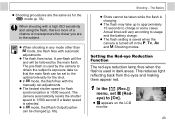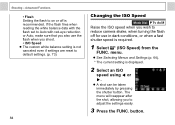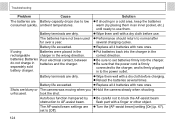Canon Sure Shot 85 Support Question
Find answers below for this question about Canon Sure Shot 85 - Sure Shot 85 Platinum Zoom 35mm Camera.Need a Canon Sure Shot 85 manual? We have 1 online manual for this item!
Question posted by Anonymous-73666 on September 8th, 2012
What Kind Of Batteries Does It Need?
The person who posted this question about this Canon product did not include a detailed explanation. Please use the "Request More Information" button to the right if more details would help you to answer this question.
Current Answers
Related Canon Sure Shot 85 Manual Pages
Similar Questions
My Canon Sure Shot 105 Zoom #1106349 Has Jammed. H Keeps Flashing,lens Will Not
(Posted by bettandivan 1 year ago)
Canon Sure Shot 60 Zoom Where To Put Batteries
(Posted by csTick 10 years ago)
How Do You Change The Battery ?
(Posted by rosemariepocock 11 years ago)
I Also Need A Manual For My Sure Shot 85 Zoom Camera,but They Are Sure Costly..d
do know where i could get a free one. thank you
do know where i could get a free one. thank you
(Posted by tomax1 11 years ago)
Would The Battery Being Low Keep The Film From Loading,but Still The Flash Works
u put the film in and try to take a picture nothing works,u take the film out and it will flash and ...
u put the film in and try to take a picture nothing works,u take the film out and it will flash and ...
(Posted by tomax1 11 years ago)