Canon 3305211 - 10.1MP EOS 40D Digital SLR Camera Support and Manuals
Get Help and Manuals for this Canon item
This item is in your list!

View All Support Options Below
Free Canon 3305211 manuals!
Problems with Canon 3305211?
Ask a Question
Free Canon 3305211 manuals!
Problems with Canon 3305211?
Ask a Question
Popular Canon 3305211 Manual Pages
User Manual - Page 2
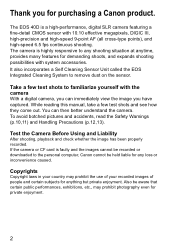
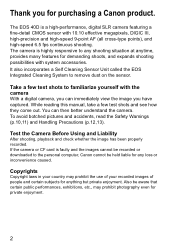
... subjects for private enjoyment.
2 It also incorporates a Self Cleaning Sensor Unit called the EOS Integrated Cleaning System to familiarize yourself with the camera
With a digital camera, you can then better understand the camera. While reading this manual, take a few test shots to remove dust on the sensor. To avoid botched pictures and accidents, read the Safety Warnings...
User Manual - Page 10
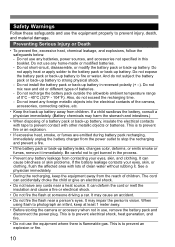
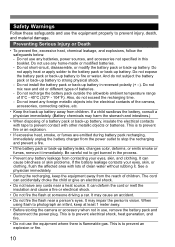
... affected area with other metallic objects or batteries. Do not install the battery pack or back-up battery leaks, changes color... Do not fire the flash at least 1 meter away.
• Before storing the camera or accessory when not in the process.
•... without rubbing it immediately. It can cause blindness or skin problems. If the battery leakage contacts your eyes, skin, and ...
User Manual - Page 34
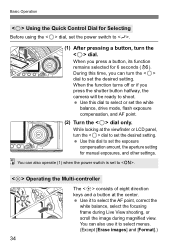
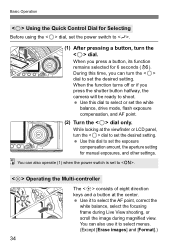
...You can also operate (1) when the power switch is set to set the exposure compensation amount, the aperture setting for manual exposures, and other settings. Use it to select the AF point, correct the ...turn the dial to set the desired setting. When the function turns off or if you press the shutter button halfway, the camera will be ready to set the desired setting.
While looking at ...
User Manual - Page 55


... shoot, you can be set as explained in Creative Zone modes (d, s, f, a, 8). The asterisk M on the right of the page title indicates that the respective feature is ready to see the image settings. (p.168)
55
When the camera is available only in this chapter. 3
Image Settings
This chapter explains the digital image settings for the image-recording quality...
User Manual - Page 94
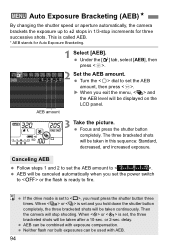
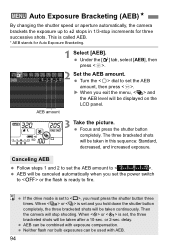
...)N
By changing the shutter speed or aperture automatically, the camera brackets the exposure up to <
>. X When you must press the shutter button three times. Focus and press the shutter button completely. Canceling AEB
Follow steps 1 and 2 to set to , you exit the menu, and the AEB level will be displayed on the LCD panel...
User Manual - Page 108


... View shooting, do not point the camera toward the sun.
Live View ShootingN
Instead of looking through the viewfinder, you handhold the camera like a compact digital camera and shoot while viewing the LCD monitor, camera shake can damage the camera's internal components. Live View shooting does not work in Basic Zone modes.
will be the same as...
User Manual - Page 133
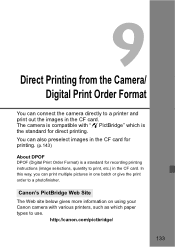
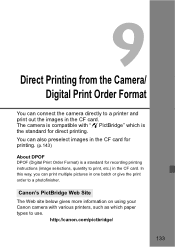
...)
About DPOF
DPOF (Digital Print Order Format) is the standard for recording printing instructions (image selections, quantity to print, etc.) in one batch or give the print order to a photofinisher. Canon's PictBridge Web Site
The Web site below gives more information on using your Canon camera with "wPictBridge" which paper types to a printer and print out...
User Manual - Page 142
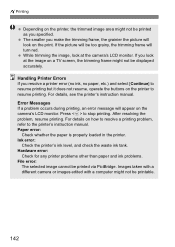
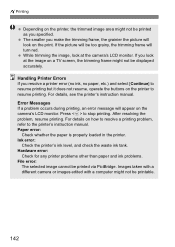
.... Hardware error:
Check for any printer problems other than paper and ink problems. File error:
The selected image cannot be printed via PictBridge. wPrinting
Depending on the printer, the trimmed image area might not be printed as you look at the camera's LCD monitor. For details, see the printer's instruction manual. Press to the printer's instruction manual. Paper error:
Check...
User Manual - Page 144


...setting. If this happens with your photofinisher about compatibility when ordering prints. W Digital Print Order Format (DPOF)
Print type
Date File No. L Index
Multiple, thumbnail images are set to the printer's instruction manual... print type setting and printer model. Do not insert into the camera a CF card whose print order specifications have been set by a different camera and then ...
User Manual - Page 146


.... Note that printing will be displayed only if the camera is set the paper size. Or the CF card's remaining space was small when the printing was stopped. If a problem occurs during printing, see page 142.
146 Certain printers cannot imprint the file No. Under [Adjust levels], [Manual] cannot be imprinted on the border, depending on...
User Manual - Page 183
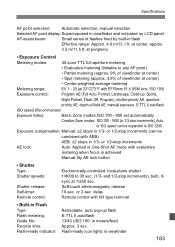
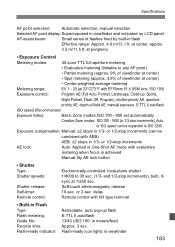
...8226; Exposure Control
Metering modes:
35-zone TTL full-aperture metering
• Evaluative metering (linkable to any AF point)
• Partial metering (approx. 9% of viewfinder at center)
• Spot metering (approx. 3.8% of -field AE, manual exposure, E-TTL II autoflash
ISO speed (Recommended
Exposure Index):
Basic Zone modes:ISO 100 - 800 set automatically
Creative Zone modes: ISO...
User Manual - Page 185
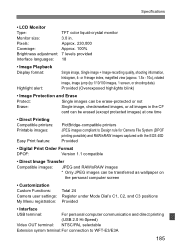
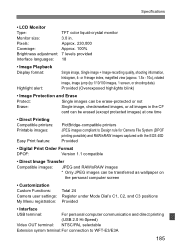
... with the EOS 40D Provided
• Digital Print Order Format
DPOF:
Version 1.1 compatible
• Direct Image Transfer Compatible images: JPEG and RAW/sRAW images
* Only JPEG images can be transferred as wallpaper on the personal computer screen
• Customization Custom Functions: Camera user settings: My Menu registration:
Total 24 Register under Mode Dial's C1...
User Manual - Page 188
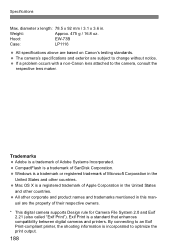
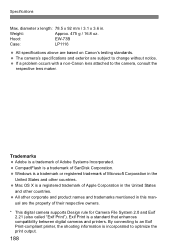
...to change without notice. If a problem occurs with a non-Canon lens attached to optimize the print output.
188 Mac OS X is a trademark or registered trademark of their respective owners.
* This digital camera supports Design rule for Camera File System 2.0 and Exif 2.21 (also called "Exif Print").
The camera's specifications and exterior are based on Canon's testing standards. All other...
User Manual - Page 189
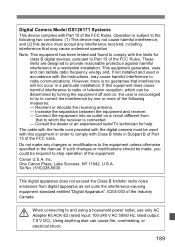
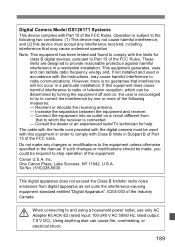
... is no guarantee that may cause harmful interference to the following measures: - Digital Camera Model DS126171 Systems
This device complies with the limits for help. Increase the separation between the equipment and receiver. - Canon U.S.A. These limits are designed to comply with the instructions, may cause undesired operation. If this device must be required to and...
User Manual - Page 192
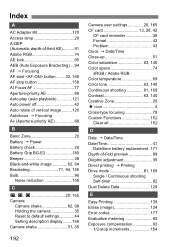
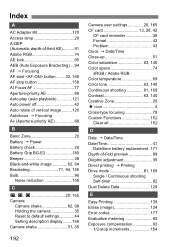
... all 152
D
Date J Date/Time Date/Time 41
Date/time battery replacement. 171 Depth-of-field preview 89 Dioptric adjustment 35 Direct printing J Printing Drive mode 81, 169
Single / Continuous shooting Self-timer 82 Dust Delete Data 129
E
Easy Printing 139 Erase (image 124 Error codes 177 Evaluative metering 92 Exposure compensation 93
1/2-stop increments 154
Canon 3305211 Reviews
Do you have an experience with the Canon 3305211 that you would like to share?
Earn 750 points for your review!
We have not received any reviews for Canon yet.
Earn 750 points for your review!
