Canon 2711B019AB Support and Manuals
Get Help and Manuals for this Canon item
This item is in your list!

View All Support Options Below
Free Canon 2711B019AB manuals!
Problems with Canon 2711B019AB?
Ask a Question
Free Canon 2711B019AB manuals!
Problems with Canon 2711B019AB?
Ask a Question
Popular Canon 2711B019AB Manual Pages
Brochure - Page 1


...- Duplex
printing
KEY FEATURES
• Compact laser All-in -One
Laser Mono Multifunctional Printer
Small workgroups can share all the productive functions of 9 seconds or less • ...power cable, USB cable, telephone line cable, starter guide, manuals on ITU-T Standard Chart No.1
DIMENSIONS (W x D x H)
390 mm x 442 mm x 455 mm
SUPPORTED OS
Windows 2000/ XP/ Server 2003/ Vista Mac ...
Brochure - Page 2
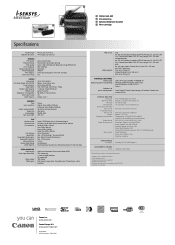
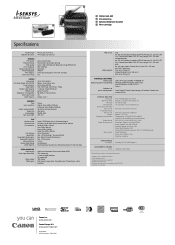
...)
ACCESSORIES/ OPTIONS Items Telephone 6 Kit Black
All specifications subject to change without notice
¹ Based on ITU-T Standard Chart No. 1 ² Web distribution only ³ Network scanning is not supported 4 English print driver only 5 Declared noise emission in accordance with ISO 9296 6 Based on 5% coverage
Canon Inc. Manual feed slot: A4, B5, A5, Executive, Envelope...
User Manual - Page 8


...-19
11 Troubleshooting 11-1
Clearing Jams 11-2 Document Jams 11-2 Paper Jams 11-5
Error Messages 11-16 Error Codes 11-19 If is displayed 11-20
Reloading the Paper 11-20 Changing the Paper Size Setting 11-20 If a Power Failure Occurs (MF4380dn/ MF4370dn/MF4350d/MF4340d Only)... 11-21 If You Cannot Solve a Problem 11-22...
User Manual - Page 11
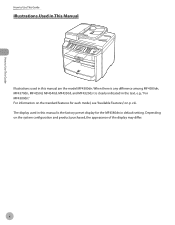
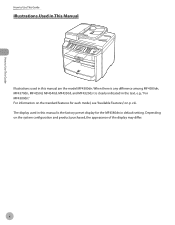
How to Use This Guide
How to Use This Guide
Illustrations Used in This Manual
Illustrations used in this manual is clearly indicated in this manual are the model MF4380dn. For information on the standard features for the MF4380dn in default setting. viii. Depending on p. When there is any difference among MF4380dn, MF4370dn, MF4350d, MF4340d, MF4330d, and MF4320d...
User Manual - Page 12


... service, contact your local authorized Canon...servicing. Do not allow small objects (such as
required by the instructions in this guide...service the machine yourself.
For all warnings and instructions marked on the machine since they may be available for this guide, do not eat or drink near it may touch dangerous
voltage points or short out parts... Instructions
Except as specifically ...
User Manual - Page 34


...type of your local authorized Canon dealer or Canon help line.
* "ISO/IEC 19752" is 2,000 pages. Model Name
MF4380dn/MF4370dn/ MF4350d/MF4340d/ MF4330d/MF4320d
Type
Bundled Replacement
Supported Canon Genuine Toner Cartridge
Average Print Yield
Canon FX9 S-Cartridge
1,000 pages
Canon FX9 Cartridge
2,000 pages
1-13 To purchase the Canon genuine replacement toner cartridge, contact your...
User Manual - Page 47
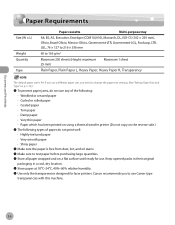
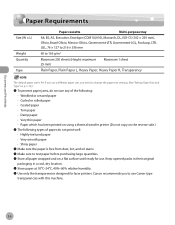
...L, Heavy Paper, Heavy Paper H, Transparency
The default paper size is A4. Canon recommends you need to change the paper size settings. (See "Setting Paper Size and Type," on p. 2-14.)
˔ To prevent paper ...paper • Very thin paper • Paper which has been printed on using a thermal transfer printer (Do not copy on the reverse side.)
˔ The following types of paper do not print ...
User Manual - Page 52
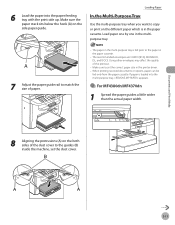
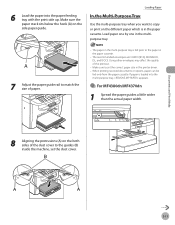
... ISOC5. Documents and Print Media
6 Load the paper into the multi-purpose tray, appears.
● For MF4380dn/MF4370dn
1 Spread the paper guides a little wider than the actual paper width.
8 Aligning the protrusions (A) on the both sides of the dust cover to the guides (B) inside the machine, set the correct paper size in the printer driver. -
User Manual - Page 147


... Canon XPS Printer Driver, it is installed. How to use Windows Vista Service Pack 1 for increasing the printing speed. You can be delegated to the machine over a network, see "Network Connection (MF4380dn/MF4370dn Only)," in the Starter Guide. The Canon XPS Printer Driver supports Windows Vista only. When using .
6-4 The workload can update your computer.
-
For installing the driver...
User Manual - Page 148


... the application.
2 Select [Print] from the [File] menu.
3 Select your computer.
To check if the driver is installed, see the instruction manuals provided with the application software.
- For details, see "Set Up Computers and Software," in the printer driver screen. The printer driver screen is displayed. For details on the applications you want to the operating system, as well...
User Manual - Page 150
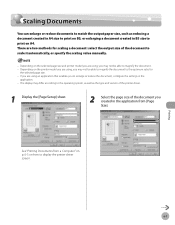
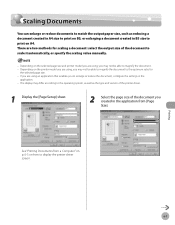
...printer driver.
1 Display the [Page Setup] sheet.
2 Select the page size of the document to display the printer driver screen. Printing
6-7 Depending on the printer model...it automatically, or specify the scaling value manually.
- There are using , you may...settings in the application from a Computer" on p. 6-5 on the selected page size and printer model you created in the
application. -
User Manual - Page 152
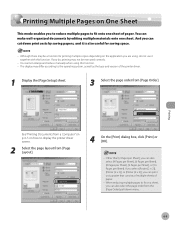
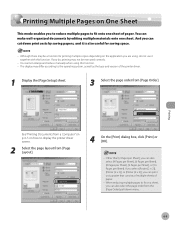
...] pull‑down print costs by editing multiple materials onto one sheet of the printer driver.
1 Display the [Page Setup] sheet.
3 Select the page order from [Page Layout].
4 On the [Print...to fit onto one sheet. You cannot enlarge and reduce manually when using , do , printing may differ according to display the printer driver screen.
2 Select the page layout from [Page Order]....
User Manual - Page 153


... [Print Style].
The display may differ according to the operating system, as well as the type and version of the printer driver.
1 Open the document you to open the dialog box.
6 On the [Print] dialog box, click [Print] or [OK].
6-10 You can cut down print costs ...
User Manual - Page 212
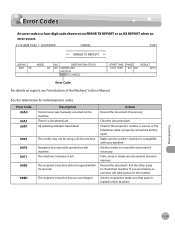
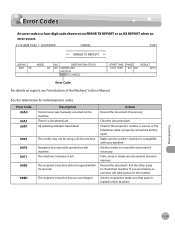
... the e-Manual. Ask the sender to make sure that paper is loaded in their machine. Troubleshooting
For details on an ERROR TX REPORT or an RX REPORT when an error occurs.
Resend the document. All redialing attempts have failed.
Print, send, or delete any documents stored in memory. Clear the document jam. Error Codes
Error Codes
An error code is...
User Manual - Page 237
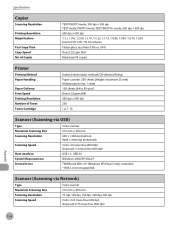
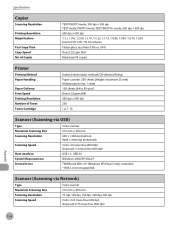
...Specifications...: less than 9.00 sec. (A4) Direct: 22 cpm (A4) Maximum 99 copies
Printer
Printing Method Paper Handling
Paper Delivery Print Speed Printing Resolution Number of Tones Toner Cartridge
Indirect ...via USB)
Type Maximum Scanning Size Scanning Resolution
Scanning Speed
Host Interface System Requirements Device Driver
Color scanner 216 mm × 356 mm 600 × 1200 dpi (optical) 9600...
Canon 2711B019AB Reviews
Do you have an experience with the Canon 2711B019AB that you would like to share?
Earn 750 points for your review!
We have not received any reviews for Canon yet.
Earn 750 points for your review!
