Canon 2234B014 - FAXPHONE L90 B/W Laser Support and Manuals
Get Help and Manuals for this Canon item
This item is in your list!

View All Support Options Below
Free Canon 2234B014 manuals!
Problems with Canon 2234B014?
Ask a Question
Free Canon 2234B014 manuals!
Problems with Canon 2234B014?
Ask a Question
Popular Canon 2234B014 Manual Pages
Starter Guide FAXPHONE L90 - Page 14
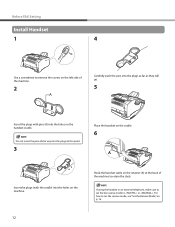
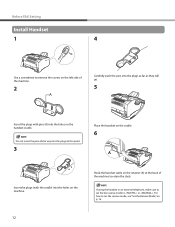
... pins (A) into the holes on the machine.
For how to set the fax receive mode to or .
If using the handset or an external telephone, make sure to set the receive mode, see "Set the Receive Mode," on the handset cradle. Before FAX Setting
Install Handset
1
4
Use a screwdriver to remove the covers on the left...
Starter Guide FAXPHONE L90 - Page 20
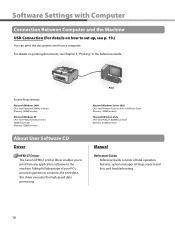
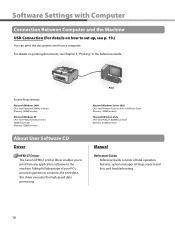
... LT Driver The Canon UFRII LT printer driver enables you to compress the print data, this driver executes the high-speed data processing.
System Requirements
Microsoft Windows 2000 CPU: Intel Pentium/133MHz or faster Memory: 128MB or more
Microsoft Windows XP CPU: Intel Pentium/Celeron series 300MHz or faster Memory: 128MB or more
Manual
Reference Guide Reference Guide...
Starter Guide FAXPHONE L90 - Page 24
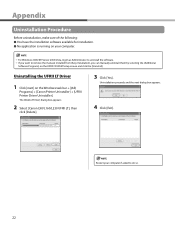
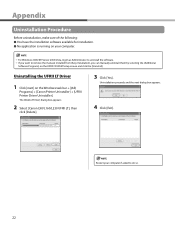
... installed from [Easy Installation], you can manually uninstall them by selecting the [Additional
Software Programs] on the Windows task bar → [(All)
Programs] → [Canon Printer Uninstaller] → [UFRII Printer Driver Uninstaller].
Uninstallation proceeds and the next dialog box appears.
4 Click [Exit]. Uninstalling the UFRII LT Driver
1 Click [start] on the UFRII CD-ROM Setup...
Starter Guide FAXPHONE L90 - Page 27
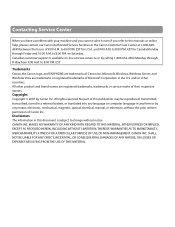
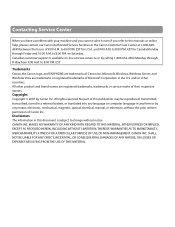
...Service Center
When you have a problem with your machine and you cannot solve it even if you refer to the manuals or online help, please contact our Canon Authorized Service Facilities or the Canon Customer Care Center at www.canon...00 P.M. CANON INC. EST for U.S.A. Trademarks Canon, the Canon logo, and FAXPHONE are registered trademarks, trademarks or service marks of Canon Inc. Disclaimers...
Reference Guide FAXPHONE L90 - Page 19
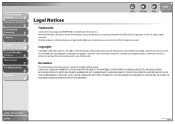
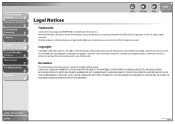
...Settings
6
Maintenance
7
Troubleshooting
8
Appendix
9
Back
Previous
Next
TOP
Legal Notices
Trademarks
Canon, the Canon logo, and FAXPHONE are registered trademarks, trademarks or service marks of their respective owners. All other countries. No part...Index
xviii
CANON INC. Copyright
Copyright © 2007 by any means, electronic, mechanical, magnetic, optical, chemical, manual, or ...
Reference Guide FAXPHONE L90 - Page 88
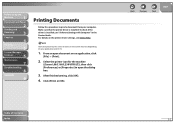
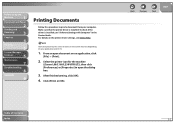
From an open the dialog box.
3.
How to open document on the printer driver settings, see "Software Settings with Computer" in the Starter Guide. After finished setting, click [OK].
4. Click [Print] or [OK]. Select the printer icon for the machine
([Canon L90/L160/L230 UFRII LT]), then click [Preferences] or [Properties] to display the print screen or items on the...
Reference Guide FAXPHONE L90 - Page 135
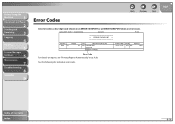
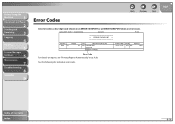
... error codes.
For details on reports, see "Printing Reports Automatically," on an ERROR TX REPORT or an ERROR RX REPORT when an error occurs. Before Using the
Machine
1
Document and Paper
2
Sending and
Receiving
3
Copying
4
Printing
5
System Manager
Settings
6
Maintenance
7
Troubleshooting
8
Appendix
9
Back
Previous
Next
TOP
Error Codes
An error code is a four-digit code...
Reference Guide FAXPHONE L90 - Page 146
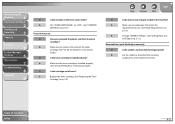
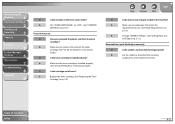
...," in the Starter
Guide.)
Q
Is the toner cartridge installed properly? A
Ask the sender to . (See "COMMON
SETTINGS," on p. 7-8.)
Back
Previous
Next
TOP
Q
Is the correct size of toner?
Table of the machine are clean. A
Make sure you load paper that the scanning
components of Contents
Index
8-27
A
Replace the toner cartridge. (See "Replacing the Toner
Cartridge," on...
Reference Guide FAXPHONE L90 - Page 149
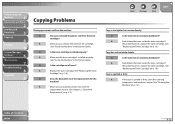
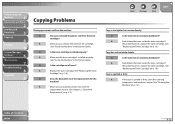
...See "Set Up the Machine," in the Starter Guide.)
Q
Is the toner cartridge installed properly?
A
Redistribute the toner inside the toner cartridge. A
If the copy is spotted or dirty, clean the scanning
components and machine's interior (See "Cleaning the
Machine," on p. 2-2.)
Back
Previous
Next
TOP
Copy is spotted or dirty. If
the problem persists, replace the toner cartridge...
Reference Guide FAXPHONE L90 - Page 151
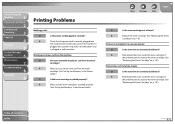
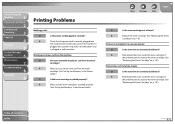
...
5
System Manager
Settings
6
Maintenance
7
Troubleshooting
8
Appendix
9
Printing Problems
Nothing prints. Blank paper comes out from the toner
cartridge. (See "Set Up the Machine," in the Starter Guide.)
Back
Previous
Next
TOP
Q
Is the toner cartridge out of Contents
Index
8-32
If
the problem persists, replace the toner cartridge. (See
"Replacing the Toner Cartridge," on...
Reference Guide FAXPHONE L90 - Page 156
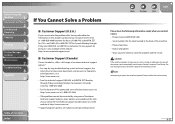
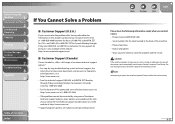
...) - Steps you , visit http://www.canon.ca/ or 1-800-652-2666
- to repair the machine yourself may void the limited warranty.
8-37 Product name (FAXPHONE L90) - Free live technical support number above or via the website at the website. If the problem cannot be corrected by -step troubleshooting, e-mail technical support, the
latest driver or document downloads, and answers...
Reference Guide FAXPHONE L90 - Page 177
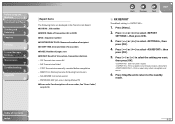
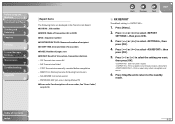
...Manual TX ˔ Error code: For descriptions of error codes, See "Error Codes,"
on p. 8-16. NO ANSWER: Call not answered -
Press [ ] or [ ] to select the setting you want,
then press [OK].
: Does not print a report. : Prints a report every time you receive a document. : Prints a report only when a reception error...5
System Manager
Settings
6
Maintenance
7
Troubleshooting
8
Appendix
...
Reference Guide FAXPHONE L90 - Page 178
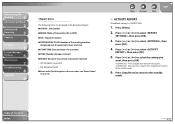
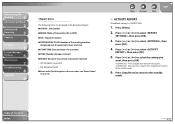
...and Paper
2
Sending and
Receiving
3
Copying
4
Printing
5
System Manager
Settings
6
Maintenance
7
Troubleshooting
8
Appendix
9
Report Items
The following items are displayed in the Reception ... of pages received ˔ RESULT: Result of error codes, see "Error Codes,"
on p. 8-16. NG: Reception failed ˔ Error code: For descriptions of transaction, transaction duration - Press...
Reference Guide FAXPHONE L90 - Page 184
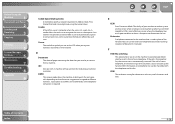
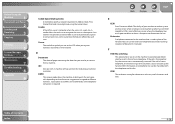
... incoming reception of documents manually. You can use the extension telephone...Error Correction Mode. Subscription to a DRPD service offered by both the telephone and the fax.
dpi Dots per inch.
Before Using the
Machine
1
Document and Paper
2
Sending and
Receiving
3
Copying
4
Printing
5
System Manager
Settings
6
Maintenance
7
Troubleshooting
8
Appendix
9
Coded Speed Dialing Codes...
Reference Guide FAXPHONE L90 - Page 185
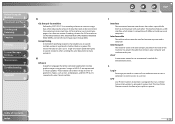
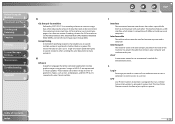
... A method of print jobs to draw graphic images using printers. Vector objects describe an image in Entering a password as vector graphics.
You attach the cable that needs to communicate with each other. L
Log in terms of data that connects your Canon machine. A daemon is supported by CCITT/ITU-T. Encoding schemes for telecommunications.
H
HP-GL...
Canon 2234B014 Reviews
Do you have an experience with the Canon 2234B014 that you would like to share?
Earn 750 points for your review!
We have not received any reviews for Canon yet.
Earn 750 points for your review!
