Canon 7908A001BB - LASER CLASS 710 B/W Laser Support and Manuals
Get Help and Manuals for this Canon item
This item is in your list!

View All Support Options Below
Free Canon 7908A001BB manuals!
Problems with Canon 7908A001BB?
Ask a Question
Free Canon 7908A001BB manuals!
Problems with Canon 7908A001BB?
Ask a Question
Popular Canon 7908A001BB Manual Pages
Reference Guide - Page 3


...;guration and product purchased, some manuals may differ slightly from your machine. Please refer to them for Network
Printing
CD-ROM
Remote UI Guide
CD-ROM
• Network Connectivity and Setup Instructions
Network Guide
CD-ROM
• PCL Printer Instructions
PCL Printer Guide
CD-ROM
• PCL Printer Driver Installation and Instructions
PCL Driver Guide
CD-ROM
• Fax...
Reference Guide - Page 8


...
Chapter 7 Troubleshooting
Clearing Document Feed Jams 7-2 Initializing the Automatic Document Feeder 7-4 Clearing Printer Feed Jams 7-5
Locating a Paper Jam 7-6 Face-Up Tray Area 7-7 Output Tray Area 7-8 Imaging Area 7-11 MP Tray Area 7-13 Paper Cassettes Area 7-14
Error Code Table (Listed by Number 7-16 List of LCD Display Messages (Alphabetical List 7-18 When Trouble Occurs 7-21...
Reference Guide - Page 13


... fice equipment, such as computers, displays, printers, facsimiles, and copiers. No part of this publication may be reproduced or transmitted in any form or by any information storage or retrieval system without notice. International Energy Star Program
As an ENERGY STAR® Partner, Canon USA, Inc. The International ENERGY STAR® Offi...
Reference Guide - Page 25


... you cannot solve the problem, or if you encounter a problem, try to solve it by referring to and following the information in Chapter 6, "Maintenance," and Chapter 7, "Troubleshooting." Customer Support
1-7
CF-PL Reference Guide_USEN HT1-2187-000-V.1.0 Be sure to help provide trouble-free operation.
Before You Start Using This Machine
Customer Support
Your Canon LASER CLASS 700...
Reference Guide - Page 42
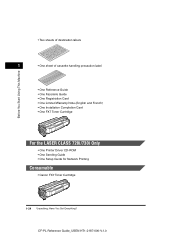
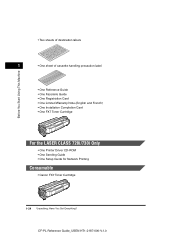
...; One Registration Card • One Limited Warranty Note (English and French) • One Installation Completion Card • One FX7 Toner Cartridge
For the LASER CLASS 720i/730i Only
• One Printer Driver CD-ROM • One Sending Guide • One Setup Guide for Network Printing
Consumable
• Canon FX7 Toner Cartridge
1-24 Unpacking: Have You Got Everything?
Reference Guide - Page 109


... up, you can perform any operation. • To put the machine into the Energy Saver mode manually, press (Energy Saver). NOTE If the current date and time are stored in memory • If...the toner cartridge has run out of "Turning the Energy Saver Feature ON," on p. 2-37.
Setting the Daily Timer
This section describes the procedure to poll another machine within three minutes or less, ...
Reference Guide - Page 126
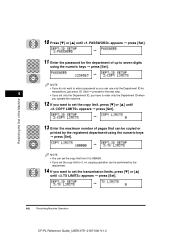
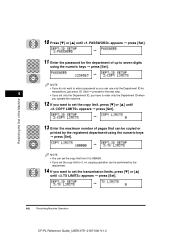
... you can use only the Department ID for
4
transactions, just press Set (Set) © proceed to the next step. • If you set the transmission limits, press [M] or [L]
until appears © press [Set].
©
123 456 789
0
Set
11 Enter the password for the department of pages that can be copied or
printed by the department...
Reference Guide - Page 141


... 4
display © press [Set]. If you do not want to set the PIN code access feature, select © press Set (Set) © proceed to step 9.
©
Set
7 If your PBX requires PIN code entry depending on the destination, select before pressing Set (Set) © proceed to step 9.
©
Set
8 Press [M] or [L] to select or © press [Set].
©
Stop
9 Press [Stop...
Reference Guide - Page 147


... Selector]. (See Chapter 3, "Sending Documents," in the Facsimile Guide.)
1 72
Coded Dial
2 Press a speed dialing key or press [Coded Dial], followed by a
three digit code. For instructions explaining how to use sequential broadcasting, dial the second destination within 10 seconds of each other.
Setting Up and Using PIN Codes
4-29
CF-PL Reference Guide_USEN HT1-2187-000...
Reference Guide - Page 161


... Chapter 1, "Before You Start Using This Machine," in the Facsimile Guide.
2.COUNT MANAGEMENT 1.COUNT INFORMATION Display the counter information for the System Administrator's ID.
Summary of Important Settings
Setting Items
Settings
Description
SYSTEM SETTINGS PASSWORD
Enter the system password protecting the system settings. (You do not have to 60 characters
2.DEPT.ID MANAGEMNT...
Reference Guide - Page 162
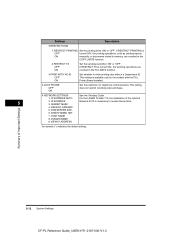
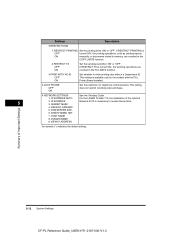
... TX is available only for the models with the PCL Printer Board installed.
3.LOCK PHONE OFF* ON
Set the restriction on telephone communication. This setting does not restrict incoming calls and faxes.
4.NETWORK SETTINGS
See the Sending Guide .
1.
IP ADDRESS 3. For the LASER CLASS 710, the installation of Important Settings
5-12 System Settings CF-PL Reference Guide_USEN HT1-2187...
Reference Guide - Page 191


... Jams 7-2 Initializing the Automatic Document Feeder 7-4 Clearing Printer Feed Jams 7-5
Locating a Paper Jam 7-6 Error Code Table (Listed by Number 7-16 List of LCD Display Messages (Alphabetical List 7-18 When Trouble Occurs 7-21
Copying Documents 7-21 Other Troubles 7-21
7-1 CF-PL Reference Guide_USEN HT1-2187-000-V.1.0 Troubleshooting
7
CHAPTER
This chapter describes what to do in...
Reference Guide - Page 206


... cassette. When errors are installed correctly.
Error Code Table (Listed by Number)
CF-PL Reference Guide_USEN HT1-2187-000-V.1.0 Try to solve the problem following the procedure described as numbers because there is not enough space to Chapter 13, "Troubleshooting," in the Facsimile Guide.
#0001
Cause A document may not be jammed in the Facsimile Guide.)
Troubleshooting
#0009...
Reference Guide - Page 209


Remedy You have to enter the Department ID and password (if set . HANG UP PHONE
Cause
The transaction has completed, but the handset is not sitting completely on p. 6-3.)
List of paper.
Remedy Pick up the printed pages in a paper cassette or inside the printer.
REC. Remedy Replace the toner cartridge. (See "Changing the Toner Cartridge...
Reference Guide - Page 220
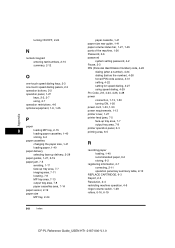
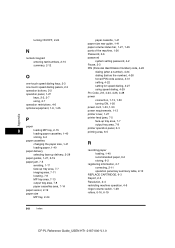
...8-8
Index
paper cassette, 1-41 paper size rear guide, 1-41 paper volume status bar, 1-27, 1-45 parts of the machine, 1-26 Password, 2-6 password
system setting password, 4-2 Pause, 2-3 PIN (Personal Identification Number) code, 4-22
dialing (after a number), 4-24 dialing (before the number), 4-26 forced PIN code access, 4-31 setting, 4-22 setting for speed dialing, 4-27 using speed dialing...
Canon 7908A001BB Reviews
Do you have an experience with the Canon 7908A001BB that you would like to share?
Earn 750 points for your review!
We have not received any reviews for Canon yet.
Earn 750 points for your review!
