Canon 0274B001 - Elura 85 Camcorder Support and Manuals
Get Help and Manuals for this Canon item
This item is in your list!
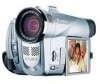
View All Support Options Below
Free Canon 0274B001 manuals!
Problems with Canon 0274B001?
Ask a Question
Free Canon 0274B001 manuals!
Problems with Canon 0274B001?
Ask a Question
Popular Canon 0274B001 Manual Pages
ZoomBrowser EX 6.5 for Windows Instruction Manual - Page 5


...Images to a Camera 48
CANON iMAGE GATEWAY...49 About CANON iMAGE GATEWAY (for U.S.A. customers only 49 Registering...49 Available Services...50
Preference Settings...51 Customizing ZoomBrowser EX...51 Customizing the Task Buttons...51
Appendices...52
List of Available Functions...52 Supported Image Types...54 Uninstalling the Software...55 Memory Card Folder Structure 56 Troubleshooting...57
5
ZoomBrowser EX 6.5 for Windows Instruction Manual - Page 22


...and My Category Sets the rating for an image.
Keywords Sets the keywords used in an image.
Protect Prevents an image from being overwritten or deleted. Table of the highlights and shadows distribution in searches.
Shows or hides categories.
The camera model will display if... the Browser Area and click the Properties button. An icon will determine what information is set.
ZoomBrowser EX 6.5 for Windows Instruction Manual - Page 38


...saved in the indicated destination folder.
IMPORTANT
• The e-mail's MAPI client must pre-install an e-mail program.
Click here to preview the compressed image.
Click here for the ... attachments. Finish]
• The mail software will appear. Click here when you must be set . The selected image will be configured by starting the Internet Explorer program, and clicking the...
ELURA90/ELURA85/ELURA80 Instruction Manual - Page 4
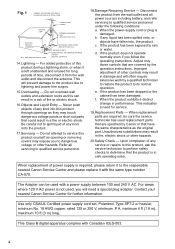
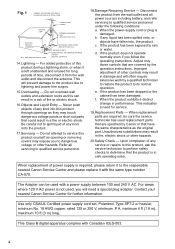
... require extensive work by the operation instructions. Be careful not to spill liquid of power supply is in a risk of other controls may touch dangerous voltage points or short out parts that the product is required, please return it to the responsible nearest Canon Service Center and please replace it from the wall outlet and...
ELURA90/ELURA85/ELURA80 Instruction Manual - Page 17
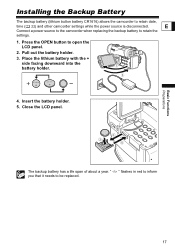
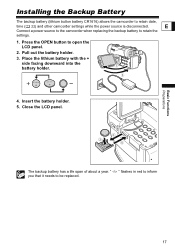
... Preparations
Installing the Backup Battery
The backup battery (lithium button battery CR1616) allows the camcorder to inform
17
Pull out the battery holder.
3. Place the lithium battery with the + side facing downward into the battery holder.
4. " you that it needs to retain the
settings.
1.
E
Connect a power source to the camcorder when replacing the...
ELURA90/ELURA85/ELURA80 Instruction Manual - Page 22
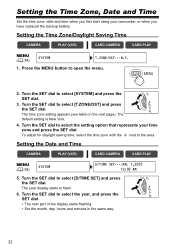
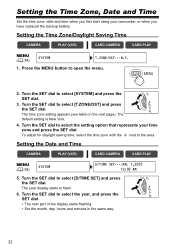
... AM
5. Setting the Time Zone/Daylight Saving Time
CAMERA
PLAY (VCR)
CARD CAMERA
CARD PLAY
MENU ( 38)
SYSTEM
T.ZONE/DST•••N.Y.
1.
The default setting is New York.
4. The year display starts to open the menu.
2. Turn the SET dial to select the setting option that represents your camcorder, or when you have replaced the backup...
ELURA90/ELURA85/ELURA80 Instruction Manual - Page 73
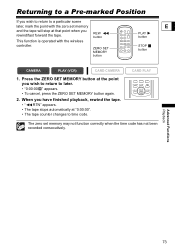
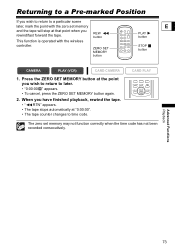
..., mark the point with the wireless controller. REW button
ZERO SET MEMORY button
E
PLAY button
STOP button
CAMERA
PLAY (VCR)
CARD CAMERA
1.
MEMORY TV SCREEN
The zero set memory and the tape will stop at "0:00:00". • The tape counter changes to time code. When you wish to return to later. • "0:00:00...
ELURA90/ELURA85/ELURA80 Instruction Manual - Page 160
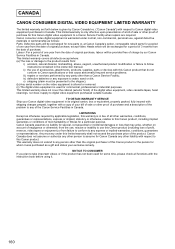
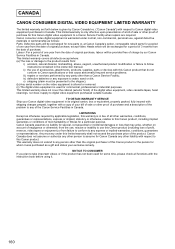
... to Canon specifications or that may arise, whether on the video equipment is altered or removed. (c) The digital video equipment is only effective upon presentation of a bill of sale or other proof of purchase for this warranty is given by our Canon Service Facilities in the instruction manual; v) shipping (claim must be exchanged for new parts or, at Canon...
Digital Video Software (Windows) Ver.15/Ver.16 Instruction Manual - Page 2


... SOUND AND IMAGE DATA) AND THE USER MANUAL IN THIS BOX (COLLECTIVELY, THE "SOFTWARE") AND PROMPTLY RETURN THE SOFTWARE TO YOUR POINT OF PURCHASE FOR A REFUND. You shall not install or use the Data on a single computer. Thus Canon does not guarantee uninterrupted service or correction of errors or that the SOFTWARE is your responsibility...
Digital Video Software (Windows) Ver.15/Ver.16 Instruction Manual - Page 12
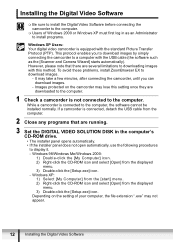
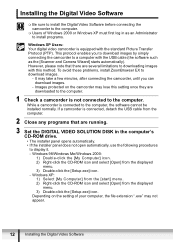
... connecting the camcorder to a computer with this setting once they are running.
3 Set the DIGITAL VIDEO SOLUTION DISK in as the [Scanner and Camera Wizard] starts automatically). Depending on the camcorder may not appear.
12
Installing the Digital Video Software Installing the Digital Video Software
Be sure to install the Digital Video Software before connecting the camcorder to...
Digital Video Software (Windows) Ver.15/Ver.16 Instruction Manual - Page 15
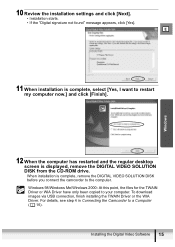
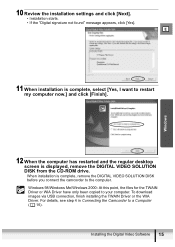
... point, the files for the TWAIN Driver or WIA Driver have only been copied to the computer. Windows
10 Review the installation settings and click [Next]. • Installation starts. • If the "Digital signature not found" message appears, click [Yes]. Installing the Digital Video Software 15 When installation is complete, remove the DIGITAL VIDEO SOLUTION DISK before you connect the...
Digital Video Software (Windows) Ver.15/Ver.16 Instruction Manual - Page 26


... direct transfer. For details, please refer to the instruction
manual of your camcorder.
1 Select a transfer option on the camcorder screen and press
the
button.
• See your camcorder is carried out for how to set and operate the
camcorder to transfer images.
• For instructions on how to change the destination folder and the...
Digital Video Software (Windows) Ver.15/Ver.16 Instruction Manual - Page 84


... the same procedure. RemoteCapture Task and RAW Image Task are used with Canon digital
cameras.
The uninstall utility starts and removes ZoomBrowser EX.
Uninstall all programs in as an Administrator to fix corrupted files. The camcorder does not support these programs.
84
Uninstalling the Software Users of Windows 2000 and Windows XP...
Digital Video Software (Windows) Ver.15/Ver.16 Instruction Manual - Page 94
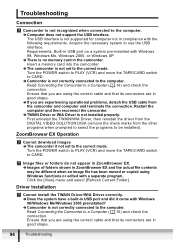
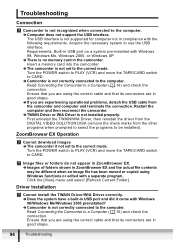
Insert a memory card into the camcorder. Î The camcorder is not installed properly. Restart the computer and then reconnect the camcorder. Î TWAIN Driver or WIA Driver is not set to the correct mode. First uninstall the TWAIN/WIA Driver, then reinstall the driver from the DIGITAL VIDEO SOLUTION DISK (remove the check marks from the camcorder and...
Digital Video Software (Macintosh) Ver.15/Ver.16 Instruction Manual - Page 2


... receipt. Your sole remedy for the SOFTWARE.
4. Thus Canon does not guarantee uninterrupted service or correction of ninety (90) days after purchase from one user. This is used on a single Canon digital camera product only. No updates, fixes or support will be replacement of this Agreement. You shall not install or use of the right to another provided that...
Canon 0274B001 Reviews
Do you have an experience with the Canon 0274B001 that you would like to share?
Earn 750 points for your review!
We have not received any reviews for Canon yet.
Earn 750 points for your review!
