Canon 0273B001 - Elura 90 Camcorder Support and Manuals
Get Help and Manuals for this Canon item
This item is in your list!

View All Support Options Below
Free Canon 0273B001 manuals!
Problems with Canon 0273B001?
Ask a Question
Free Canon 0273B001 manuals!
Problems with Canon 0273B001?
Ask a Question
Popular Canon 0273B001 Manual Pages
ZoomBrowser EX 6.5 for Windows Instruction Manual - Page 2


.... Read them . Use Adobe Reader's Search functions to find specific words or phrases that a Canon compact digital camera will be used with the software.
• Some functions may appear slightly different if you can also perform searches with the [Find] function right on the camera model.
Word Searches
This document is provided as necessary. Things to...
ZoomBrowser EX 6.5 for Windows Instruction Manual - Page 5


... to a Camera 48
CANON iMAGE GATEWAY...49 About CANON iMAGE GATEWAY (for U.S.A. customers only 49 Registering...49 Available Services...50
Preference Settings...51 Customizing ZoomBrowser EX...51 Customizing the Task Buttons...51
Appendices...52
List of Available Functions...52 Supported Image Types...54 Uninstalling the Software...55 Memory Card Folder Structure 56 Troubleshooting...57
5
ZoomBrowser EX 6.5 for Windows Instruction Manual - Page 22


... Buttons When multiple images are selected, you select an image in the Browser Area and click the Properties button. Star Rating and My Category Sets the rating for an image. The camera model will display if a My Category is displayed. Shooting Information Displays detailed information, such as the shutter speed and exposure compensation...
ZoomBrowser EX 6.5 for Windows Instruction Manual - Page 38


... image to send.
• You can change the image size or image quality settings, then click [Custom Settings] to preview the compressed image. Click here when you can
configure Windows e-mail...client must pre-install an e-mail program. Click here to change settings.
When changing settings, set the
default program in the Control Panel. • When using Windows XP, settings can be saved...
ELURA90/ELURA85/ELURA80 Instruction Manual - Page 4
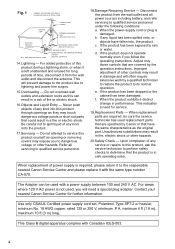
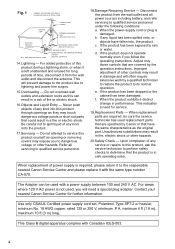
...the same type number CA-570. f. Contact your nearest Canon Service Center for service.
19.Replacement Parts - Refer all power sources including battery, and refer servicing to service this product from the wall outlet and disconnect the antenna. When replacement of any service or repairs to determine that are specified by the operation instructions. For areas where 120 V AC power is...
ELURA90/ELURA85/ELURA80 Instruction Manual - Page 17
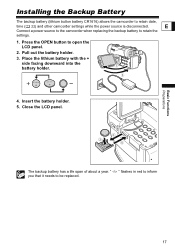
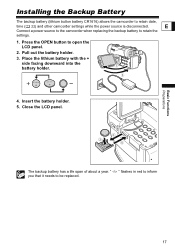
...
17 " you that it needs to retain date,
time ( 22) and other camcorder settings while the power source is disconnected.
Basic Functions Preparations
Installing the Backup Battery
The backup battery (lithium button battery CR1616) allows the camcorder to be replaced. Place the lithium battery with the + side facing downward into the battery holder...
ELURA90/ELURA85/ELURA80 Instruction Manual - Page 22
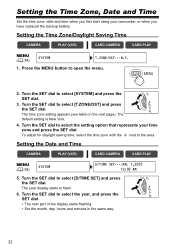
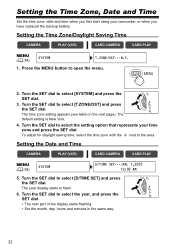
... to open the menu.
2. Setting the Date and Time
CAMERA
PLAY (VCR)
CARD CAMERA
CARD PLAY
MENU ( 38)
SYSTEM
D/TIME SET•••JAN. 1,2005 12:00 AM
5. Press the MENU button to select the year, and press the SET dial. • The next part of the display starts flashing. • Set the month, day, hours...
ELURA90/ELURA85/ELURA80 Instruction Manual - Page 73
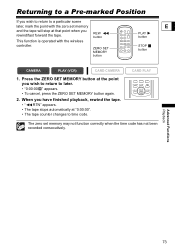
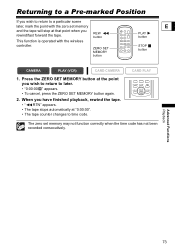
...CAMERA
PLAY (VCR)
CARD CAMERA
1.
Press the ZERO SET MEMORY button at the point you have finished playback, rewind the tape. • " RTN" appears. • The tape stops automatically at that point when you rewind/fast forward the tape. MEMORY TV SCREEN
The zero set... changes to time code. Advanced Functions Playback
73
CARD PLAY
STOP PAUSE SLOW
ZERO SET AUDIO DUB.
Returning...
ELURA90/ELURA85/ELURA80 Instruction Manual - Page 160
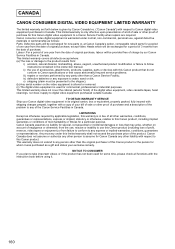
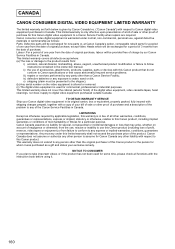
... to any of the problem to any person other person to assume for commercial, professional or industrial purposes.
CANADA
CANON CONSUMER DIGITAL VIDEO EQUIPMENT LIMITED WARRANTY
The limited warranty set forth below is given by Canon Canada Inc. ("Canon Canada") with respect to Canon digital video equipment purchased in the instruction manual;
iii) repairs or services performed by any...
Digital Video Software (Windows) Ver.15/Ver.16 Instruction Manual - Page 12
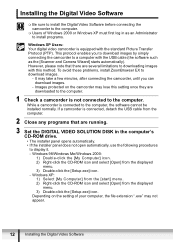
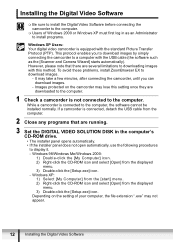
... by simply connecting the camcorder to a computer with this setting once they are running.
3 Set the DIGITAL VIDEO SOLUTION DISK in as an Administrator to downloading images with the USB cable (the software such as the [Scanner and Camera Wizard] starts automatically). To avoid these problems, install ZoomBrowser EX to the computer, the software cannot be...
Digital Video Software (Windows) Ver.15/Ver.16 Instruction Manual - Page 15
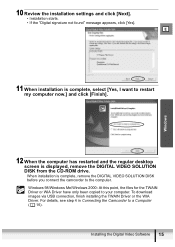
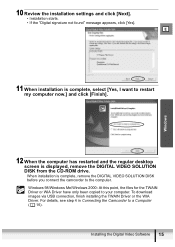
...: At this point, the files for the TWAIN Driver or WIA Driver have only been copied to a Computer ( 16). Installing the Digital Video Software 15 Windows
10 Review the installation settings and click [Next]. • Installation starts. • If the "Digital signature not found" message appears, click [Yes]. E
11 When installation is complete, select [Yes, I want to restart my...
Digital Video Software (Windows) Ver.15/Ver.16 Instruction Manual - Page 26


...; You can set the action that is not equipped with the
button, operate the direct
transfer menu using the SET dial. For details, please refer to the instruction
manual of your camcorder...
- [Launch ZoomBrowser EX]: Starts ZoomBrowser EX after downloading the images.
- [Show Window]: The Camera Control window appears when you connect the camcorder to the computer. When you followed steps 1 and...
Digital Video Software (Windows) Ver.15/Ver.16 Instruction Manual - Page 79
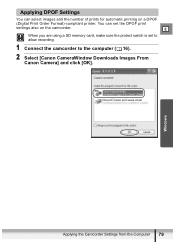
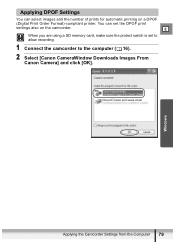
...make sure the protect switch is set the DPOF print
settings also on a DPOF
(Digital Print Order Format)-compliant printer. Windows
Applying the Camcorder Settings from the Computer 79 Applying DPOF Settings
You can set to allow recording.
1 Connect the camcorder to the computer ( 16).
2 Select [Canon CameraWindow Downloads Images From Canon Camera] and click [OK].
You can select...
Digital Video Software (Windows) Ver.15/Ver.16 Instruction Manual - Page 94
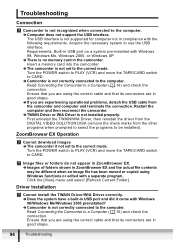
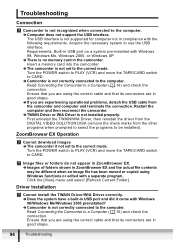
... shape.
94
Troubleshooting
Requirements: Built-in USB port on a system pre-installed with Windows
98/Windows Me/Windows 2000 preinstalled? Î Camcorder is no memory card in USB port and did it not set to CARD. Î Camcorder is not installed properly. First uninstall the TWAIN/WIA Driver, then reinstall the driver from the DIGITAL VIDEO SOLUTION...
Digital Video Software (Windows) Ver.15/Ver.16 Instruction Manual - Page 95
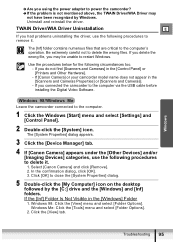
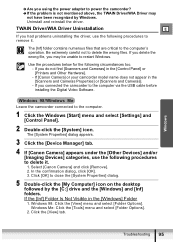
... select [Settings] and [Control Panel].
2 Double-click the [System] icon. If you using the power adapter to power the camcorder? Î If the problem is not mentioned above, the TWAIN Driver/WIA Driver may be unable to restart Windows. Windows Me: Click the [Tools] menu and select [Folder Options]. 2. If [Canon Camera] or your camcorder model name...
Canon 0273B001 Reviews
Do you have an experience with the Canon 0273B001 that you would like to share?
Earn 750 points for your review!
We have not received any reviews for Canon yet.
Earn 750 points for your review!
