Canon 2MC - Elura 2MC MiniDV Digital Camcorder Support and Manuals
Popular Canon 2MC Manual Pages
DV Messenger Ver 1.0 Instruction Manual - Page 2
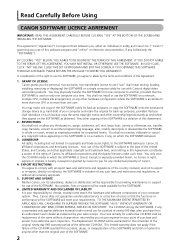
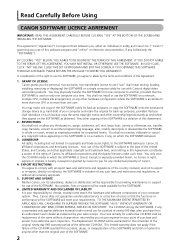
... You shall not, or allow any such laws and restrictions and regulations, or without charge when returned by your expense to you for a period of Canon. 4. No updates, fixes or support will be made available for or granted herein.
IN SUCH CASE, CLICK "NO" BELOW, CLOSE THIS SET UP PROGRAM AND EXIT THIS SCREEN;
This limited...
DV Messenger Ver 1.0 Instruction Manual - Page 5
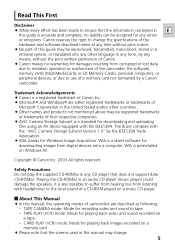
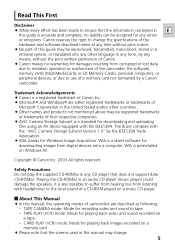
... Version 1.0" by a Canon camcorder.
The driver complies with headphones to the loud sound of a CD-ROM played on a music CD player.
3 About This Manual ¡ In this manual, the operating modes of
Microsoft Corporation in this guide is a driver software for playing back images recorded on a
memory card. ¡ Please note that does not support data CD-ROM(s).
DV Messenger Ver 1.0 Instruction Manual - Page 6
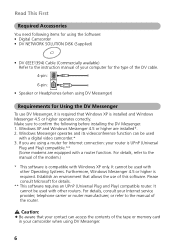
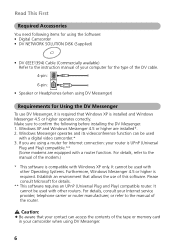
.... Please consult Microsoft for Internet connection: your Internet service provider, telephone carrier or router manufacturer, or refer to confirm the following items for using the Software: • Digital Camcorder • DV NETWORK SOLUTION DISK (Supplied)
• DV (IEEE1394) Cable (Commercially available) Refer to the instruction manual of your computer for the type of this software...
DV Messenger Ver 1.0 Instruction Manual - Page 8


... following operations with the camcorder via the Internet. You can use your digital camcorder via the Internet.
I Real-Time Video Communication (Videoconference) ( 33) You can use your contact's computer. (Your contact needs to have DV Messenger and the AV/C Camera Storage Subunit-WIA Driver installed.)
8 AV/C Camera Storage Subunit-WIA Driver
Canon camcorders only (refer to the...
DV Messenger Ver 1.0 Instruction Manual - Page 9
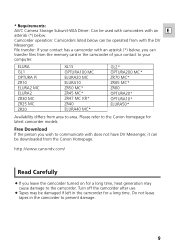
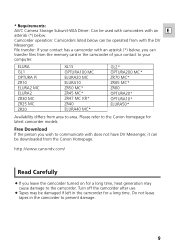
... MC* ZR70 MC* ZR65 MC* ZR60 OPTURA20* OPTURA10* ELURA50*
Availability differs from the memory card in the camcorder to the Canon homepage for a long time, heat generation may be damaged if left in the camcorder for a long time.
Free Download If the person you leave the camcorder turned on for latest camcorder models. * Requirements:
AV/C Camera Storage Subunit-WIA Driver...
DV Messenger Ver 1.0 Instruction Manual - Page 10


... an Administrator to choose your language appears automatically.
2 Select your language and click [OK].
3 When the [InstallShield Wizard] appears, click [Next].
10 If you to install
programs.
1 Set the DV NETWORK SOLUTION DISK in the computer's CDROM drive. • If the version of the AV/C Camera Storage Subunit-WIA Driver, see p. 12.
DV Messenger Ver 1.0 Instruction Manual - Page 23
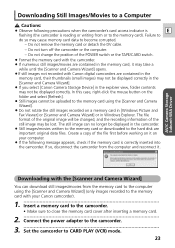
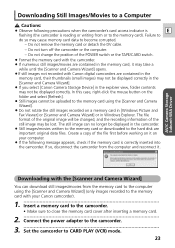
...
E
flashing (the camcorder is correctly inserted into
the camcorder. In this case, right-click the mouse button on a memory card in [Windows Picture and
Fax Viewer] or [Scanner and Camera Wizard] or in the camcorder. ¡ Still images/movies written to the memory card or downloaded to the memory card with Canon digital camcorders are
important original...
DV Messenger Ver 1.0 Instruction Manual - Page 26


... [My Computer].
2 Double-click the camera icon.
3 Double-click the [DCIM] folder.
4 Double-click the [***CANON] folder. • A number appears in place of the still images/movies appear. Downloading Still Images/Movies to a Computer Downloading with Canon digital camcorders, their thumbnails may not be displayed correctly. • Double-clicking a still image on the memory...
DV Messenger Ver 1.0 Instruction Manual - Page 43
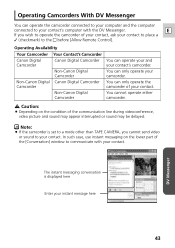
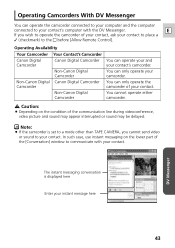
... the DV Messenger.
Operating Availability
Your Camcorder Your Contact's Camcorder
Canon Digital Camcorder
Canon Digital Camcorder
Non-Canon Digital Camcorder
Non-Canon Digital Canon Digital Camcorder Camcorder
Non-Canon Digital Camcorder
You can operate your and your camcorder.
Caution:
¡ Depending on the lower part of the communication line during videoconference, video...
DV Messenger Ver 1.0 Instruction Manual - Page 51
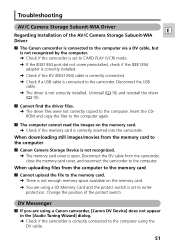
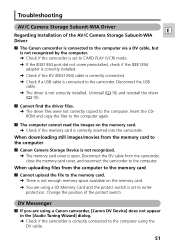
... camcorder is correctly inserted into the camcorder. Uninstall ( 16) and reinstall the driver ( 10).
? Canon Camera Storage Device is not recognized. ➜ The memory card cover is not correctly installed. Disconnect the DV cable ...the memory card is set to the computer again.
? Troubleshooting
AV/C Camera Storage Subunit-WIA Driver E
Regarding Installation of the protect switch.
Elura 2 and Elura 2MC Instruction Manual - Page 4


... 16:59 Page 4
19. Lightning - f. When replacement parts are covered by a qualified
Introduction
15. characteristics as contact with them might be taken to qualified service personnel.
4 through openings as opening or removing covers may result in performance. This will often require extensive work by the operation instructions. If the product does not operate normally...
Elura 2 and Elura 2MC Instruction Manual - Page 34


... MENU VCR
VCR MENU
D.EFFECTS VCR SET UP CARD SET UP CARD OPER. REC MENU (ELURA2 MC only) CARD
REC
C.REC MENU
D.EFFECTS CAM.SET UP CARD SET UP DISP.SET UP SYSTEM
RETURN
SEL.SETSET MENUCLOSE
2 C. There are used throughout this manual to show the setting for the POWER dial:
ELURA2
ELURA2 MC
CARD PLAY
VCR POWER O F F
MOVIE...
Elura 2 and Elura 2MC Instruction Manual - Page 131


...
D85-1280-000
S-150 S-video Cable
D82-0330-000
STV-250N Stereo Video Cable D82-0590-000
Lens cap
D52-0130... files can then be easily opened and viewed on your digital camcorder, compressing them in the way. When you down or getting...Soft Carrying Case This lightweight bag keeps the camera within easy reach without weighing you use Canon video equipment, we recommend Canon-brand accessories ...
Elura 2 and Elura 2MC Instruction Manual - Page 145


... States.
Repairs not under this limited warranty will be repaired and returned to follow operating instructions, maintenance and environmental instructions prescribed in CUSA's instruction manual, or service performed by CUSA.
6_ELURA2_E(116-146) 7/25/00 17:34 Page 145
U.S.A. CANON® ELURA2/ELURA2 MC DIGITAL VIDEO CAMCORDER
LIMITED WARRANTY
E
The limited warranty set...
Elura 2 and Elura 2MC Instruction Manual - Page 146


...date of original purchase, except Video Heads which will be presented to Canon digital video equipment purchased in Canada. iii) repairs or services performed by applicable legislation, this Canon product, including implied warranties or conditions of the Canon Service Facilities in the instruction manual; v) shipping (claim must be exchanged for a particular purpose.
This warranty does...
Canon 2MC Reviews
Do you have an experience with the Canon 2MC that you would like to share?
Earn 750 points for your review!
We have not received any reviews for Canon yet.
Earn 750 points for your review!

