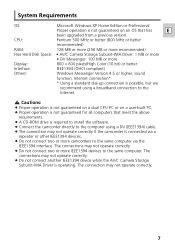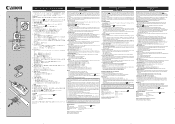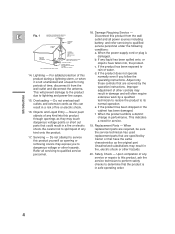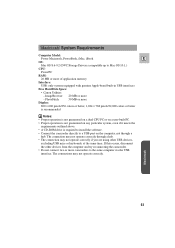Canon 45 MC - ZR45MC MiniDV Digital Camcorder Support and Manuals
Get Help and Manuals for this Canon item

Most Recent Canon 45 MC Questions
When I Turn On My Camera To Record Everything Is On The Screen, But T
The Screen is black in record mode.
The Screen is black in record mode.
(Posted by nwriggens 12 years ago)
2005-2010 Solution Disk For Macintosh
(Posted by didierdumoutier 12 years ago)
Computer Disks To Download Videos
I need a computer disk to sown load videos from my CanonZR 59 mc/ ZR45mc. How can I get one? My Cano...
I need a computer disk to sown load videos from my CanonZR 59 mc/ ZR45mc. How can I get one? My Cano...
(Posted by kimbel1133 12 years ago)
Canon 45 MC Videos
Popular Canon 45 MC Manual Pages
Canon 45 MC Reviews
We have not received any reviews for Canon yet.